How do I process a sample order to test out a product?
Asked 5 years ago
I have just started using Spocket and I want to order some samples to test out products before I start selling them. How do I do this?
Nadeem Ali
Sunday, August 29, 2021
Spocket allows sample orders so Dropshippers can test out the products. There is an option “Sample order” in the product description where you get 5 simple steps. It requires you to provide the details such as product variant, quantity, address, phone number, etc. Follow these easy steps one by one, That’s it...!!
Abeeha Qasmi
Monday, September 13, 2021
Spocket enables the sellers to test out products before they finalize their deal with a supplier. You can assess the product delivery time and take product pictures until the first inventory hits your warehouses. To process a sample order test, follow these steps:
- From the product description panel, select Order Samples.
- Now pick your desired product variant and the quantity from 1 to 5. Click Continue.
- Provide your details like phone number and address.
- Enter your credit card details.
- Now review your order and hit Place Order.
Please follow our Community Guidelines
Related Articles
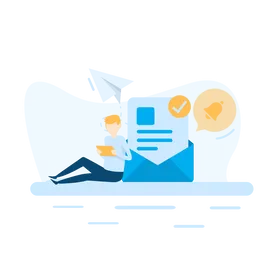
How to Create an Abandoned Cart Recovery Email Campaign
Brody Hall
February 10, 2023
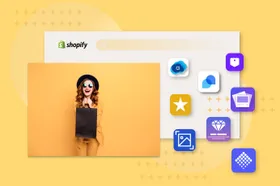
Top Apps Every Shopify Store Should Use
Brody Hall
February 10, 2023

Activating SSL Certificates (HTTPS) For a Custom Domain and Fixing "Pending" or "Unavailable" Errors
Brody Hall
February 10, 2023
Related Posts
Can't find what you're looking for?
