How do I import photo's that my customers took on Yotpo?
Asked 5 years ago
I have some photo's that my customers took of them using my products. How do I import these to display on my site?
Katie Heenan
Wednesday, July 14, 2021
Yotpo has a 'photos import template file' that you can download from their website and fill in with the user-generated photo data that you have. Be sure to follow the guidelines on their website.
After filling in the template, reach out to Yotpo Support who will import the photos and update you once they're fully imported.
Abeeha Qasmi
Sunday, October 03, 2021
Yotpo allows you to use user-generated photos for your gallery. According to the guidelines, you only need to download the template file and fill it with the necessary information. Then send that file to the Yotpo Customer support. Yotpo customer support will import those photos for you and update you once they are fully imported. You can follow this process to import reviews Yotpo as well.
Please follow our Community Guidelines
Related Articles
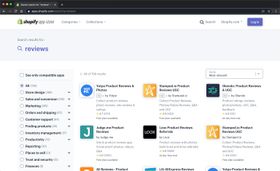
The Benefits of Using a Product Review App on Your Shopify Store
Brody Hall
March 29, 2023

How Much Should a Shopify Expert Cost?
Brody Hall
February 10, 2023

Shopify Discount Apps: How to Revolutionize Your Online Store in 2026
Staff Writer
November 16, 2023
Related Posts
Can't find what you're looking for?
