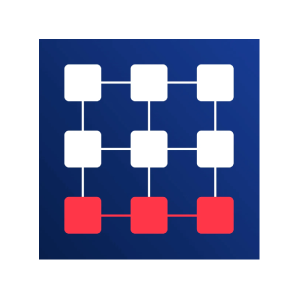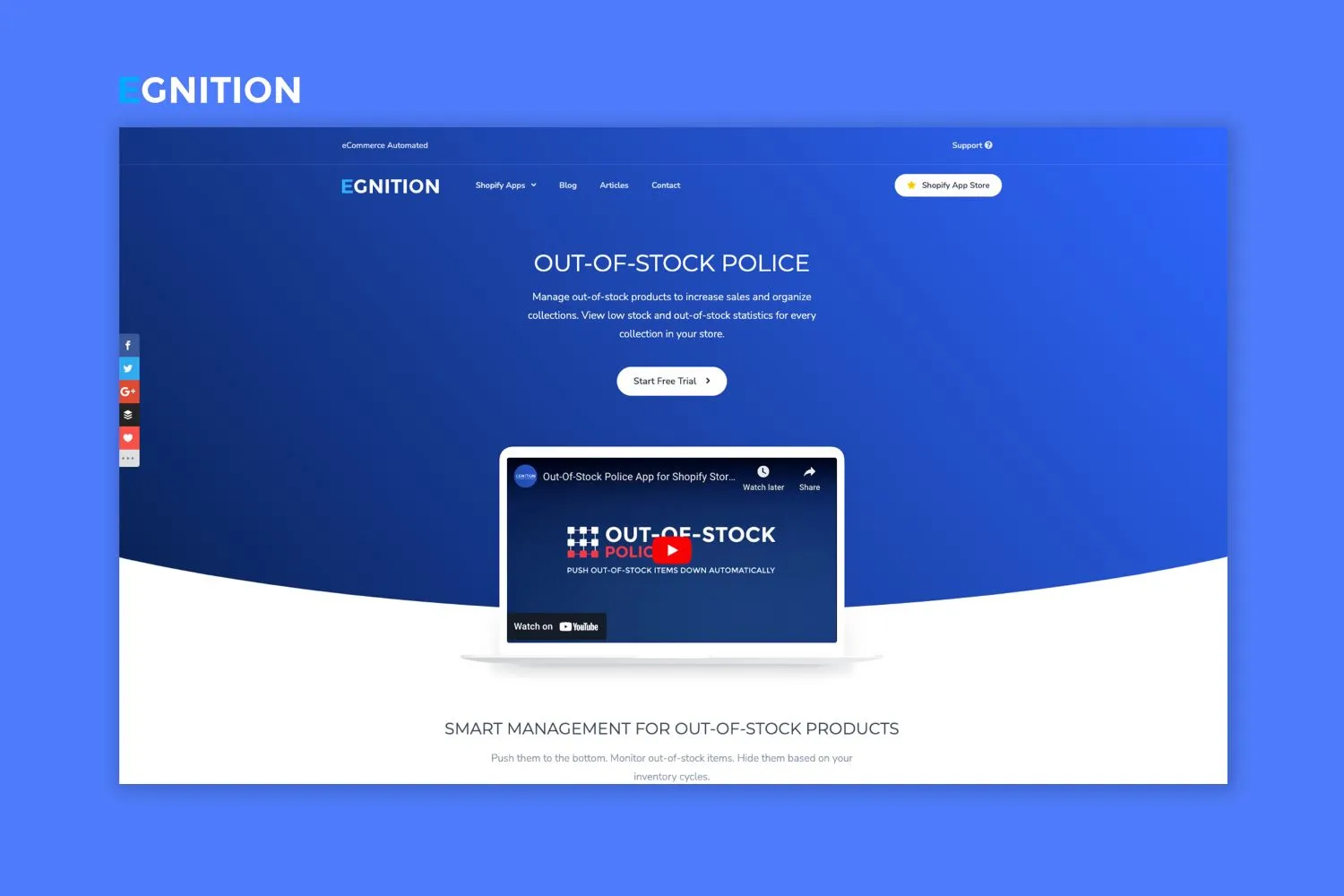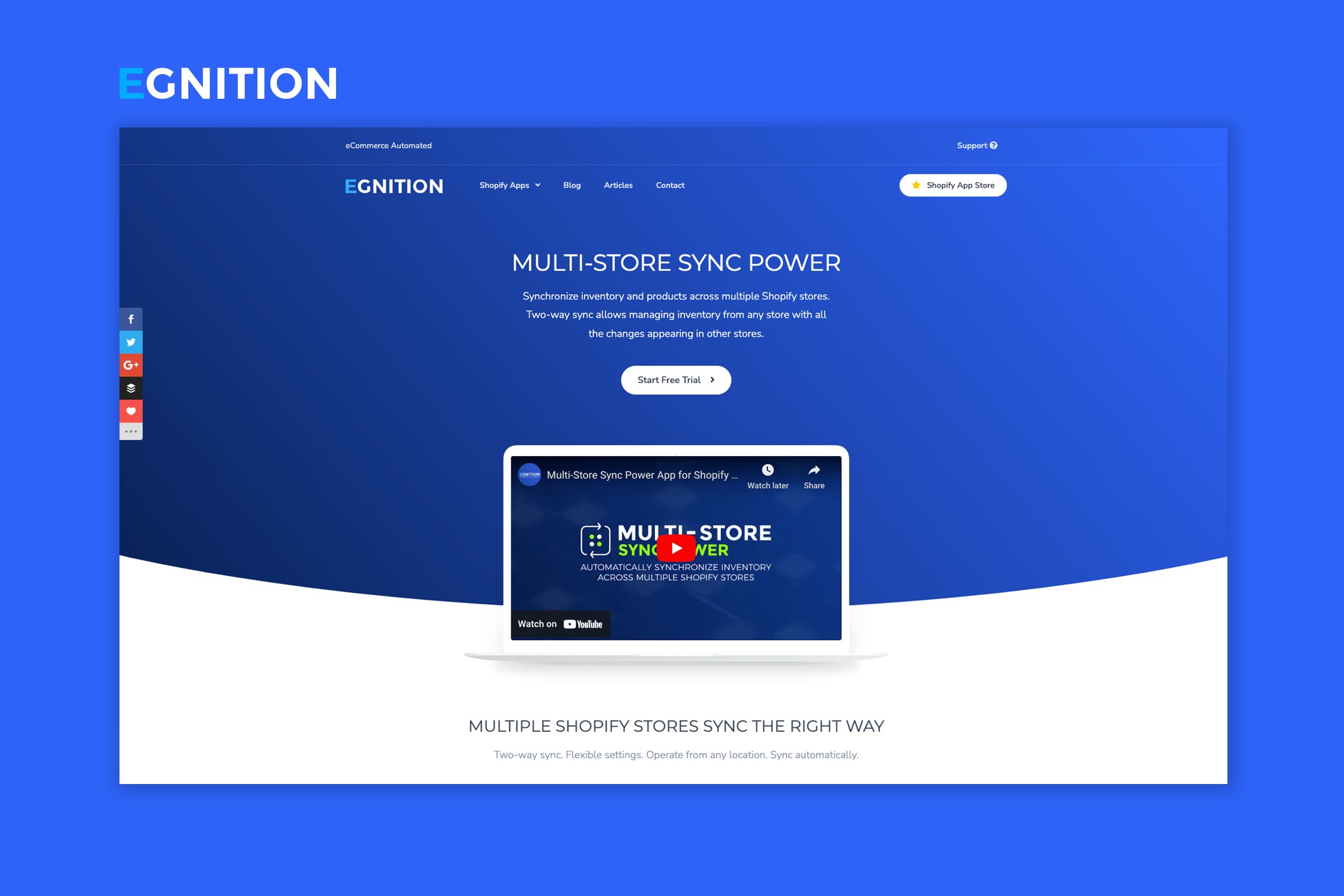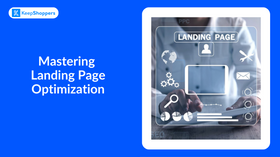What to Do if Your Shopify Supplier Is Out of Stock
Don't let stock shortages cripple your business. Learn immediate and long-term methods to tackle supplier issues while keeping customers engaged.
Updated March 11, 2024

AI Summary
For eCommerce businesses, stock shortages from suppliers can be a nightmare scenario, wreaking havoc on operations and customer satisfaction. When items run out of stock, sales plummet, cash flow tightens, and customer trust erodes rapidly. Disappointed shoppers may seek alternative sources, which could make it difficult for you to retain their loyalty.
Stockouts cost US and Canadian retailers an estimated $350 billion annually, highlighting the significant financial impact of inventory mismanagement. However, with proactive measures and comprehensive strategies, you can navigate these challenges and reinforce your commitment to customer satisfaction and business reliability.
Meet the Expert
Sandra Stepan, co-founder of SnapAdvantage, has 10 years in digital marketing, focusing on e-commerce expansion. With success in building 7-figure brands, she amplifies growth for top brands. An industry leader, Sandra is a trusted expert for marketing excellence.
The Ripple Effect of Stock Shortages
Addressing stock shortages promptly is crucial to maintaining healthy inventory levels and ensuring smooth business operations. The consequences of stockouts can severely impact various aspects of your enterprise.
Reduced Revenue and Strained Cash Flow
Depleted inventory directly translates to a decline in sales revenue, leading to cash flow strain. This disruption can compromise your ability to sustain seamless operations, making the financial consequences of stock shortages a pressing concern.
Operational Disruptions
Limited cash flow caused by stockouts can severely hamper your business's operational capabilities. The financial strain can disrupt day-to-day functioning, from paying staff promptly to covering essential expenses.
Increased Customer Complaints
When desired products are unavailable, disappointed customers inevitably lead to an influx of complaints. Meeting expectations becomes challenging, putting your customer service team under immense pressure to handle the potential onslaught of dissatisfaction.
Trust Erosion
Consistency is essential to building customer trust. Still, stock shortages that prevent timely purchases can erode that hard-earned trust. Once lost, regaining customer confidence demands significant time and effort, jeopardizing the loyalty of your valuable customer base.
» Avoid these effects and hide out-of-stock products
Immediate Steps to Take When Your Shopify Supplier is Out of Stock
1. Contact Your Supplier
When faced with an out-of-stock situation, the first crucial step is to establish clear and direct communication with your supplier. Confirm the out-of-stock status and authenticity of the situation, inquiring about:
- Expected timelines for restocking
- Potential backup options or alternatives to offer customers
- Due dates and expectations regarding stock replenishment
Transparent communication allows you to gather vital insights for effectively managing customer expectations on delivery times. However, be mindful of potential challenges associated with supplier responsiveness and delays, necessitating a proactive and persistent approach.
2. Order Fulfillment Reassessment
In tandem with supplier communications, reassessing your order fulfillment strategy is crucial. Evaluate your current inventory to determine if you can fulfill existing demand with available stock. If viable:
- Promptly communicate this to customers to manage expectations
- Explore alternative suppliers for the needed product
- Build relationships with multiple suppliers as a strategic buffer
- Fulfill orders with current stock to minimize business disruptions
If fulfilling orders with existing inventory is possible, communicate this proactive step transparently to instill customer confidence in your business's ability to meet their needs.
» Learn more about back-in-stock notifications and how to set them up
Long-term Methods for Managing Out-of-Stock Products
While immediate steps are crucial, proactive long-term strategies are necessary to mitigate future stock shortages and maintain business continuity.
1. Leverage Shopify Features
Shopify equips businesses with powerful tools to effectively navigate out-of-stock scenarios while maintaining customer satisfaction.
- Real-time inventory tracking keeps your website updated instantly when products become unavailable, preventing orders from being fulfilled.
- Automated alerts and bulk messaging capabilities streamline communication about stock shortages and delays, ensuring transparency with your customer base.
- Back-in-stock notifications foster customer anticipation and loyalty, driving quicker purchases when restocked items become available.
- Centralized multi-channel management allows for dynamic marketing adjustments based on stock levels.
These features enhance transparency, prevent unfulfillable orders, and foster customer engagement, ensuring a consistent brand experience during stock shortages.
2. Diversify Your Supplier Relationships
Establish connections with multiple suppliers for the same product, maintaining a preferred vendor for optimal pricing and delivery times while securing backup options. Proactively cultivate these relationships before facing shortages to build a reliable network.
You should continually broaden your supplier network by fostering relationships with various vendors. Avoid relying solely on a single supplier, ensuring a consistent and diverse source of products to meet customer demand effectively, even when multiple suppliers are out of stock.
3. Use Third-Party Apps to Manage your Inventory Better
Managing your out-of-stock items on your online store can be time-consuming, especially regarding manual actions, which can be prone to errors. Third-party apps can come in handy in such situations.
The three useful Shopify apps below by EGNITION automate tasks, freeing up your time and allowing you to focus on growing your business. Whether inventory management or analytics, third-party apps streamline processes and enhance efficiency.
Managing Customer Expectations During Stock Shortages
Keep customers informed through regular personalized out-of-stock updates via email, text messages, or proactive customer service outreach for prolonged periods. These should communicate restock timelines transparently and implement a notification system for when products become available again, as well as address anticipated queries or complaints to showcase your attentiveness to their needs before they arise.
To avoid losing out on sales, suggest similar products or alternatives, recommending comparable items that align with customers' original preferences. This approach mitigates disappointment, retains customer interest, and may help reduce losses from out-of-stock products.
Additionally, offer discounts for future purchases as a goodwill gesture, fostering positive sentiment and loyalty toward your brand. Provide flexible options, such as waitlists, store credit, or substitute products, empowering customers to make decisions that suit their needs best and increasing their lifetime value.