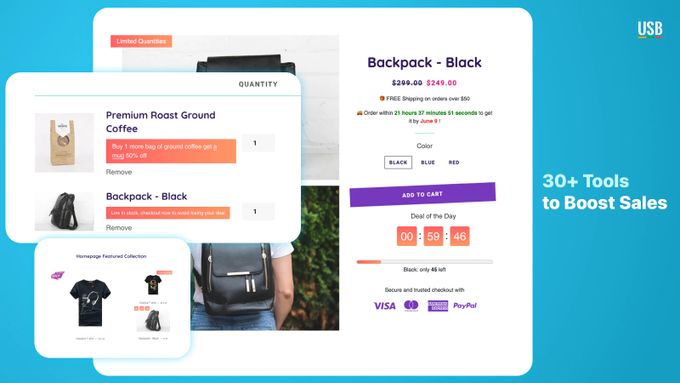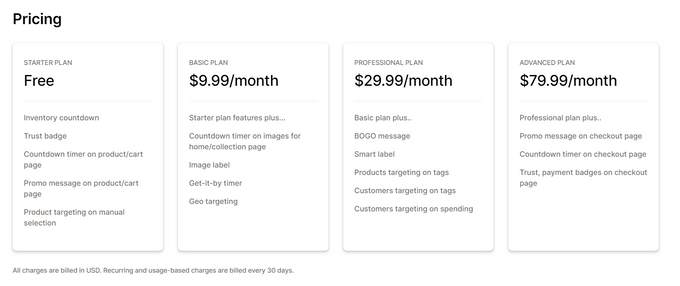Hextom: Ultimate Sales Boost Review 2026 – Pricing, Features & More
Updated November 16, 2023
Our team tests eCommerce apps and publishes reviews that are unbiased and not influenced by payments we receive from some of the app developers.
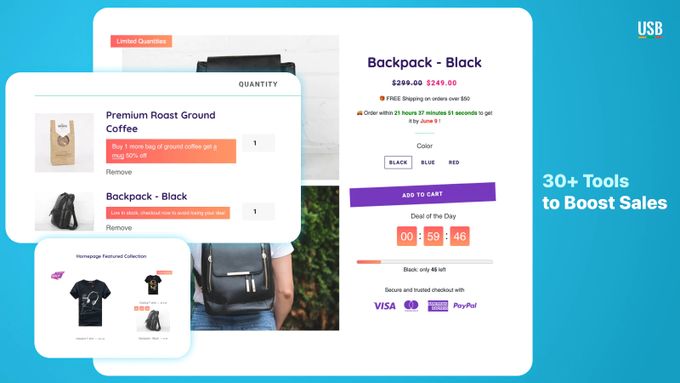
As an e-commerce merchant, you know sales are the lifeblood of your business. Unfortunately, common challenges like customer procrastination and cart abandonment can make driving conversions difficult. According to Baymard Institute, as of Q3 2022, the average online shopping cart abandonment rate is 69.99%, underscoring the importance of choosing the best Shopify apps to help increase sales.
Enter Hextom Ultimate Sales Boost (USB), a Shopify app designed to address many of the issues e-commerce merchants commonly face. By creating a sense of urgency, scarcity, and trust, Hextom USB helps increase conversions and drive sales. In this review, we'll take a closer look at the app's pricing, features, and benefits to help you determine if it's the right tool for your business.
Pros
- 30+ customizable sales widgets
- Geo-targeting feature
- Site-wide integration
- Affordable pricing
Cons
- Limited to Shopify stores only
- Might take a few weeks to start seeing results
Best For
Hextom USB is a useful app for improving sales at all stages of the shopping journey, from the home page to the checkout page.
In our opinion, the businesses that can benefit from this app the most are those that struggle with high cart abandonment rates, such as automotive and fashion online stores. With its range of features that create a sense of urgency and trust, the app is particularly helpful for convincing potential customers to take action, resulting in increased conversions.
» Discover ways to reduce your cart abandonment rate
Overview of Features
Hextom USB offers over 30 sales widgets to boost conversions and sales, which can be grouped into three main categories:
1. Features for Urgency and Scarcity
Hextom USB offers several widgets that create a sense of urgency and scarcity, including:
- Countdown timers
- Low stock indicators
- Recent sales notifications
Creating a fear of missing out (FOMO) among shoppers, these features help drive them to complete their purchase before the opportunity passes. By leveraging urgency and scarcity, merchants can increase their conversion rates and revenue.
2. Features for Social Proof and Building Trust
Hextom USB also has various tools for building social proof and trust. For instance, the app lets you display:
- Product reviews
- Trust badges
- User testimonials
By showcasing these elements, you can demonstrate your products are high quality and build credibility with potential customers, increasing the chances of them making a purchase.
» For more options, check out other social proof apps too
3. Features for Promotions
Hextom USB provides merchants with several promotional tools to add throughout the checkout flow, including:
- Welcome discounts
- Free shipping bars
- Exit-intent pop-ups
By offering promotions and setting up discounts, you can entice potential customers to make a purchase, increasing the likelihood that they'll complete the checkout process.
» Explore other apps to optimize conversion rates
Plans & Pricing
Hextom USB offers various pricing plans to fit the needs of different e-commerce businesses, each with its own set of features and benefits. Here's a breakdown:
- Starter plan: Available for free, this plan comes with essential features like inventory countdown, promo messages, and product targeting on manual selection.
- Basic plan: At $9.99 a month, the Basic plan offers all Starter plan features with add-ons like image labels and geo-targeting.
- Professional plan: For a monthly payment of $29.99, this plan offers everything covered by the Basic plan with some additional features like smart labels and customer targeting on spending.
- Advanced plan: Coming at a price of $79.99 a month, the Advanced plan offers all Professional plan features with add-ons like payment badges on the checkout page.
» Determine how much you should spend on Shopify apps
Integrations
You can integrate Hextom USB with Shopify and Shopify Plus seamlessly, making it easy to start using the app for your e-commerce businesses. However, integrations with other apps are limited, but some of the apps Hextom USB does integrate with include:
- GemPages
- PageFly
- Translate My Store
Usability
Hextom USB's user interface is user-friendly and intuitive, making it easy for users to navigate and create customized widgets. With the drag-and-drop editor functionality, you can create effective widgets to increase conversions and drive sales even with minimal technical knowledge.
The app also offers a high level of flexibility by allowing you to design and implement widgets that match your branding and website design, making this app the ideal choice for stores in all verticals.
Support
Hextom USB provides a range of support options to help merchants get the most out of the app. The app's extensive support features include:
- Email support: Merchants can email the Hextom support team with any questions or issues they may encounter while using the app.
- Video tutorials: A variety of video tutorials on Hextom's website can help merchants understand how to use the app's different features.
- Setup & configuration articles: Besides video tutorials, Hextom USB also provides a range of setup and configuration articles to help merchants get started with the app.
- FAQs: The app's website also includes a comprehensive FAQ section that addresses common questions and issues users may face.
Boost Your Bottom Line With Hextom USB
Despite taking some time to deliver results, Hextom USB is a powerful app with numerous features to enhance your e-commerce store. What stands out the most is the app's ease of use and flexibility, allowing users to create useful widgets without much technical knowledge.
And with its free plan and reasonable pricing, it's worth it to try out the app for yourself and create a sense of urgency and FOMO to persuade your customers to purchase your products right away.
Hextom: Ultimate Sales Boost Review 2026 – Pricing, Features & More
Recommended Reviews

SmartrMail Review—Pricing, Support, Features, and More!
Are you looking for an easy way to increase sales for your e-commerce brand? Look no further than SmartrMail Email Marketing. In this review, we'll take a deep dive into the features, pricing, and usability of SmartrMail, so you can decide if it's the right email automation tool for your business. What Is SmartrMail? SmartrMail is an email automation tool that allows you to create effective automated emails that drive sales. Whether you're looking to send welcome emails, post-purchase campaigns, abandoned cart emails, or other types of email campaigns, SmartrMail has you covered. Best for This app is best for both e-commerce brands who are looking to improve their sales via abandoned cart messaging, welcome emails, and post-purchase emails or businesses simply seeking to automate their email processes. ProsEasy to use and free migration supportMany automations to choose from100+ premade templatesDrag-and-drop editor15-day free trialConsGetting quality support costs moreThe pricing can be steep, especially for larger email lists » Engage your customers with the best Shopify apps with email templates SmartrMail Pricing SmartrMail provides a 15-day free trial. Once it's done, the following monthly plans kick in: Free PlanUp to 250 subscribersUp to 1,250 emails monthlyEmail newslettersUnlimited automationsAI engineAdvanced segmentationPop-ups100+ templatesLive chat supportStandard Plan ($19/month plus an additional $0.0075 per subscriber monthly)Easy email newslettersUnlimited automationsAI engineAdvanced segmentationPop-ups100+ templatesLive chat supportA sending limit of 12x your email list size per monthUnlimited Plan ($99/month plus an additional $0.01 per subscriber monthly)Everything in the Standard PlanFree complete automation design & setupUnlimited emailsBrowse abandonment seriesFacebook audience syncSmart A/B testingPriority support Features 1. Customizable & Professional Email Templates When you set up SmartrMail, it generates an email template that matches your e-commerce store design, inclusive of your brand logo. The app also offers an HTML and a WYSIWYG (what-you-see-is-what-you-get) editor. You don't have to bother about your email design, just include your content and send it. 2. Unintrusive Pop-ups With SmartrMail, you don't need an additional pop-up app. It allows you to choose where and when your pop-ups appear so that you can avoid irritating your customers with irrelevant messages. 3. Segmentation The app provides a deep Shopify integration to create automation and segments based on your customers' purchase behavior. Integrations SmartrMail integrates with several Shopify third-party apps, including: Wisepops: SmartrMail's integration with Wisepops allows you to create targeted pop-ups and capture email addresses directly from your website.Sumo: With the Sumo integration, you can create and A/B test various email opt-in forms to increase your subscriber list and ultimately drive more sales.Justuno: Justuno provides powerful conversion rate optimization tools, and integrating with SmartrMail allows you to create personalized email campaigns that will help you convert more visitors into customers. » Grow your sales with best email marketing apps for Shopify Usability & Support SmartrMail is very easy to use and offers free migration services to make the process even smoother. However, support is based on your plan, so you may need to pay more to get access to quality support. Elevate Your Email Marketing With SmartrMail Overall, SmartrMail is a great tool for e-commerce businesses looking to improve their sales via automated email campaigns. While the pricing can be steep, the many features and automations available make it a worthwhile investment for businesses looking to streamline their email processes. Sign up for SmartrMail's 15-day free trial and see how it can boost your sales today. » Discover the benefits of email marketing

Spocket Review (2026) - Pricing, Features & Support
The Spocket app enables you to discover fast shipping and top products from leading suppliers in Europe, Asia, Australia, Canada, Brazil, the United States, and much more, as well as integrate them into your store in a couple of clicks. Spocket is a powerful tool for Shopify merchants who are looking to expand their product offerings and find high-quality products from suppliers around the world. With Spocket, merchants can easily browse and import products to their Shopify store, and take advantage of the app's automated inventory management system to keep their product information, pricing, and stock levels up-to-date. Pros Spocket offers a 24/7 support team.You can test out each product with a sample order.Your inventory is auto-updated.ConsThe free plan only allows users to browse Spocket's catalog of products. What Is Spocket? Spocket is a Shopify app that allows merchants to easily source and sell high-quality products from suppliers around the world. With Spocket, merchants can browse and import products from a wide range of categories, including fashion, home and garden, electronics, and more. The app's intuitive interface and extensive product catalog make it easy for merchants to find products that align with their brand and target audience. Spocket also provides merchants with automated order fulfillment and shipment tracking, helping them to streamline their operations and deliver a superior customer experience. What is Spocket Best For? The app's extensive product catalog and automated order fulfillment features make it easy for merchants to find and sell products that align with their brand and target audience, while also streamlining their operations and improving their customer experience. This app is best for Shopify store owners who dropship and are looking to offer faster shipping times, the best discounts and wholesale pricing, and a simple way to run a dropshipping business without the strenuous processes involved. Pricing Spocket offers a range of pricing plans to suit the needs and budget of different Shopify merchants. The app's Basic plan is available for free, allowing merchants to import up to 25 products, access global shipping, and enjoy discounted pricing on all products. Spocket offers a 14-day free trial with the following plans available: Free Plan: Suitable for entrepreneurs who want to browse Spocket’s catalogue of products.Starter Plan: $24 per month. This plan features unlimited orders and essential features.Pro Plan: $49 per month. This plan is for store owners who are currently in the growth stage and offers access to premium products and branded invoicing.Empire Plan: $99 per month. This is the plan for businesses intending to scale. It offers access to 10,000 premium products as well as the features of other plans. Integrations Spocket is integrated with the following other applications: WixBigcommerceAliScraperShopify and WooCommerceSquarespaceEcwidFelex Features Faster Shipping: Spocket offers users a huge range of European and United States-based products, with their shipping time frame guaranteed to be fast. This can help merchants to reduce shipping times and improve their customer satisfaction rates.Wholesale Pricing and Discounts: Every product on Spocket is available at a 30% to 60% discount from the retail price, making it easy for merchants to increase their profit margins and offer competitive pricing to their customers.Auto-Updated Inventory: It allows your product stock to stay updated automatically as the app handles inventory for every product ensuring that the right products are ready for shipping and available at all times. This can help merchants to reduce the risk of overselling or running out of stock, which can lead to lost sales and unhappy customers.One-Click Order Fulfillment: To process your orders you just need a single click and Spocket automates the rest. This can save merchants time and effort, allowing them to focus on other aspects of their business.Sample Orders: Spocket offers the ability for merchants to order sample products for themselves to verify shipping rates, product quality, and other factors before offering them to their customers. This can help merchants to ensure that they are providing high-quality products and a great customer experience. Usability The app is incredibly easy to use, as it offers automation for most processes and integrates easily with a lot of the tools you need for successful dropshipping. The app provides an intuitive interface that allows merchants to browse products by category, supplier, or keyword search. Merchants can easily import products to their Shopify store with just a few clicks, and Spocket's automated inventory management system ensures that product information, pricing, and stock levels are always up-to-date. The app also provides detailed product information, including product descriptions, pricing, and shipping details, making it easy for merchants to find and offer high-quality products to their customers. Support Spocket offers 24/7 support via live chat and also has a Frequently Asked Questions page. The app's support team is available via live chat, email, and phone, allowing merchants to get help quickly and easily. This can be especially valuable for merchants who are new to the platform or who are experiencing technical issues. Why We Recommend It First and foremost, Spocket provides merchants with access to a wide range of high-quality products from suppliers around the world, making it easy to expand their product offerings and find products that align with their brand and target audience. The app's automated inventory management system also ensures that product information, pricing, and stock levels are always up-to-date, which can help merchants to reduce the risk of overselling or running out of stock. In addition, Spocket's user-friendly interface, customization options, and reliable support make it a valuable tool for merchants of all skill levels. The Bottom Line Spocket is a goldmine for dropshippers who are seeking to set up an automated dropshipping process. The app is incredibly easy to use and integrate into your Shopify store and business processes.

CJdropshipping Review (2026): Pricing, Features, Support, & More!
The global dropshipping market is a potential goldmine, expected to hit $476.1 billion by 2026. For online retailers looking for opportunities to kickstart or grow their e-commerce dropshipping business, it's important to select the right app for your store. CJdropshipping is one such Shopify dropshipping app that enables merchants to access thousands of products from trustworthy suppliers worldwide. In this review, we delve into CJdropshipping and what it has to offer, so you can decide whether this dropshipping tool aligns with your business needs. Best for For e-commerce businesses seeking a hassle-free dropshipping experience, CJdropshipping is a reliable option. Whether you're starting out afresh or already own an established store, choosing this platform can help you find and sell products suitable to your niche and audience. CJdropshipping can source any product, even if it's not listed on their website. You don't have to worry about inventory, suppliers, or shipping as CJdropshipping has got you covered in all aspects. With diverse warehouse locations worldwide, including the USA, they shorten lead times and reduce costs to enable growth and profitability for your brand. ProsFree to useFaster shipping than other platformsAllocated your own personal agentImpressive product catalogFast processing timesProducts can be quality checkedWarehouses around the worldConsMay be somewhat overwhelming for beginnersUI is cluttered at times Overview of Features CJdropshipping offers an all-in-one e-commerce solution that can simplify the process of finding, selling, and shipping products to your customers. Here are some of the app's key features and functionalities: 1. Sourcing Sourcing is the process of finding and acquiring products for your online store. CJdropshipping makes sourcing easy and free for you. You can browse their impressive product catalog and choose from their wide range of niches and categories or post a sourcing request for any product you desire. With just a few clicks, you can offer unique and high-quality products to your customers without spending valuable time or money on research and negotiation. » Check out some more fantastic product-sourcing apps for Shopify 2. Global Warehouses CJdropshipping has warehouses all around the world, which includes countries like the USA, China, Germany, Thailand, and Indonesia. This allows you to economically and quickly ship your products to different parts of the world conveniently. CJdropshipping also provides free shipping for specific products and destinations. They have a thorough inventory management system in place for four kinds of product categories, including hot-selling products, POD products (Print on Demand), private inventory products, and customized packaging options. For instance, with private inventory products available in bulk for free storage at CJ's warehouses and the option to create your own unique POD designs with customized packaging, the possibilities are endless. Some of the products you can find on CJdropshipping are clothing, jewelry, electronics, home decor, pet supplies, and more. By utilizing CJdropshipping as your Shopify inventory management app, you can significantly improve sales by providing more choices for your customers. 3. Google Chrome Extension CJdropshipping has an exclusive solution for dropshippers wanting to manage their business with ease. They offer a Google Chrome extension that can be integrated into your browser, allowing you to import products from various platforms like 1688, Taobao, AliExpress, and Shopify in just a few clicks. When importing products, you have the option to easily modify essential details such as title, description, price, variants, and more. This time-saving feature can maximize your sales potential with minimal effort. 4. Product Photography To double your store's sales, stunning product visuals are essential for attracting and converting customers. CJdropshipping offers quality product photography services at competitive prices. They provide options such as video, image editing, or GIFs to suit varied needs and preferences. Their delivery schedule ranges from 5–12 days for your convenience. By utilizing their services, you can portray your products in the best possible light and experience a boost in sales. Below are some of the reasons why CJdropshipping's product photography is a great option. » If growing profits is a priority, take a look at some more sales-boosting apps 5. Fulfillment CJdropshipping provides a comprehensive fulfillment service that takes care of your order processing and shipping needs. Some of the services they offer include: Order tracking: You can easily keep track of your orders with real-time location and status updates available through their platform or Chrome extension. Stay on top of things by monitoring the process and promptly communicating any changes to your customers.Bulk purchase: CJdropshipping offers free warehousing for bulk purchases, allowing you to save both time and money on product sourcing and shipping.Print on demand: CJdropshipping's print-on-demand service allows you to create and sell customized products with your own designs and logos. With the added benefit of offering unique and personalized items to your customers, you can also maximize your brand awareness.Quality check: CJdropshipping has a team of quality inspectors that ensures your products meet your standards and expectations. Before shipping, they thoroughly check your items for any issues, helping you prevent customer complaints. Plans & Pricing CJdropshipping caters to varying needs and budgets by offering four different pricing plans. All plans come with fundamental features such as 24/7 customer support, product sourcing, order fulfillment, and quality inspection. However, each plan has its own unique characteristics tailored to fit the chosen price point. Check out the specifics of each plan below: Free The CJdropshipping free plan allows users to utilize the platform and services without any cost. It allows for five daily sourcing requests, with free unlimited listing and order fulfillment with assistance. Plus, you can benefit from 24/7 support and quality inspection for your products. The free plan caters best to small businesses or beginners looking to test out the platform before investing in it further. Plus The Plus plan is a premium option that offers tremendous value to intermediate or growing businesses looking to grow their product selection and meet customer demands. For only $15.99 per month, you gain access to many great features that aren't in the free plan. With the Plus plan, you can source more products daily and access five VIP products from CJdropshipping's premium suppliers. You'll have the opportunity to get discounts up to 50% off on courses under $10 in CJ Academy and use two $3 coupons for orders over $10. » See our hand-picked choices of the best Shopify apps for growing stores Prime The Prime plan, priced at $19.99 per month, boasts an array of exclusive features and benefits unrivaled by other plans. You can source a greater quantity of products daily, access 10 VIP products and 15 recommended products with significant market potential, and receive a generous 50% discount on courses under $30 through the CJ Academy program. This comprehensive plan is tailor-made for established or larger businesses aspiring to reap the full advantages of CJdropshipping while optimizing their profits. Advanced With the advanced plan, you can enjoy exclusive benefits like 50 extra daily sourcing requests, acquiring access to 25 recommended products from CJdropshipping's highly-rated partners, and enrolling in top-quality courses for half price on CJ Academy orders under $100. This package costs just $59.99 per month—an ideal choice for complex businesses seeking greater flexibility in their dropshipping operations. Integrations CJdropshipping seamlessly integrates with all leading e-commerce platforms. This means you can manage your dropshipping business from a single dashboard, import products, track inventory, and synchronize orders with ease. Some of the most popular e-commerce platforms that CJdropshipping integrates with are: Shopify: If you're a beginner or an experienced e-commerce whizz, you can't go wrong with CJdropshipping's Shopify app. You can use CJdropshipping's Shopify app to access millions of products, automate order fulfillment, and enjoy fast shipping and tracking.WooCommerce: The most popular WordPress plugin for e-commerce. You can use CJdropshipping's WooCommerce plugin to import products from CJdropshipping to your WordPress site, sync orders and inventory, and customize your product pages.BigCommerce: This powerful e-commerce platform is packed with cutting-edge features and unbeatable scalability. With CJdropshipping's BigCommerce app, you'll be able to import products to your BigCommerce store in no time.Wix: A user-friendly website builder that lets you create stunning e-commerce sites. The integration with CJ's enables you to synchronize orders and track inventory directly from your Wix account.Squarespace: A beautiful and elegant website builder that offers e-commerce functionality. With CJdropshipping's simple integration into Squarespace, it's no sweat to import tons of products and sync orders in no time. Not only does CJdropshipping integrate with a variety of platforms but a multitude of apps and tools as well. Some of the most popular integrations include: Product research apps: BigSpy, SaleSource, SellerSprite, and moreMarketing apps: UpPromote, Growave, Gorgias, and othersListing & inventory management apps: For example, Dsers, Wholesale2B, and AutoDSPayment platforms: Like Payoneer, Wise, and RevolutStore design apps: These include GemPages, PageFly, and Debutify Usability CJdropshipping is a user-friendly tool designed to simplify e-commerce businesses. With its intuitive interface, navigating through different features and services is effortless. In addition, their Chrome extension and app make on-the-go order management seamless. The platform offers a high level of customization options for your products, prices, descriptions, and packaging based on your brand's identity and ensures integration with other popular e-commerce platforms such as Shopify or WooCommerce. CJdropshipping prioritizes providing an easy dropshipping experience by giving you personalized control over the entire process. Support When I had a question about a product, I was helped immediately and in a friendly manner. The employees were very well informed and were able to answer all my questions. They really went the extra mile to make sure I got the best solution for my issue. – Doggolove Shopify merchant CJdropshipping offers various forms of support and resources to help you with your dropshipping business. You can access the following options: Blogs: Their blogs offer the latest news, tips, and trends on dropshipping and e-commerce. Gain valuable insights by staying up to date with their content.Academy: You can enroll in their academy to learn more about dropshipping and e-commerce from their experts and instructors.Tutorials: You can watch their tutorials to learn how to use their platform and services effectively and efficiently.Help Center: The help center contains resources for dropshipping and e-commerce topics. You can browse frequently asked questions, guides, and articles to find answers and get helpful information.24/7 support: You can contact their support team via chat, email, phone, or Skype anytime you need assistance or have any issues or requests. Plus, selecting one of their plus, prime, or advanced plans will grant you access to a dedicated agent. Take the Easy Road With CJdropshipping Despite a cluttered and difficult-to-use user interface for those new to dropshipping, CJdropshipping boasts impressive features that make it an attractive option. With its capability to source products, customize them with your own branding, and ship them directly to customers while integrating with popular platforms like Shopify, WooCommerce, and Wix. By using CJdropshipping, you can save time and money on inventory management and logistics and focus on the marketing side of your business. And who doesn't love that? Unless, of course, you enjoy dealing with suppliers and shipping companies—which is not recommended for those who prefer an easier route.