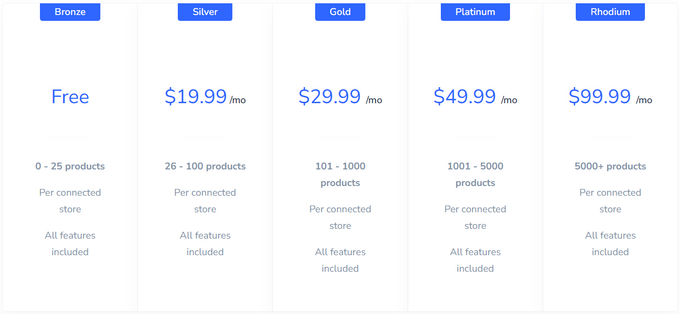Multi-Store Sync Power Review: Inventory Sync for Shopify
Updated February 14, 2024
Our team tests eCommerce apps and publishes reviews that are unbiased and not influenced by payments we receive from some of the app developers.

Managing a Shopify store can be challenging. Managing multiple stores using the same inventory can seem near impossible.
The Multi-Store Sync Power app by EGNITION automatically synchronizes and updates inventory information in real-time through a two-way channel across multiple Shopify stores when products are stocked, sold, returned, or removed.
Key Features of Multi-Store Sync Power
Multi-Store Power Sync has an abundance of features that are available to all users, regardless of their chosen plan. Some key features include:
- Real-Time Sync for All Linked Stores The app automatically updates inventory in all of your linked stores whenever there's a new order, refund, or cancellation. You can also effortlessly create and update products and product collections in all of your connected stores. A considerable number of fields are supported, including product images.
- Create Custom Products Pricing Maintain full control over your pricing structures when you create custom pricing rules. This is especially useful if you have different pricing strategies between stores.
- Easy Configuration You can connect your Shopify stores using a unique key, ensuring that your SKUs or barcodes are correct across different shops. This feature helps you find any unlinked products in your stores.
- Multi-Location Support You have the liberty and flexibility to sync inventory based on location instead of on the actual store.
Pros
- Synchronized inventory management across multiple stores
- Streamlines POS system across locations
- Quality control over SKUs and barcodes
- Cost-friendly monthly pricing
- 7-day free trial
- Outstanding customer support
Cons
- Can have issues with syncing individual items
- Configuration can be confusing for less tech-savvy users
» Sync inventory between two Shopify stores with the best multi-store inventory management apps
Who Is Multi-Store Sync Power Best for?
Multi-Store Sync Power is specifically designed for merchants running multiple stores. This includes merchants who:
- Run multiple Shopify accounts after expanding to an international clientele
- Own and sell multiple brands
- Are dropship store owners
- Want to separate B2C and B2B channels
- Aim at targeting different customer segments
Pricing Plans
Multi-Store Sync Power's pricing plans are based on the number of products per connected store. These plans are broken into five pricing categories, including a free plan and a 7-day free trial.
All of the app's features are included in every plan. You're only limited in terms of the number of products per connected store.
- Bronze Plan
- Free
- 0-25 products per store
- Silver Plan
- $19.99/month
- 26-100 products per store
- Gold Plan
- $29.99/month
- 101-1,000 products per store
- Platinum Plan
- $49.99/month
- 1,001-5,000 products per store
- Rhodium Plan
- $99.99/month
- 5,000+ products per store
» Here's how to determine how much to spend on Shopify apps
Usability
Thanks to the magnitude of features and functionalities offered by Multi-Store Sync Power, setup can become confusing if you're less tech-savvy. However, customer support is outstanding and dedicates itself to assisting new and old users with setup and integration issues.
Once the app has been correctly set up, using the software is simple and intuitive, thanks to a simple yet informative dashboard that allows you to manage all your stores in a single location.
» Find out how Multi-Store Sync Power compares to Connected Inventory
Customer Support
Egnition is well known for its high level of customer support, and things are no different with the Multi-Store Sync Power app.
Offering a 24/7/365 support team, any issues with the app can be quickly addressed. Members of the support team are skilled and efficient and go out of their way to respond accurately and timely to any presented problem.
The support team can be contacted via the chat icon on the app's dashboard, or you can send an email to [email protected].
Bottom Line: Is Multi-Store Sync Power Worth It?
Managing multiple Shopify stores manually is not only time-consuming but creates a large space for human error. As Multi-Store Power Sync automatically updates and syncs collections, prices, and products across multiple stores, you can dedicate your time to other aspects of your business.
Multi-Store Sync Power will suit both new and old Shopify store owners who wish to streamline cross-store data. If you dropship, wish to expand to a global audience, want to separate B2C and B2B channels, or simply run multiple brands with the same products, you may want to consider connecting your stores with Multi-Store Sync Power.
Multi-Store Sync Power Review: Inventory Sync for Shopify
Recommended Reviews

SMSBump Review—Pricing, Features, Integrations and More!
It is estimated that a whopping 86% of the worlds population owns or uses a smartphone with usage having increased by approximately 50% since 2017. This means there is a whole lot of web surfing going on so if you're an e-commerce merchant, the world, or in this case the web is your oyster providing endless opportunities for marketing campaigns to help grow your business. As the name suggests, SMSBump: SMS Marketing & E-mail is an SMS automation marketing tool for e-commerce platforms. The tool assists online businesses in developing highly targeted SMS and e-mail campaigns while also tracking performance, facilitating campaign scheduling, sending customer retention prompts, keeping track of subscribed members, and a heap more. What Is SMSBump Best Used For? SMSBump is best for customer engagement and retention. By using SMSBump's segmentation and targeting features, users can send personalized messages to specific customer groups which may include sending automated birthday wishes, exclusive offers to loyal customers, or requesting feedback and reviews. On top of this, the app can also help with recovering potential lost sales by sending personalized reminder alerts to customers who have abandoned their shopping carts and send other time-sensitive offers for discounts and promotions. Overall, the app excels at one thing in particular and that is helping customers identify with your brand by constantly staying in touch but in such a way that is not annoying or repetitive. If raising brand awareness is your goal then SMSBump might just be the app you're looking for. Overview of Features SMSBump possesses a ton of super handy features that many e-commerce and online stores will find great for customer acquisition and retention. Key features of the app include: SMS Campaigns: Users can create and send targeted SMS campaigns to their customers. These campaigns can be used for various purposes, such as sending promotions, discounts, order updates, abandoned cart reminders, and personalized messages. Segmentation and Targeting: Allows users to segment their customer base and target specific groups of customers with relevant messages. Segmentation can be based on factors such as location, purchase history, and customer behavior. Automated Flows: Pre-built automation workflows that allow users to set up automated messages triggered by specific events or actions. For example, sending a welcome message to new subscribers or a series of reminders for abandoned carts. Abandoned Cart Recovery: One of the primary features of SMSBump is helping businesses recover potentially lost sales by sending personalized text messages to customers who have abandoned their shopping carts. These messages are customizable and can include discounts or incentives to encourage customers to complete their purchases. Mobile Keyword Campaigns: Allows businesses to create keyword-based campaigns, where customers can text a specific keyword to a designated number to receive offers, updates, or opt-in to a subscription list. Analytics and Reporting: Analytics and reporting features to track the performance of SMS campaigns. Businesses can monitor open rates, click-through rates, conversions, and overall ROI (Return on Investment) to assess the effectiveness of their SMS marketing strategies. Other useful features we liked include: Growth tools, including mobile-first pop-ups, floating buttons, and customizable sign-up forms.Collecting detailed user analytics on orders, link clicks, and spending metrics.Storing customer time zones so that no middle-of-the-night text messages occur.Enabling users to set cost thresholds to prevent overspending. ProsSmooth integration and setupBoosts investment returnsOffers a library of SMS templatesIncreases click-through rateOffers excellent customer serviceConsOccasional bugs and hiccupsTest SMSs are charged to the customerLower-priced plans can feel limiting SMSBump Plans & Pricing The app offers customers many different pricing plans to choose from, featuring a cancel-at-any-time subscription with no hidden fees, as follows: Integrations Initially, SMSBump was designed to be a Shopify excusive, although, the development team has recently been working on integrating the tool into other major e-commerce CMS platforms. There is now a beta version of SMSBump available for BigCommerce, and there's talk of a WooCommerce integration that is set to be released in the not-too-distant future. Aside from platforms, SMSBump also integrates with a wide variety of other e-commerce apps. Some of the most widely used include: MailChimpRecartSlackReConvertKlaviyoReCharge Usability SMSBump app is easy to set up and use with a clean and intuitive user interface that simplifies the process of creating and managing marketing campaigns. Navigating the app is straightforward with access to key features and functionalities without much hassle. It also offers templates and pre-built automation tools making it easy set up automated flows, schedule campaigns, and define triggers for specific events. Support The SMSBump team is well known for its exceptional customer service with a range of support systems such as: Help Center: Containing documentation, guides, tutorials, and frequently asked questions (FAQs). The Help Center covers various topics, ranging from getting started with the app to advanced features and troubleshooting. Users can search for specific topics or browse through the available resources to find answers to their queries.Live Chat Support: Allows users to directly communicate with the support team in real-time. This feature enables users to ask questions, seek clarification, and receive prompt assistance.Email Support: By sending an email to the provided support address, users can describe their issues or concerns and expect a response from the support team within a reasonable timeframe.Community and Forums: SMSBump maintains a community forum or a user community where users can interact with each other, share experiences, and seek advice. This can be a valuable resource to connect with other users, learn best practices, and find solutions to common challenges. Boost the Value of Each Customer Interaction With up to a 98 percent open rate, SMS marketing is a seriously potent marketing channel that every e-commerce merchant should at least consider. With its wide range of features and ease of use, rolling out a marketing campaign with SMSBump has never been easier. The app will increase customer engagement on its own by automating many of the marketing workflows and processes, saving users time and money. It is a great option for both startups and larger online businesses with different pricing tiers and scaling features to suit just about every brand's marketing requirements.

Hextom: Ultimate Sales Boost Review 2026 – Pricing, Features & More
As an e-commerce merchant, you know sales are the lifeblood of your business. Unfortunately, common challenges like customer procrastination and cart abandonment can make driving conversions difficult. According to Baymard Institute, as of Q3 2022, the average online shopping cart abandonment rate is 69.99%, underscoring the importance of choosing the best Shopify apps to help increase sales. Enter Hextom Ultimate Sales Boost (USB), a Shopify app designed to address many of the issues e-commerce merchants commonly face. By creating a sense of urgency, scarcity, and trust, Hextom USB helps increase conversions and drive sales. In this review, we'll take a closer look at the app's pricing, features, and benefits to help you determine if it's the right tool for your business. Pros30+ customizable sales widgetsGeo-targeting featureSite-wide integrationAffordable pricingConsLimited to Shopify stores onlyMight take a few weeks to start seeing results Best For Hextom USB is a useful app for improving sales at all stages of the shopping journey, from the home page to the checkout page. In our opinion, the businesses that can benefit from this app the most are those that struggle with high cart abandonment rates, such as automotive and fashion online stores. With its range of features that create a sense of urgency and trust, the app is particularly helpful for convincing potential customers to take action, resulting in increased conversions. » Discover ways to reduce your cart abandonment rate Overview of Features Hextom USB offers over 30 sales widgets to boost conversions and sales, which can be grouped into three main categories: 1. Features for Urgency and Scarcity Hextom USB offers several widgets that create a sense of urgency and scarcity, including: Countdown timersLow stock indicatorsRecent sales notifications Creating a fear of missing out (FOMO) among shoppers, these features help drive them to complete their purchase before the opportunity passes. By leveraging urgency and scarcity, merchants can increase their conversion rates and revenue. 2. Features for Social Proof and Building Trust Hextom USB also has various tools for building social proof and trust. For instance, the app lets you display: Product reviewsTrust badgesUser testimonials By showcasing these elements, you can demonstrate your products are high quality and build credibility with potential customers, increasing the chances of them making a purchase. » For more options, check out other social proof apps too 3. Features for Promotions Hextom USB provides merchants with several promotional tools to add throughout the checkout flow, including: Welcome discountsFree shipping barsExit-intent pop-ups By offering promotions and setting up discounts, you can entice potential customers to make a purchase, increasing the likelihood that they'll complete the checkout process. » Explore other apps to optimize conversion rates Plans & Pricing Hextom USB offers various pricing plans to fit the needs of different e-commerce businesses, each with its own set of features and benefits. Here's a breakdown: Starter plan: Available for free, this plan comes with essential features like inventory countdown, promo messages, and product targeting on manual selection.Basic plan: At $9.99 a month, the Basic plan offers all Starter plan features with add-ons like image labels and geo-targeting.Professional plan: For a monthly payment of $29.99, this plan offers everything covered by the Basic plan with some additional features like smart labels and customer targeting on spending.Advanced plan: Coming at a price of $79.99 a month, the Advanced plan offers all Professional plan features with add-ons like payment badges on the checkout page. » Determine how much you should spend on Shopify apps Integrations You can integrate Hextom USB with Shopify and Shopify Plus seamlessly, making it easy to start using the app for your e-commerce businesses. However, integrations with other apps are limited, but some of the apps Hextom USB does integrate with include: GemPagesPageFlyTranslate My Store Usability Hextom USB's user interface is user-friendly and intuitive, making it easy for users to navigate and create customized widgets. With the drag-and-drop editor functionality, you can create effective widgets to increase conversions and drive sales even with minimal technical knowledge. The app also offers a high level of flexibility by allowing you to design and implement widgets that match your branding and website design, making this app the ideal choice for stores in all verticals. Support Hextom USB provides a range of support options to help merchants get the most out of the app. The app's extensive support features include: Email support: Merchants can email the Hextom support team with any questions or issues they may encounter while using the app. Video tutorials: A variety of video tutorials on Hextom's website can help merchants understand how to use the app's different features.Setup & configuration articles: Besides video tutorials, Hextom USB also provides a range of setup and configuration articles to help merchants get started with the app. FAQs: The app's website also includes a comprehensive FAQ section that addresses common questions and issues users may face. Boost Your Bottom Line With Hextom USB Despite taking some time to deliver results, Hextom USB is a powerful app with numerous features to enhance your e-commerce store. What stands out the most is the app's ease of use and flexibility, allowing users to create useful widgets without much technical knowledge. And with its free plan and reasonable pricing, it's worth it to try out the app for yourself and create a sense of urgency and FOMO to persuade your customers to purchase your products right away.

Fast Simon Review (2026): Pricing, Features, Integrations, & More!
Online shopping should be an experience. All the elements of your store, from your search function to your product merchandising to your overall store design, need to work together to make each customer encounter seamless. But this doesn't just refer to convenience—you also need to make each customer feel valued by giving them a personalized journey. This may seem like a daunting task, but don't be intimidated. Enter Fast Simon, a comprehensive e-commerce solution that will help you optimize your customers' shopping experience. Get started with site search, personalization, merchandising, and visual discovery. Let's dive in. Best for Fast Simon is the ideal app for e-commerce stores looking to create a memorable search and discovery experience. With its smart collections and filters, personalization, and merchandising, Fast Simon gives you all the tools to delight shoppers while increasing your conversions and AOV. Don't worry if you don't have much technical expertise. Installing and configuring the app is simple, plus its no-code editor lets you easily create and design pages for your store. ProsAI-driven solutionCompatible with multiple e-commerce platformsDiverse third-party app integrationsNo-code page builderFree trial & plan24/7 expert supportConsHigher-level plans can be expensive for small businesses Overview of Features Fast Simon has several great features to help fortify your brand identity while building customer trust and boosting conversions. Let's take a look at the top features. 1. AI Merchandising When it comes to merchandising, you naturally want to give specific products the spotlight—whether it's your bestsellers, new products, promotional items, or any other strategy. However, many merchants rely on guesswork when creating their merchandising strategy, which often results in missed opportunities. Fast Simon is one of the best apps to manage bestselling products we've seen because it uses AI to take a data-driven approach to merchandising. By analyzing crucial factors like inventory, sales, margin, and more, it gives you the insights you need to make informed decisions. You'll be able to better optimize your collections, create visually captivating displays, and efficiently sort your products. 2. Personalized Customer Shopping Experiences Today's customers are becoming more and more accustomed to personalized shopping experiences. And brands understand this: the personalization software market is expected to hit $9 billion in 2023. With Fast Simon, you can personalize a customer's shopping experience through collections, site search, and product recommendations. It uses 1:1 AI-based personalization based on the customer's past sessions and behavior on your website, dramatically improving the accuracy of recommendations. This means your customers are seeing what they want faster, spending less time browsing and more time buying the items they came for. 3. AI Site Search & Filters Fast Simon's AI site search and filters help to ensure that your customers find what they're searching for as quickly as possible. This includes the Smart Collections module, which delivers AI-based recommendations across products, categories, and filters throughout your website. We think this intelligent, efficient feature makes Fast Simon one of the best conversion rate optimization apps. At the end of the day, your customers will find what they're looking for quickly and easily, without the frustration of endless browsing and without potentially losing them due to disinterest. 4. Visual Discovery Visual discovery is revolutionizing the way customers shop. Gone are the days of relying solely on text-based searches. Now, customers can easily find products via images. Fast Simon's intuitive AI visual discovery suite includes features like Visual Search and Complete the Look, which enables buyers to expand their options and increase AOV. Plus, we found that visual discovery boosted social commerce. It seamlessly integrates with your Instagram feed, letting your customers find and buy the products showcased in your posts. 5. Growth Multipliers Fast Simon also lets you create intent-based flows that can help you expand your business. The app integrates with some of the best email marketing apps, allowing you to create tailor-made emails based on actual shopper intent. For instance, Fast Simon's Klaviyo integration offers advanced personalization and segmentation opportunities by syncing data between the two tools. You can then leverage that information to retarget individuals who showed a clear intent to buy. Spiceology Case Study: Increased Sales and Conversion Rates 1. Free Plan This basic package is ideal for early-stage D2C brands. It offers 100 monthly sessions and includes features like product filters, typo and auto-correction, AI-based instant search and autocomplete, and daily sync. 2. Starter Plan The Starter Plan is geared towards small-and-medium businesses with a cost of $39.99/month. It offers everything from the Free plan plus 2,000 monthly sessions, custom product filters, synonymous and redirect, hourly sync, and 24/7 support. 3. Essential Plan The Essential Plan is a better fit for small-and-medium businesses that are actively looking to scale. At $99.99/month, this package contains everything in the Starter Plan, plus 10,000 monthly sessions, advanced impact reports, collection filters, a retail pack, and SKU search. 4. Top Pro Plan The Top Pro Plan is a good fit for large companies at $299.99/month. It includes 40,000 sessions, everything from the Essential Plan plus advanced merchandising features. 5. Growth Plan The Growth Plan is Fast Simon's recommended option for clients. At $499.99/month, you get 100,000 sessions, everything in the Top Pro Plan, plus extra features like merchandising rules, landing pages, and upsell and cross-sell functionalities. 6. Enterprise Plan This is a custom package best suited for high-volume businesses with specific needs. The plan includes all of the features Fast Simon offers. Integrations Fast Simon works with a range of third-party apps to help you with marketing, social proof, and landing pages: Tapcart: Create a mobile app for your business that syncs with your e-commerce store.Klaviyo: Create personalized email marketing campaigns to engage and nurture your audience.PageFly: Design and optimize landing pages for improved user experience and higher conversion rates.Langify: Reach a global audience by translating your Shopify store while boosting your SEO at the same time.Attentive: Increase conversions and sales with personalized SMS marketing campaigns.Judge.me: Easily gather and showcase customer reviews and ratings to enhance trust and social proof.Yotpo: Collect and leverage customer reviews, photos, and Q&A to drive sales and build brand loyalty. Usability Setting up an app for your Shopify store might seem overwhelming, but with just a few clicks, Fast Simon can enhance your visitors' experience by configuring collection merchandising and filters. The best part is you don't need any coding skills to use Fast Simon. Whether you're a newbie or an expert, you can create personalized shopping experiences easily thanks to the app's drag-and-drop editor and pre-built templates. Finally, making any changes and optimizations is a breeze with Fast Simon's user-friendly interface. One of the best onsite search Apps I have used in my career. Tons of features and customizations that any user can take action on. — Shopify review from Bodybuilding.com Support When it comes to Fast Simon support, users can rely on a range of channels, including email and phone, with 24/7 availability. Additionally, Fast Simon provides valuable resources to help you master the app effectively, including: Blog and articles: Gain insights and stay updated with informative blog posts on creating an optimized e-commerce experience.Community: Engage with other Fast Simon users, gaining experiences and valuable tips.Wiki-pages: Access dedicated wiki pages that delve into merchandising and personalization strategies.On-site pop-up support video: Benefit from an on-site video resource that lets you start an audio conversation with the Fast Simon team. Instant Search for Fast Customer Experiences E-commerce is competitive, and customers expect a lot from their online experience with you. From personalized product recommendations and communication to quick and relevant search results, you need to tick all the boxes to win customers over. Fast Simon is a unique solution that understands this. Its powerful features can help you enhance your customers' shopping experiences while also increasing your conversions and revenue.