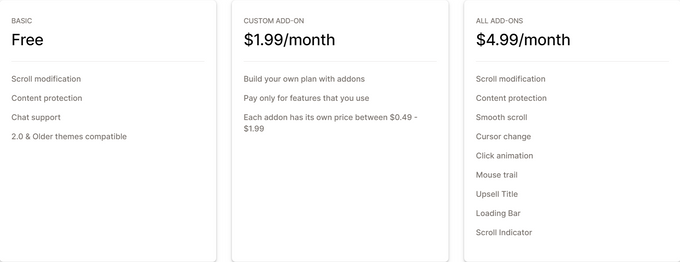Brandify Review (2026): Enhance Your Shopify UX
Updated November 17, 2023
Our team tests eCommerce apps and publishes reviews that are unbiased and not influenced by payments we receive from some of the app developers.

Having unique and memorable branding is an essential part of differentiating your Shopify store from the thousands of others populating the internet, but tweaking the fine elements of your store's aesthetic can often take hours of difficult and tedious coding that very few Shopify sellers have the skillset for.
All of that can be nullified with a simple app that offers numerous customization options without the need for coding, and you need look no further than Brandify by Ninety9. Read on to learn more about how this app can help you.
Pros
- Cost effective
- Trusted developer
- Free plan
- No coding experience required
- Lots of Shopify app integrations
Cons
- Limited features on free plan
- Only some aspects of your store are customizable
Best For
Brandify is best for Shopify store owners or online retailers who are looking to enhance the user experience of their store. It is especially useful for merchants who are in the online fashion industry i.e. clothes, jewelry and other small products & trinkets. This is a highly saturated market and sellers need every advantage they can get. One of those advantages is making sure your store stands out with nice colors and effects that are pleasing to the eye but not in a way that's too tacky and over the top. We feel Brandify does a great job of getting the balance just right as evidenced by their current 5 star rating on Shopify and excellent customer reviews.
Overview of Features
Fully Customizable Cursors
Quickly choose from one of the many available cursors, or go the extra mile and upload your own to really hone your store's identity. In addition to this, implement fun cursor trails to match whatever theme suits you, even the likes of simple snowflakes falling behind your moving cursor during the snowy winter seasons.
Aside from the physical look of your cursor, there are also a variety of animations you can add as a reaction to a user click, such as a pointing finger or raindrop ripple effect.
Modified Scrolling
The scroll bars on the side and bottom of every page mostly go unnoticed, but failing to customize their appearance increases the chance of your store blending in with the others around it. Instead, use Brandify to customize the size, colors, and even shadow to better match the design of your store.
Additionally, smooth scrolling, a feature developed by Ninety9, delays the input from your mouse wheel while also slowing the speed of your scroll to increase the smoothness and feel of navigating your store.
Unlike many other branding apps, Brandify also offers you premium content protection by preventing mobile and PC users from copying images and text on your website and inspecting your code.
Other features include but are not limited to:
- Loading progress bars
- Blinking title animations
- Upsell titles
» Pro tip: Combining Brandify with a good page speed optimization app can further enhance the user experience of your customers.
Brandify Pricing & Plans
Ninety9 offers an infinite free plan with some highlight features—such as scroll modification, content protection, and even chat support—to allow you to try out the service for yourself before committing to any money. If you're happy with the result, then you only need to pay $4.99/month to get all the premium features offered by the app.
Integrations
Brandify integrates with all types of apps from popular Shopify categories such as:
- Landing page builders
- Review widgets
- Email pop ups
- Translation apps
- Currency converters
Usability
Brandify was designed with simplicity and ease of use in mind. The features are all laid out neatly on the left hand side of the app's dashboard and follow a logical workflow. Navigating the app is also easy as everything feels like it is exactly where it should be and as mentioned before, no coding is required so even the most novice store owner can edit their way to a great looking Shopify store.
Support
Ninety9 are quick to respond and help with any customer queries. The easiest way to contact them is through e-mail but users who have downloaded the app can also use the chat support feature. It should also be noted that one of the main praises for the app in its Shopify reviews was the excellent customer support Ninety9 offered when solving problems.
Let Customers Identify With Your Brand
Honing and customizing your brand is essential to forging your online presence and differentiating your store from the rest, and website design is one of the simplest ways to achieve this, especially if you choose an affordable app that's easy to use and install, and compatible with most Shopify themes and other apps.
If you're still unconvinced, then let the reviews speak for themselves. Brandify has maintained—at the time of writing this review—a solid 5 stars on the Shopify app store. Head to their app store page to learn more.
Brandify Review (2026): Enhance Your Shopify UX
Recommended Reviews

Yotpo Product Reviews App - Pricing, Support, Features, and More!
Yotpo, a cloud-based content marketing tool, allows e-commerce merchants to display socially proofed user-generated content (UGC) created by their customers. A great way to build customer trust while also helping relieve purchase hesitancy, something new or emerging e-commerce stores often struggle to overcome. But does the Yotpo app really do what it claims to do, will it help your store build reviews that drive sales and increase your revenue potential? Let’s take a look: ProsA great all-in-one marketing solutionIntegrates with a ton of third-party toolsPacked full of automatic features, making for a hands-off marketing experienceConsSet up and interface navigation isn't super intuitive, so a steep learning curve is commonSome advanced features are blocked behind payment tiersCan become rather expensive as pricing scales with monthly order volume and site traffic What Is Yotpo? Yotpo is a customer content marketing platform that provides businesses with tools to collect and showcase user-generated content, such as ratings and reviews, photos and videos, and social media posts. The platform integrates with e-commerce platforms, such as Shopify and WooCommerce, and allows businesses to display user-generated content on their website, in email campaigns, and on social media. Yotpo is recommended for users that: Wish to drive sales through UGC.Are just emerging in the e-commerce space and wish to streamline their business’s social proofing. Yotpo is not recommended for users that: Are looking for in-depth analytics.Want customizable and branded review request email outreach options. Pricing Yotpo's pricing is based on the specific needs of each business, and the company offers a range of plans to accommodate different budgets and requirements. Yotpo provides a free plan for businesses just starting out, with limited features and capabilities. Paid plans offer more advanced features, such as unlimited reviews, advanced moderation tools, and integrations with third-party platforms. The pricing of Yotpo's paid plans varies depending on the size of the business and the level of functionality needed. Yotpo also offers custom pricing for large enterprises with unique needs. Free plan includes 50 monthly orders, review request emails, and on-site widgets.Growth plan, starting at $19 p/m (price scales with use) includes all of the free plan features, plus access to a flexible referral program, review carousels, rich snippets, email upsells, and much more.Prime Plan is the most comprehensive and advanced plan, designed for larger businesses with high-volume review needs. It starts at $59 p/m and includes all the features of the lower-tier plans and unlimited review requests and advanced integrations.Powerhouse Plan is designed for businesses with advanced marketing needs and starts at $119 p/m. This plan includes all the features of the lower-tier plans, as well as advanced marketing tools such as referral programs, loyalty programs, and SMS marketing capabilities.Enterprise Plan includes all the features of the lower-tier plans, as well as customized solutions for enterprise-level businesses, including advanced reporting and analytics, custom integrations, and dedicated customer support. » For more options check out 8 Yotpo Alternatives for Hassle-Free Reviews and UGC in 2023 Integrations One of Yotpo’s best features is its ability to integrate with a wide range of CMS platforms and third-party apps. These integrations include: BigCommerceShopify and Shopify PlusMagentoFacebookInstagramSalesforceAdRollHubspotKlaviyoPlus a heap more (and I mean a heap more!) Features Yotpo offers a range of features to help businesses collect and showcase customer-generated content. One of its main features is its reviews and ratings system, which allows customers to leave feedback and rate products directly on a business's website. Yotpo’s bread and butter is creating UGC, and it does this very well. Easily collect and showcase user-generated reviews, photos, and videos with just a few clicks of a button. It also offers full social media integration, allowing customer reviews to be posted to your business social media profiles with ease. Yotpo's analytics tools also provide insights into customer engagement and content performance, allowing businesses to optimize their marketing strategies. Usability One downside of Yotpo is it can be a bit of a learning curve to use at first. Its interface is sometimes clunky, the dashboard can be difficult to navigate, and at times the number of features and information on its navigation pages can become a little overwhelming. Additionally, some users have reported issues with the platform's documentation and customer support, particularly when it comes to troubleshooting technical issues. Support Yotpo’s customer service is generally considered very good. The Yotpo team offers many ways to get in contact with them, including through their help center portal, email, and live chat. The company also provides dedicated account managers for all users, who can offer personalized advice and guidance on setting up and managing campaigns. In addition, Yotpo offers extensive documentation and self-help resources, including a knowledge base, video tutorials, and webinars. Bottom Line When it comes to generating UGC for your e-commerce store, Yotpo is a very solid option. And, although their premium plan can get a little pricey and the app’s navigation can be confusing to newcomers, the app comes with some awesome features, plus, the Yotpo team provides great customer service.

Transcy Review (2026): Pricing, Features, Integrations, & More!
Did you know that the globalization of e-commerce is rapidly expanding, with a projected value of $6.51 trillion by 2023? However, language and currency barriers are a major problem for businesses looking to expand to other countries and regions. In fact, according to a study, 76% of online shoppers prefer to purchase products that include information in their native language. This is a mammoth obstacle to stores looking to expand globally. This is where Transcy comes in—a language translation and currency converter app designed to help businesses overcome this language barrier. Transcy allows merchants to translate their stores' content into multiple languages and provide real-time currency conversion, making it accessible to a much wider audience. In this review, we’ll take a closer look at Transcy, its pricing, features, integrations, and more to help you make an informed decision about whether it's the right tool for your business. ProsEasy-to-use interfaceUnlimited word translationsAuto geolocation detection systemIntegrates with many e-commerce toolsGreat value for moneyConsCustomization takes some time Best For At its core, Transcy is an essential tool for any Shopify store looking to expand into new countries or regions. We believe this app is useful for merchants of any size or category who want to offer their products to customers who speak different languages and use different currencies. Transcy is particularly relevant for stores that don't have the budget to hire a translator, as it offers affordable language translation and currency conversion solutions. With Transcy, any Shopify store can become a global business without breaking the bank. Overview of Features Geolocation Autodetection Transcy's geolocation autodetection feature automatically identifies the customer's location and displays the corresponding language and currency—providing a personalized shopping experience to each customer.AI-Language Translation With AI language translation, Transcy supports over 110 languages and translates an unlimited number of words across all types of pages, including product, collection, and checkout pages, blogs, articles, and third-party apps. The fast translation speed and the ability to edit and customize translations make it an efficient tool for merchants.Automatic Currency Converter Transcy's automatic currency converter supports over 160 currencies and updates the exchange rate several times a day. It can convert any price, including product prices, shipping fees, taxes, and more.Image Translation Image translation means different pictures, like banners, are used for different language groups. The app auto-inspects these elements and replaces them with something more contextually appropriate. Not only does this grab the shopper's attention, but it improves the customer experience by showing an appreciation for the local context.Customizable Language & Currency Switcher Transcy's customizable language and currency switcher offers many template designs and can be edited to match the store's branding and theme. It has different settings for mobile and desktop devices and does not affect site speed.Multilingual SEO Transcy translates meta tags, such as titles, descriptions, and alt tags, in all targeted languages to improve on-page SEO to drive more traffic to your store. » Looking for more ways to boost traffic? Check out these top SEO apps Plans & Pricing Transcy offers a 14-day free trial and four pricing plans to choose from, all of which offer unlimited words for AI translation. Free This plan is free to install and includes unlimited words for AI translation. It offers basic switcher settings, translations for one language and one currency, and support for third-party-app translations. Additional expert service is available on demand.Basic The Basic Plan costs $11.90 per month. It includes all features of the Free Plan, translations for two languages and 167 currencies, and the ability to edit translations for one language. Growth At $29.90 a month, the Growth Plan includes all the features of the Basic plan but also allows for translations in 111 languages and the ability to edit translations for up to five languages. Additionally, it offers a glossary, basic auto-update translation, and language redirection.Premium The Premium Plan tops the list at $59.90 per month. It allows for translations in unlimited languages and the ability to edit translations for up to 20 languages. It also includes advanced auto-update translation, a priority server, and a dedicated customer success manager. Integrations Transcy offers a range of third-party app integrations that are especially useful for businesses looking to expand their online presence globally. By translating and localizing various aspects of the site—including size guides, reviews, sales pop-ups, and trust badges—Transcy helps ensure a seamless customer experience across all touchpoints. Some of the most popular integrations include: Judge.mePageFlyLooxAli ReviewsPickyStory These integrations allow store owners to streamline their translation process and provide an even more personalized shopping experience for their customers. Usability Usability is one of Transcy's biggest strengths. The setup process is straightforward and easy to navigate. Plus, the user interface is clean, modern, and intuitive, making it easy to find what you need. You don't need any coding or technical knowledge to use Transcy, which is great for users who aren't familiar with website development. Transcy is accessible to everyone, including those new to website translation and localization. Support Transcy provides comprehensive customer support through their 24/7 live chat and email support. The platform offers support in 10 languages, including English, French, Spanish, German, and Japanese. Plus, the Growth and Premium Plans come with an onboarding specialist to help users get started, while the Premium Plan offers a dedicated customer success manager to ensure users have the best possible experience. Speak Your Customers' Language for Sales Success Despite some shortcomings, like customization taking time, Transcy offers powerful features that make it an excellent choice for businesses looking to expand their global reach and improve their customer experience. With its advanced AI translation capabilities, intuitive user interface, and robust set of integrations, Transcy has the potential to do great things for businesses of all sizes. By speaking your customers' language, you can improve engagement, build trust, boost traffic, optimize conversions, and ultimately, drive more sales. » Check out our list of the best translation apps to see some great alternatives

HelloBrand Review—Shoppable Video Links for Shopify Merchants
If you're looking for a new way to market your products, then you should consider the simple concept of shoppable videos. Users are far more likely to retain the information they see in a video than in a mess of text scrawled across your website—so why not throw in a purchasing link and let them buy directly from the video? Keep reading to learn all the different ways that HelloBrand's shoppable video service can help your store. What Does HelloBrand Offer Shopify Merchants? More Effective Social Media Marketing Have an Instagram business account but aren't seeing the conversion rate you'd like? Reuse your product videos from any social media platform and embed them on your store as shoppable video carousels or floating videos on your homepage or product pages. Each video comes with a link that you can share on all your socials, emails, and SMSes to redirect users straight to the shoppable video, increasing your conversions. UGC With More Impact Every e-commerce merchant is familiar with the benefit of user-generated content in the form of product reviews and ratings. Now, with HelloBrand, you can turn your UGC product review videos into shoppable ones to improve the effectiveness of your social proofing apps. Live Video Shopping If you haven't started hosting live videos to promote your brand and engage with your community, then now is the time to start. And with HelloBrand's technology, you can add purchasing links to your live videos when discussing products, allowing you to remove any doubt and answer customer questions in real-time before they purchase. On top of that, you can save and reuse live videos as conversion-boosting shoppable videos on your store. HelloBrand Pricing The cost of running HelloBrand on your e-commerce store works a little differently from most other Shopify apps. Instead of a few strict plans to choose from, the app is free to install and remains so up to 200 monthly views of your shoppable videos. After that, it's only $0.02/view for the rest of the month. Additionally, if you're worried about your company growth costing you more in the long run, you don't need to worry. HelloBrand offers you the control to set a flat rate that you're willing to spend each month, whereupon the service will simply pause for the rest of the month once that limit has been reached. This ensures that you have the chance to test the app and only have to pay for what you get. Our Verdict: Should You Use HelloBrand? E-commerce store owners are always looking for new ways to improve their marketing and increase conversions, and shoppable videos are a simple and effective way to do so. And with the free-to-use capabilities that only require a small, custom payment after a certain number of views and the excellent customer support available 24/7, there's really no good reason not to try it out for yourself! It's clear that, from the 5-star reviews on the Shopify app store, other e-commerce merchants feel the same. Head to their website to learn more or jump directly to their Shopify app store page to get started.