Setting up shipping methods and rates on Shopify
Asked 6 years ago
How do I set up the shipping method and rates for my Shopify store?
Janine Tyler
Friday, June 05, 2020
You should decide what shipping method to use and then set up your shipping rates. Your basic options are - Flat shipping rate, Calculated shipping rate or Free shipping. Here is what you need to do -
- On the Shopify admin go to Settings > Shipping and delivery
- Click Manage rate next to the relevant shipping profile
- Click Add rate next to the relevant zone
- Enter the name and amount for the rate / Select Use carrier or app to calculate rates
Go to this post to learn how to plan your shipping methods and rates - https://keepshoppers.com/learn/shipping-suppliers-and-fulfillment/planning-shipping-methods-and-rates-for-your-shopify-store
Please follow our Community Guidelines
Related Articles
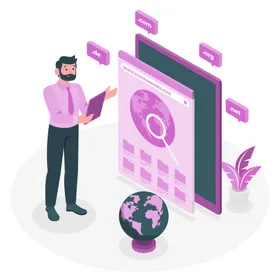
How to Buy and Add a Domain Name to Your Shopify Store
Brody Hall
February 10, 2023

How to Craft Irresistible Customer Win-Back Emails
Ashley Stander
February 10, 2023

4 Expert Tips to Create Better Store Demos Using Sample Data
Adeel Qayum
July 3, 2023
Related Posts
Can't find what you're looking for?
