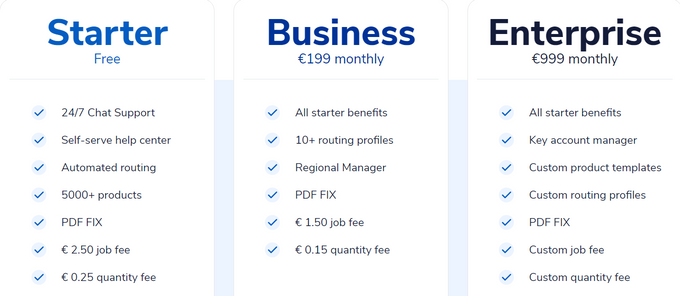Cloudprinter Review (2026): Printing & Shipping on Demand for E-Commerce Sellers
Updated February 14, 2024
Our team tests eCommerce apps and publishes reviews that are unbiased and not influenced by payments we receive from some of the app developers.

Warehousing and fulfillment are two major problems faced by Shopify merchants with global audiences, and with the growing popularity of dropshipping as a business model, more and more companies are popping up to try and simplify the process.
One of these services is Cloudprinter, a print-on-demand service that can handle rapid fulfillment to a global customer base and take the stress of warehousing out of your hands. Read on to find out more.
What Is Cloudprinter Best for?
Cloudprinter is best for e-commerce merchants who are looking for an easy, ready-made integration for Shopify with thousands of pre-built product templates ready to be labeled. It is most helpful for dropshippers who need an easy way to label and ship their products out to customers. We think it's especially useful for dropshipping beginners as it automates many of the workflows and processes, making it easy to set up and use.
» Pro Tip: Combine Cloudprinter with one of the best dropshipping apps on Shopify for maximum growth potential
Overview of Key Features & Benefits
Pros
- Free to install
- Available in 104 countries
- Whitelabel printing function
- Intuitive dashboard design
- Industry leaders
Cons
- Relatively expensive paid plans
- Some integrations require Zapier
Cloudprinter hosts a number of useful features to help e-commerce merchants with on-demand printing and shipping. It features a smart dashboard making it easy to manage print jobs history, workflow configuration, and organization details while also setting up routing rules, linking products, and checking price and product options.
Other useful features include:
1. Numerous Product Templates Without Warehousing
Cloudprinter has over 5,000 templates that are ready to go for all your products, including those bearing your personal brand and style. Simply add the products to your store, and Cloudprinter's print-on-demand services will handle order manufacturing and fulfillment for you.
2. Dynamic Product Files
If the product templates don't interest you, then you have the ability to upload dynamic PDF files to print your customized products.
3. Automated Global Fulfillment
Cloudprinter has the largest print network with over 170 printing facilities in 104 countries that can complete and fulfill customer orders at a rapid pace—within five days in most cases. Additionally, choose from four different shipping options, depending on your company and budget.
4. Reduced Carbon Footprint
Localized printing services can greatly reduce the amount of carbon dioxide emissions accrued by US- or China-based warehousing and global shipping, which can improve your business's carbon footprint and save costs.
5. Live Order Updates
Always be up to date with the current status of your orders. This will both remove some of the stress off your shoulders and keep your customers happy.
Plans & Pricing
The Cloudprinter app is free to install for your Shopify store and carries no monthly cost, though you will incur a small fee for each fulfilled order. This ensures that you don't pay for anything unless your products are selling.
Cloudprinter offers three pricing plans: Start, Business, and Enterprise. Certain features are standard across all the pricing plans, including access to 24/7 chat support, a self-serve help center, and PDF FIX. However, each plan has its own distinct features:
- Starter Plan
- €2.50 job fee
- €0.25 quantity fee
- Automated routing
- Business Plan (€199/month)
- €1.50 job fee
- €0.15 quantity fee
- 10+ routing profiles
- Contact with a regional manager
- Enterprise Plan (€999/month)
- Custom job and quantity fees
- Custom routing profiles
- Custom product templates
- Assigned key account manager
Integrations
Cloudprinter supports various integrations with the best e-commerce platforms and print management systems. These include but are not limited to:
- Shopify, WooCommerce, and Wix
- eBay, Amazon, and Ecwid
- Mailchimp, Dropbox, and Airtable
- Salesforce, Magento, and Shipstation
For a full list of Cloudprinter integrations, you can find more info on their website. It's also important to note that some of these integrations will require Zapier.
Usability
The app is specifically designed for ease of use and automation. It offers an intuitive dashboard with lots of useful information, such as real-time quotations, order statuses, print calls, and payments and shipment tracking. It responds quickly to user interactions and performs tasks efficiently with logical and intuitive workflows.
Support
Cloudprinter offers a wide range of support functions. These include:
- Website info: Comprehensive documentation and knowledge base that includes guides, tutorials, FAQs, and technical documentation.
- Email support: Ask questions, report issues, or seek assistance with specific inquiries via email.
- Chatbot: Live chatbot on their website for real-time assistance with queries.
- Case studies: Real-life stories from users of the app showcasing their experiences.
- Blogs and webinars: Posts from the Cloudprinter team to help users to learn more about the industry and provide valuable insights.
Printing On Cloud Nine
Order fulfillment and warehousing are two of the most crucial aspects of every e-commerce business and one of the biggest challenges that new Shopify sellers have to overcome. Instead of sourcing suitable storage facilities and finding a way to ship your products to your customers—both of which can be extremely costly and time-consuming—rather let a handy print-on-demand platform like Cloudprinter automate these processes for you.
Cloudprinter Review (2026): Printing & Shipping on Demand for E-Commerce Sellers
Recommended Reviews

Zendrop Review (2026) - Automated Dropshipping For Shopify Merchants
Dropshipping has become an increasingly popular business model for online store owners, allowing them to sell products without the hassle of having to keep physical inventory or handle shipping themselves. To make it work effectively, however, it's essential to have a good dropshipping app. A good dropshipping app helps simplify operations, streamline processes, and assists with providing a better customer experience. In this post, we'll take a closer look at Zendrop, one of the best dropshipping apps on the market and available to install for free on Shopify. What Is Zendrop? Zendrop is an e-commerce app that seeks to break language barriers that exist with suppliers from platforms like AliExpress, which can cause issues such as misbranded packaging, incorrect order fulfillment and slow delivery times. It has an intuitive interface which allows businesses to easily create and customize their own online storefronts and import products directly from the platform to their own e-commerce website. Zendrop was specifically designed for dropshippers by dropshipping experts themselves, connecting online merchants and suppliers together with ease. Using this firsthand experience, their dedicated team understand the challenges and requirements of their users and strive to provide the necessary tools and resources to ensure business success. With a 4.8 star Shopify rating and 6000+ Shopify reviews, Zendrop is a great option for anyone looking to begin their dropshipping journey. What Is Zendrop Best for? ProsNo struggle with language barriersVetted suppliersUser-friendly interfaceWide range of products and suppliersAutomated order fulfillmentCompetitive pricingConsThe free plan doesn't offer live chatLimited customization options This app is best for online merchants and dropshipping Shopify store owners who are seeking reliable suppliers and a seamless experience with purchasing products for their stores, custom branding, and improved delivery speed. In addition to its product sourcing and management capabilities, Zendrop offers a range of features to help businesses streamline their operations, including automated order fulfillment, real-time inventory tracking, and customizable shipping options. It also offers a suite of analytics and reporting tools to help businesses track and optimize their performance over time. Zendrop Pricing Zendrop offers a variety of pricing plans to cater to different business needs and sizes. Whether you are just starting out or scaling up your business, Zendrop's pricing options provide flexibility and value. Let's take a closer look at the different pricing plans and what they offer. Zendrop offers three price packages: Free Plan: The free plan features 50 orders monthly, bulk ordering, 24/7 email support, and shipment tracking.Pro Plan: The plan costs $49 per month or $41.58 per month, billed at $499 annually. This plan features express shipping, auto-fill orders, bulk orders, unlimited orders, live chat, bundles and subscription boxes, and instant product sourcing.Plus Plan: The plan costs $79 per month or $549 billed annually. This plan features everything from the Pro Plan and more. Zendrop Integrations Zendrop integrates with various platforms and tools to streamline your dropshipping business. The platform integrates seamlessly with popular eCommerce platforms such as Shopify, WooCommerce, and BigCommerce, making it easy for you to import products, manage orders, and track shipments. Additionally, Zendrop integrates with various third-party tools like Facebook Ads, Google Ads, and Klaviyo to help you optimize your marketing campaigns and streamline your operations. With these integrations, you can easily automate your dropshipping business and focus on growing your brand. Zendrop Features Zendrop features the following: Automated Dropshipping Turn on Auto-Fulfillment to put your order fulfillment on autopilot.24/7 Support Zendrop offers 24/7 support for all users and even customer support for users on Zendrop select.United States Fulfillment Zendrop ships from the US warehouses and trusted US suppliers within 5 to 8 days to end customers.Custom Branding You can set yourself apart from the competition by customizing your products with unique labeling and custom packaging.World-Class Support Work with Zendrop's world-class support team around the clock in order to keep a pulse on all of your business needs at all times.Endless Product Catalog Zendrop offers over 1,000,000 products to sell, and if you can't find what you need, they'll source it for you.Scaling Resources Zendrop is equipped with resources and a world-class support team, ready to help you scale your business. Thank You Cards Send thank you cards in every order. Subscription Boxes Create subscription boxes for recurring revenue in a few easy steps.Analytics Keep track of your business processes in a single dashboard. Zendrop Usability Zendrop offers a user-friendly platform that simplifies the dropshipping process. It provides a streamlined system for product sourcing, order management, and fulfillment, which makes it easy for users to navigate and manage their business operations. The platform is designed to be intuitive, so users can quickly learn how to use it without any extensive training or technical knowledge. This app is very easy to use and integrate, and the 24/7 support helps make the process a lot simpler. » Discover the differences between the top dropshipping apps by reading one of the best EPROLO vs. Zendrop reviews Zendrop Support Zendrop offers 24/7 support via live chat and email, a FAQ page, and a Slack channel dedicated to both your and Zendrop's teams whenever you require help. Zendrop offers customer support through live chat, email, and a support center with articles and tutorials. They also have a Facebook group for users to connect and share tips and advice. Their support team is known for being responsive and helpful, and they offer assistance with issues such as order fulfillment, shipping, and product sourcing. Become a World-Class Dropshipper Zendrop is a great option for anyone looking to dropship without the hassle of dealing with language barriers, order fulfillment, and finding the right suppliers. The app allows you to focus on growing your business and improving customer satisfaction. Overall, if you're looking for a hassle-free way to start dropshipping, Zendrop is a reliable and effective solution.

Happy Birthday Email Discounts App Review (2026): Automated Email Marketing For Shopify
Are you tired of seeing low open rates and conversions on your email marketing campaigns? Well, did you know that personalized emails can increase open rates by 29% and click-through rates by 41%? What's more, 88% of people agree that they'll respond favorably to an email that's been specially created for them. One strategy for personalizing your emails is to send customers happy birthday emails. If this sounds intimidating to you, you're in luck. Happy Birthday Email Discounts is a Shopify app that handles all the logistics involved in collecting customer details and sending personalized emails with unique discounts to your shoppers on their birthdays. In this review, we'll take a closer look at Happy Birthday Email Discounts's features, pricing, customer support, and more to help you decide if it's the right app for your business. ProsExtensive customization optionsSeamless integration with ShopifyDetailed analytics for tracking performance metricsFree trial period for testing & evaluationAffordable pricing options for stores of all sizesConsCustomer support limited to UK office hours Best For Happy Birthday Email Discounts is an app that will benefit any e-commerce store looking to set up or improve its email marketing campaign through sending personalized emails. There are several plans to choose from, making it a good choice for small, medium, and large businesses. More specifically, the app is an excellent marketing tool for stores selling items frequently bought as birthday gifts like jewelry, perfume, or clothing. Happy Birthday Email Discounts is also a very helpful app for e-commerce businesses with a strong customer relationship management (CRM) system in place. The app will enable them to easily track and manage customer birthdays and automate the email-sending process, saving them a lot of valuable time and resources. Overview of Features Happy Birthday Email Discounts boasts an extensive range of features that cater to businesses of all sizes. The main features include: Automated Birthday Emails The feature most central to the app is its ability to automatically send personalized emails to customers on or leading up to their birthdays. By using this feature, businesses can keep customers engaged and loyal while also increasing revenue. Customizable Email Templates The app offers customizable email templates, providing businesses with a wide range of themes to choose from. With this feature, merchants can easily create beautiful, on-brand emails that captivate their audience and inspire action. You can also personalize the subject line and body of the email for a one-of-a-kind email that'll leave your customers feeling valued on their special day. Customer Birthdate Collection This feature allows businesses to quickly and easily capture their customers' date of birth at multiple touchpoints. You can choose to ask for the customer's birthdate on a custom landing page, the order status page, Shopify POS, sign-up forms for newsletters, or the user account creation page. Unique Discount Codes With Happy Birthday Email Discounts, you can easily set up a unique discount landing page. Customers will be given the link to this discount page in the birthday email. When shoppers click the link, a unique, single-use discount code will be displayed. There are multiple discount settings to choose from, like the discount type, amount, code prefix, expiry date, and limitations like minimum spend and qualifying products. This Shopify discount app also gives you the option to create discount codes manually. Follow-Up Emails This is the app's newest feature, which allows you to automatically send a second email after a specified number of days or just before the discount is set to expire. It will only send the follow-up email if the discount has not yet been redeemed. You can choose whether to maintain the same style and design as the original email, or you can create an entirely new style. This feature gives customers that extra nudge to make a purchase before the offer expires. Performance Analytics Happy Birthday Email Discounts has a dedicated analytics dashboard to show you your campaign statistics, including where the birthdates were collected from, the open rates, click-through rates, the total number of discounts sent, and conversion rates. It also provides a graphical representation of this data to track your performance at a glance. » For improved business insights, head to our list of the top sales-tracking apps Plans & Pricing Happy Birthday Email Discounts offers four pricing plans. Essentially, they all offer the same set of features we discussed above. The difference lies in the number of customers it supports, with cheaper plans better suited to smaller customer bases. Starter The Starter Plan is free and includes essential features such as automated birthday emails, customizable templates, and performance tracking. It only supports 50 birthday members, which makes it quite limited. However, it's a great starting point for smaller stores just starting out.Base The Base Plan costs $10 per month and offers all the features listed in the Starter Plan. However, it stores up to 1,000 birthday members, offering a lot more than the Starter package at an affordable price.Growth While the Growth Plan is double the price of the Base Plan, at $20 a month, it supports five times the number of birthday club members. This makes it an excellent fit for medium-sized businesses. Established As the name suggests, the Established Plan is ideal for larger stores with a more established customer base. It comes with a price tag of $40 a month but stores an impressive 15,000 birthday members. If your needs go beyond this, the Happy Birthday Email Discounts team will develop a custom plan to cater to more than 15,000 members. » Not sure what you should be spending? We offer helpful guidelines on how much to spend on Shopify apps Integrations Happy Birthday Email Discounts integrates with a variety of third-party apps to streamline and enhance your marketing and performance efforts. With these integrations, you can easily sync your customer data and automate your email campaigns. Some of the most popular integrations include: Privy: This integration allows you to add a birthday field to your existing Privy popups.Klaviyo: You can use Happy Birthday Email Discounts to collect customer birthdate information and export it directly to one of your Klaviyo lists.Omnisend: Like Klaviyo, the Omnisend integration allows you to transfer your birthdate data straight to your Omnisend list.MailChimp: Happy Birthday Email Discounts integrates with MailChimp much in the same way as Klaviyo and Omnisend.SMSBump: This is an exciting integration that lets you send birthday messages and discounts using SMS in addition to email. Usability Getting started with Happy Birthday Email Discounts took a matter of minutes. The installation process is simple and efficient, and the settings are easy to configure—even for people without a tech background. The app's user interface is intuitive, clean, and easy to use, making it accessible for businesses of all sizes. Happy Birthday Email Discounts offers a range of customization options, allowing you to create tailored email templates that match your brand and messaging. The app also integrates seamlessly with other apps, allowing for streamlined marketing efforts and data syncing. Overall, the automation of birthday emails has saved us a lot of time and resources, allowing us to focus on other aspects of our marketing, all while improving our customer loyalty and sales. » Check out our top choices for sales-boosting apps to ramp up your bottom line Support Happy Birthday Email Discounts provides excellent customer support that ensures businesses can easily achieve their marketing goals. Support includes: Email support: You can submit a request form about any issue you're experiencing with the app. They typically respond on weekdays during UK business hours, although they do sometimes offer assistance outside of these hours.Support portal: This portal contains an extensive library of articles, including how to get started, configuring settings, integrating third-party apps, plans and pricing, and FAQs.Case studies: These are real-life examples of businesses using the app to improve engagement and customer lifetime value. Wish Every Customer a Happy Birthday! Happy Birthday Email Discounts is a powerful tool that enables businesses to create personalized birthday email campaigns for their customers. Despite some limitations in terms of performance, the app offers a range of features to help stores increase customer engagement and drive sales. With the app's user-friendly interface and detailed analytics, businesses can easily create effective birthday email campaigns that will increase customer loyalty and boost revenue. » Take a look at the best email marketing apps to drive your campaigns even further

CJdropshipping Review (2026): Pricing, Features, Support, & More!
The global dropshipping market is a potential goldmine, expected to hit $476.1 billion by 2026. For online retailers looking for opportunities to kickstart or grow their e-commerce dropshipping business, it's important to select the right app for your store. CJdropshipping is one such Shopify dropshipping app that enables merchants to access thousands of products from trustworthy suppliers worldwide. In this review, we delve into CJdropshipping and what it has to offer, so you can decide whether this dropshipping tool aligns with your business needs. Best for For e-commerce businesses seeking a hassle-free dropshipping experience, CJdropshipping is a reliable option. Whether you're starting out afresh or already own an established store, choosing this platform can help you find and sell products suitable to your niche and audience. CJdropshipping can source any product, even if it's not listed on their website. You don't have to worry about inventory, suppliers, or shipping as CJdropshipping has got you covered in all aspects. With diverse warehouse locations worldwide, including the USA, they shorten lead times and reduce costs to enable growth and profitability for your brand. ProsFree to useFaster shipping than other platformsAllocated your own personal agentImpressive product catalogFast processing timesProducts can be quality checkedWarehouses around the worldConsMay be somewhat overwhelming for beginnersUI is cluttered at times Overview of Features CJdropshipping offers an all-in-one e-commerce solution that can simplify the process of finding, selling, and shipping products to your customers. Here are some of the app's key features and functionalities: 1. Sourcing Sourcing is the process of finding and acquiring products for your online store. CJdropshipping makes sourcing easy and free for you. You can browse their impressive product catalog and choose from their wide range of niches and categories or post a sourcing request for any product you desire. With just a few clicks, you can offer unique and high-quality products to your customers without spending valuable time or money on research and negotiation. » Check out some more fantastic product-sourcing apps for Shopify 2. Global Warehouses CJdropshipping has warehouses all around the world, which includes countries like the USA, China, Germany, Thailand, and Indonesia. This allows you to economically and quickly ship your products to different parts of the world conveniently. CJdropshipping also provides free shipping for specific products and destinations. They have a thorough inventory management system in place for four kinds of product categories, including hot-selling products, POD products (Print on Demand), private inventory products, and customized packaging options. For instance, with private inventory products available in bulk for free storage at CJ's warehouses and the option to create your own unique POD designs with customized packaging, the possibilities are endless. Some of the products you can find on CJdropshipping are clothing, jewelry, electronics, home decor, pet supplies, and more. By utilizing CJdropshipping as your Shopify inventory management app, you can significantly improve sales by providing more choices for your customers. 3. Google Chrome Extension CJdropshipping has an exclusive solution for dropshippers wanting to manage their business with ease. They offer a Google Chrome extension that can be integrated into your browser, allowing you to import products from various platforms like 1688, Taobao, AliExpress, and Shopify in just a few clicks. When importing products, you have the option to easily modify essential details such as title, description, price, variants, and more. This time-saving feature can maximize your sales potential with minimal effort. 4. Product Photography To double your store's sales, stunning product visuals are essential for attracting and converting customers. CJdropshipping offers quality product photography services at competitive prices. They provide options such as video, image editing, or GIFs to suit varied needs and preferences. Their delivery schedule ranges from 5–12 days for your convenience. By utilizing their services, you can portray your products in the best possible light and experience a boost in sales. Below are some of the reasons why CJdropshipping's product photography is a great option. » If growing profits is a priority, take a look at some more sales-boosting apps 5. Fulfillment CJdropshipping provides a comprehensive fulfillment service that takes care of your order processing and shipping needs. Some of the services they offer include: Order tracking: You can easily keep track of your orders with real-time location and status updates available through their platform or Chrome extension. Stay on top of things by monitoring the process and promptly communicating any changes to your customers.Bulk purchase: CJdropshipping offers free warehousing for bulk purchases, allowing you to save both time and money on product sourcing and shipping.Print on demand: CJdropshipping's print-on-demand service allows you to create and sell customized products with your own designs and logos. With the added benefit of offering unique and personalized items to your customers, you can also maximize your brand awareness.Quality check: CJdropshipping has a team of quality inspectors that ensures your products meet your standards and expectations. Before shipping, they thoroughly check your items for any issues, helping you prevent customer complaints. Plans & Pricing CJdropshipping caters to varying needs and budgets by offering four different pricing plans. All plans come with fundamental features such as 24/7 customer support, product sourcing, order fulfillment, and quality inspection. However, each plan has its own unique characteristics tailored to fit the chosen price point. Check out the specifics of each plan below: Free The CJdropshipping free plan allows users to utilize the platform and services without any cost. It allows for five daily sourcing requests, with free unlimited listing and order fulfillment with assistance. Plus, you can benefit from 24/7 support and quality inspection for your products. The free plan caters best to small businesses or beginners looking to test out the platform before investing in it further. Plus The Plus plan is a premium option that offers tremendous value to intermediate or growing businesses looking to grow their product selection and meet customer demands. For only $15.99 per month, you gain access to many great features that aren't in the free plan. With the Plus plan, you can source more products daily and access five VIP products from CJdropshipping's premium suppliers. You'll have the opportunity to get discounts up to 50% off on courses under $10 in CJ Academy and use two $3 coupons for orders over $10. » See our hand-picked choices of the best Shopify apps for growing stores Prime The Prime plan, priced at $19.99 per month, boasts an array of exclusive features and benefits unrivaled by other plans. You can source a greater quantity of products daily, access 10 VIP products and 15 recommended products with significant market potential, and receive a generous 50% discount on courses under $30 through the CJ Academy program. This comprehensive plan is tailor-made for established or larger businesses aspiring to reap the full advantages of CJdropshipping while optimizing their profits. Advanced With the advanced plan, you can enjoy exclusive benefits like 50 extra daily sourcing requests, acquiring access to 25 recommended products from CJdropshipping's highly-rated partners, and enrolling in top-quality courses for half price on CJ Academy orders under $100. This package costs just $59.99 per month—an ideal choice for complex businesses seeking greater flexibility in their dropshipping operations. Integrations CJdropshipping seamlessly integrates with all leading e-commerce platforms. This means you can manage your dropshipping business from a single dashboard, import products, track inventory, and synchronize orders with ease. Some of the most popular e-commerce platforms that CJdropshipping integrates with are: Shopify: If you're a beginner or an experienced e-commerce whizz, you can't go wrong with CJdropshipping's Shopify app. You can use CJdropshipping's Shopify app to access millions of products, automate order fulfillment, and enjoy fast shipping and tracking.WooCommerce: The most popular WordPress plugin for e-commerce. You can use CJdropshipping's WooCommerce plugin to import products from CJdropshipping to your WordPress site, sync orders and inventory, and customize your product pages.BigCommerce: This powerful e-commerce platform is packed with cutting-edge features and unbeatable scalability. With CJdropshipping's BigCommerce app, you'll be able to import products to your BigCommerce store in no time.Wix: A user-friendly website builder that lets you create stunning e-commerce sites. The integration with CJ's enables you to synchronize orders and track inventory directly from your Wix account.Squarespace: A beautiful and elegant website builder that offers e-commerce functionality. With CJdropshipping's simple integration into Squarespace, it's no sweat to import tons of products and sync orders in no time. Not only does CJdropshipping integrate with a variety of platforms but a multitude of apps and tools as well. Some of the most popular integrations include: Product research apps: BigSpy, SaleSource, SellerSprite, and moreMarketing apps: UpPromote, Growave, Gorgias, and othersListing & inventory management apps: For example, Dsers, Wholesale2B, and AutoDSPayment platforms: Like Payoneer, Wise, and RevolutStore design apps: These include GemPages, PageFly, and Debutify Usability CJdropshipping is a user-friendly tool designed to simplify e-commerce businesses. With its intuitive interface, navigating through different features and services is effortless. In addition, their Chrome extension and app make on-the-go order management seamless. The platform offers a high level of customization options for your products, prices, descriptions, and packaging based on your brand's identity and ensures integration with other popular e-commerce platforms such as Shopify or WooCommerce. CJdropshipping prioritizes providing an easy dropshipping experience by giving you personalized control over the entire process. Support When I had a question about a product, I was helped immediately and in a friendly manner. The employees were very well informed and were able to answer all my questions. They really went the extra mile to make sure I got the best solution for my issue. – Doggolove Shopify merchant CJdropshipping offers various forms of support and resources to help you with your dropshipping business. You can access the following options: Blogs: Their blogs offer the latest news, tips, and trends on dropshipping and e-commerce. Gain valuable insights by staying up to date with their content.Academy: You can enroll in their academy to learn more about dropshipping and e-commerce from their experts and instructors.Tutorials: You can watch their tutorials to learn how to use their platform and services effectively and efficiently.Help Center: The help center contains resources for dropshipping and e-commerce topics. You can browse frequently asked questions, guides, and articles to find answers and get helpful information.24/7 support: You can contact their support team via chat, email, phone, or Skype anytime you need assistance or have any issues or requests. Plus, selecting one of their plus, prime, or advanced plans will grant you access to a dedicated agent. Take the Easy Road With CJdropshipping Despite a cluttered and difficult-to-use user interface for those new to dropshipping, CJdropshipping boasts impressive features that make it an attractive option. With its capability to source products, customize them with your own branding, and ship them directly to customers while integrating with popular platforms like Shopify, WooCommerce, and Wix. By using CJdropshipping, you can save time and money on inventory management and logistics and focus on the marketing side of your business. And who doesn't love that? Unless, of course, you enjoy dealing with suppliers and shipping companies—which is not recommended for those who prefer an easier route.