How to apply spoiler tags on images/videos in discord on a desktop?
Asked 3 years ago
Here I am gonna tell you how to do a spoiler tag on images/videos. By following the below steps you can do the same:
1. Go to the chat box
2. Click on the "+" sign
3. Select images/videos that you want to send.
4. After selection there will be an "eye icon appears"
5. Select that icon
6. Send your messages
For more read: https://webknow.net/spoiler-tag-on-discord/
Please follow our Community Guidelines
Related Articles
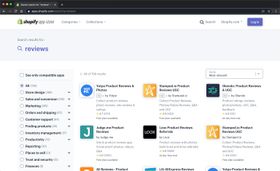
The Benefits of Using a Product Review App on Your Shopify Store
Brody Hall
March 29, 2023
Why Facebook Ads Don't Convert Customers to Your Shopify Store
Brody Hall
February 10, 2023

How Much Should a Shopify Expert Cost?
Brody Hall
February 10, 2023
Related Posts
Can't find what you're looking for?
