How do I delete a reply to a customer review?
Asked 5 years ago
I replied to the wrong customer review. How do I delete the reply or move it to the correct review?
Scott Goodman
Thursday, May 27, 2021
Hi 👋🏼 Within your Okendo admin, you can navigate to the products tab and find the review with the incorrect reply on the relevant product. From here, you can click "Edit reply" and update or delete accordingly. Feel free to reach out to [email protected] if you require further assistance.
Please follow our Community Guidelines
Related Articles

Using Your PO Box as Your Shopify Store Address
Brody Hall
April 27, 2023
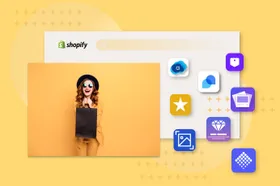
Top Apps Every Shopify Store Should Use
Brody Hall
February 10, 2023

How to Choose the Best Shopify Apps for Your Store
Brody Hall
April 10, 2023
Related Posts
Can't find what you're looking for?
