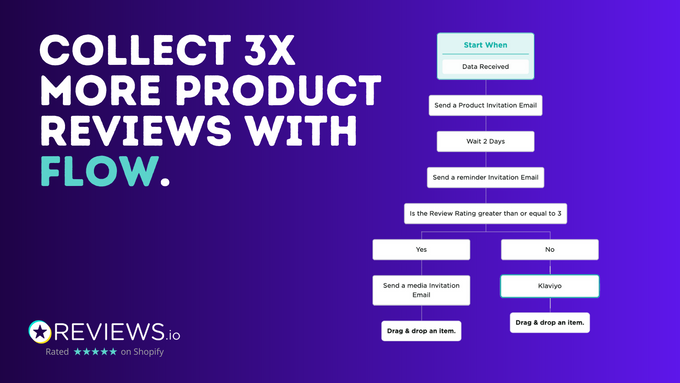Reviews.io Product Reviews for Shopify (2026) - Features & Pricing
Updated November 16, 2023
Our team tests eCommerce apps and publishes reviews that are unbiased and not influenced by payments we receive from some of the app developers.
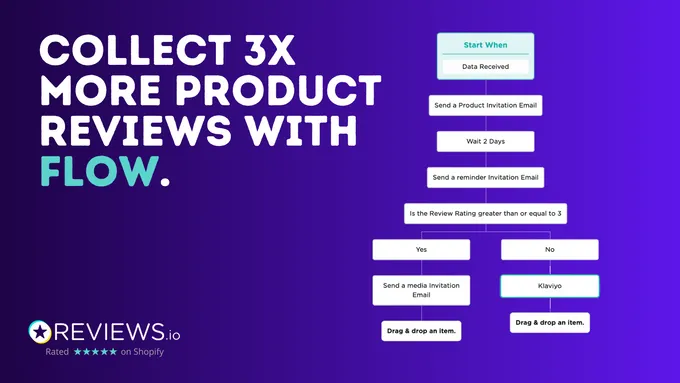
Whether your online business offers customers products or services, it needs to stay competitive in today's online environments. One of the best ways to do this is with customer reviews. To help your business achieve this, Reviews.io has positioned itself in the market as a tool that will allow your online store to gather authentic customer feedback. Reviews.io does this by allowing the easy collection of online reviews, monitoring of your brand, and giving your customers the valuable opportunity of being heard.
With all that said, is this marketing tool a good fit for you? Let’s take a look at how Reviews.io works and what value it can add to your online businesses.
Pros
- Avoid negative publicity: Get genuine feedback from people who have actually used your services and products to avoid negative publicity and online complaints.
- Stay ahead of the curve: Combine customer feedback with other customer data to increase your ROI and maximize your marketing spend for greater business growth.
- Engage with your customers and grow your business
Cons
- High cost for businesses that require full-featured plans: The monthly price tag may outprice some small businesses or startups.
Best for
Reviews.io is perfect for those businesses that are looking to quickly build their online reputation, boost customer loyalty, and social proof their products and services.
Reviews.io Pricing
- 14-day trial for all plans
- Essential Plan: $45/month
- Small Business Plan: $89/month
- Growing Business Plan: $159/month
Reviews.io's Possible Integrations
One of the biggest advantages of Reviews.io is that it has an exhaustive list of integrations. The most popular of these integrations includes, but certainly isn't limited to,:
- Shopify and Shopify Plus
- BigCommerce
- Facebook for Business
- EKM
- Gorgias
- Klaviyo
- Slack
- Salesforce
- Plus a whole heap of customizable APIs
Features of Reviews.io
Reviews.io not only collects and analyzes customer feedback but also provides users with a ton of other great features as well.
For instance, Reviews.io also uses artificial intelligence to analyze customer data and provide actionable insights to business owners. This functionality grants a number of benefits. For businesses, the platform improves customer service, marketing, and product development. For consumers, the platform helps them gain more knowledge about the products they purchase and the businesses they frequent.
In order to gather and display customer feedback quickly, Reviews.io also allows users to easily import reviews from other platforms. This includes reviews from places like Google, Facebook, Yelp, Yell.com, Houzz, and Check-a-Trade.
Usability of Reviews.io
When it comes to Reviews.io’s usability, it’s kind of a mixed bag. For customers themselves, Reviews.io is comparable to other third-party apps such as Loox or Stamped.io - making obtaining customer feedback a super simple process.
For business owners like yourself, Reviews.io can be a little less straightforward, particularly for those that are new to e-commerce apps for platforms like Shopify or BigCommerce. For example, although the application’s setup is generally considered a fairly easy process, some of the more advanced features can be a little trickier to get your head around.
Reviews.io's Customer Support
Reviews.io’s customer support is held in high esteem by most users. It is generally very responsive and helpful and can be reached through a variety of different ways, including 24/7 live chat, over the phone, or through the company’s online support center.
The Bottom Line
Customer satisfaction is important for any business, and this is only more paramount in the e-commerce space. Online shoppers rely on previous customers’ experiences and feedback to help them determine whether or not a company’s products and services are of high quality and are trustworthy. For these reasons, a marketing tool like Reviews.io is invaluable to your online business.
With Reviews.io you can easily encourage customer feedback and read what your customers have to say about their experience with your business. This will not only socially proof your business but also help to gain that much-needed competitive edge over your online competitors.
Reviews.io Product Reviews for Shopify (2026) - Features & Pricing
Recommended Reviews

MailChimp Review - Pros & Cons, Pricing, and Integrations
Mailchimp is a cloud-based email marketing service that allows businesses to create, send, and analyze email campaigns. The platform offers a range of features, including email templates, marketing automation, audience segmentation, and analytics. According to a 2020 annual report, Mailchimp reported over 14-million current users that collectively send a mind-boggling 92 million emails a day, all of which are facilitated by their platform. But does this level of popularity mean that Mailchimp is the best option for you? Well, that’s what we are going to explore here: ProsThorough reporting and analyticsEasy-use-to use email and form templatesGenerous free planUser-friendly interface with drag-and-drop email builderAdvanced automation featuresAdvanced analytics and reportingConsSet up isn't always intuitiveMailchimp can suspend your account if they deem you've broken their Terms of Use What Is MailChimp? Mailchimp is a popular email marketing platform that enables businesses and individuals to create and send professional email campaigns to their subscribers. The platform provides a range of features to help users create effective email campaigns, including a drag-and-drop email editor, customizable templates, and automation tools. Users can also manage their subscriber lists, track email performance, and integrate with other marketing tools and platforms. Mailchimp offers a variety of plans to accommodate businesses of different sizes and needs, and provides extensive support and resources to help users make the most of their email marketing efforts. What is MailChimp Best for? Mailchimp is recommended for users that: Are on the hunt for a newsletter service that integrates with a wide range of different tools. Run an e-commerce business and sell products through their email marketing campaigns. Mailchimp facilitates automated email marketing with integratable e-commerce abilities, making marketing and selling products super easy. Mailchimp is not recommended for users that: Run affiliate sites or are affiliate marketers as Mailchimp prohibits affiliate marketing under its Terms of Use.Aren’t technically minded as the app can be painful to set up and their customer service can be rather limited. Pricing All of MailChimp's pricing plans are charged monthly, and they offer: Free plan - limited features, including 10,000 emails to 2,000 contacts/month.Essentials plan - costs $9.99 USD including 500-50,000 contacts/month.Standard plan - costs $14.99 USD including 500-100,0000 contacts/month.Premium plan - costs $299 USD including 10,000-200,000 contacts/month. Integrations Mailchimp’s integrations work with the most popular CMS platforms, plus a whole heap of other third-party applications, including: WordPressSquarespaceStripeShopwareMixpanelFirebaseFacebookVimeoSurveyMonkeyAnd a whole heap more Features Those that opt to use any of Mailchimp’s paid plans will have access to a whole heap of flexible and customizable email template designs. There’s a ton of choice and the templates can be customized using a drag and drop interface. The free plan does come with a few templates; although, they are a little limited in their customization and appear quite outdated. Email Templates: Mailchimp offers a variety of customizable email templates that allow businesses to create professional-looking emails without any coding skills.Audience Management: Mailchimp allows businesses to create and manage their email lists, segment them according to different criteria, and personalize emails for different audiences.Automation: Mailchimp's automation feature allows businesses to create email campaigns triggered by specific actions or events, such as welcoming new subscribers or sending abandoned cart reminders.Analytics: Mailchimp provides detailed analytics on email campaigns, including open rates, click-through rates, and engagement metrics, allowing businesses to track the success of their campaigns.Integrations: Mailchimp integrates with a range of third-party tools, including e-commerce platforms, social media platforms, and CRM software, allowing businesses to streamline their marketing activities across multiple channels.Mobile App: Mailchimp's mobile app allows businesses to manage their campaigns on the go, create and send emails, view analytics, and more. Usability Although Mailchimp may involve a bit of head-scratching to set up, once it is up and running the app’s ease of use quite good. Mailchimp’s clean interface, navigation, and tools are all fairly intuitive to use and simple to operate. Users can choose from pre-designed templates or create their own from scratch. Additionally, Mailchimp offers analytics and reporting features to track the success of campaigns and identify areas for improvement. The platform also integrates with other tools such as social media, e-commerce, and CRM platforms to streamline marketing efforts. Overall, Mailchimp's usability makes it a popular choice for businesses of all sizes looking to streamline their email marketing efforts. Support Mailchimp’s customer support can feel rather lacking, particularly for those that are using the free plan. Although, those users that are using any of the paid plans will have access to 24/7 email, live chat, or phone support, depending on the plan of choice. Why We Recommend It? Mailchimp's intuitive drag-and-drop email builder makes it easy for even novice users to create visually appealing and effective email campaigns, while its advanced segmentation and personalization options allow for highly targeted and relevant messaging. The platform also offers seamless integration with Shopify, allowing for automatic syncing of customer data and purchase history. The Bottom Line Mailchimp is a great tool with a wide range of highly valuable integrated tools and features. And their free and premium plans are both generous and reasonably priced. Overall, we believe that Mailchimp is a top choice for Shopify store owners looking to improve their email marketing efforts and drive business growth.

ReferralCandy Review (2026): Pricing, Support, Features, & More!
Customer referrals are one of the most powerful forms of marketing in e-commerce. A successful customer referral program can increase your brand awareness, convert new customers, and increase customer loyalty and retention. However, implementing a customer referral program is not always easy. Not only must you find ways to recruit customers, but you need to continually track their progress, monitor for fraudulent referrals, reward successful referrals, and measure your campaign's effectiveness. This is where ReferralCandy comes in. It's a tool that helps you create, run, and optimize referral programs for your online store. We take an inside look at the app's features, pricing, integrations, support, and more to help you decide if ReferralCandy is worth investing in. » If sales is a top priority, check out our picks of the best sales-boosting apps Best For Choosing the right apps for your store can be challenging, so we're here to help. ReferralCandy is a valuable tool for e-commerce stores selling single-use or subscription products in any industry. However, it's not a magic bullet that will instantly raise your bottom line. It's better suited to stores with an established product-market fit, generating more than 100 orders a month. The app also proves most beneficial to businesses with loyal customers who champion their brand, creating opportunities for further community building. ProsCustomizable referral pages, emails, & rewards24/7 live chat supportIntegrations with popular e-commerce toolsExtensive automationsConsNo free planPricing includes monthly & referral fees Overview of Features Customer Enrollment Enrolling customers into your referral program is made easy with a variety of channels available, such as post-purchase pop-ups, emails, dedicated landing pages, an embedded signup form, or using your existing newsletters. You can also send automated referral requests to customers after they complete a checkout. A great bonus is that all your emails and pages are optimized for mobile devices, so customers can easily share your products or services with their friends. Customizable Templates ReferralCandy is an excellent app with built-in templates. You can use these ready-made templates as is or customize them to suit your needs. You can change the logo, images, fonts, colors, and other elements to match your store's branding. If you want more control over your templates, you can edit the CSS and HTML code to fine-tune every detail. Automated Rewards With ReferralCandy, creating and managing a reward system for customers who refer your products to friends is quick and simple. You can offer cash rewards, coupons (cash or percentage discounts), or custom gifts. The issuing of rewards is fully automated, so you don't have to worry about tracking referrals or sending rewards manually. You can also set up different reward tiers to incentivize more referrals. Fraud Detection With the fraud center at your fingertips, you can automatically protect your referral program from fraud. It detects and bans suspicious transactions, such as self-referrals, high volumes of referrals in a short time, or leaked referral codes on coupon sites. You can also create custom rules to block or flag specific behaviors or users. Analytics You can measure the performance of your referral program with ReferralCandy, as it functions as a comprehensive analytics app. You'll be able to see how much sales and traffic you generate from referrals, how many customers participate in your program, and what kind of rewards they prefer. Plus, you can compare your results with industry benchmarks and get data reports to optimize your strategy. » Accurately measure your income with ReferralCandy & one of these great sales-tracking apps Plans & Pricing If you're wondering what to spend on apps to grow your business, you'll be happy to know that ReferralCandy offers three paid plans, each with a 30-day free trial and a 20% discount on annual subscriptions. Here's a quick overview of the features and prices of each plan: Premium The Premium plan is ideal for smaller businesses and startups. With a monthly fee of $59, or just $47 when billed yearly, you get unlimited customers and referrals, a comprehensive analytics dashboard, and data reports, among other features. However, you'll also need to pay a 3.5% commission fee on the referral sales you generate. Plus Accelerating your team's growth through referral marketing is made easy with the Plus plan—a package designed precisely for this purpose. For $299 per month, you get everything in the Premium plan, plus prioritized support, a dedicated account manager, and a quarterly campaign review with recommendations. You also pay a lower commission fee of 1.5%. Enterprise The Enterprise plan is the plan of choice for bigger e-commerce stores, as it offers advanced features for larger and more complex referral programs. You get everything in the Plus plan, plus unlimited campaigns, custom integrations and analytics, and a one-on-one expert review of your campaigns. What's more, there are no commission fees on referral sales made! Pricing will depend on your specific needs, so you'll need to contact ReferralCandy for a cost estimate. Integrations The app integrates seamlessly with various platforms and tools to expand your e-commerce business. ReferralCandy's integrations can be divided into the following categories: Platform Integrations The app integrates with several leading e-commerce platforms, including: ShopifyShopify PlusMagentoWooCommerceBigCommerce You can easily set up and manage your referral program from within your platform's dashboard without having to switch between different apps. Subscription Integrations These integrations will enable you to create a referral program for your subscription-based products or services. Some of the subscription integrations supported are: Recharge SubscriptionsBold SubscriptionsAppstle Subscriptions Marketing Analytics Integrations To help you make data-driven decisions, ReferralCandy integrates with the following: Facebook PixelAdRollGoogle Ads Email Marketing Integrations Integrations with top email marketing apps are essential to send personalized and automated emails to your subscribers. This way, you can create tailored messaging that speaks directly to the individualized interests and desires of each customer demographic. Some of the apps supported are: KlaviyoMailChimp Usability ReferralCandy is an out-of-the-box solution that doesn't require the help of a developer. You can set up your referral program and make your first sales within 30 minutes. The video below shows just how easy it is to get started with ReferralCandy on Shopify. It has a simple and intuitive user interface that makes it easy for merchants to use. The app also automates a lot of tasks for you, such as sending emails and pop-ups, issuing rewards, detecting fraud, and providing analytics. You can monitor and control your program from your dashboard, where you can see all the important information and data. Overall, ReferralCandy is designed with the user in mind, and even people brand new to referral marketing won't have a problem navigating the app. Support ReferralCandy offers a variety of support options to help you get started and troubleshoot any issues you may encounter. There is 24/7 live chat support, and for Plus and Enterprise plans, there is a dedicated account manager. They host regular live Q&A sessions and webinars to help you learn more about what the app has to offer and how best to use it. Video tutorials and a dedicated YouTube channel cover everything from getting started to using the app's advanced features. In addition, ReferralCandy has a support center with over 100 articles on a wide range of topics like account management and configuring settings. They also offer several handbooks, e-books, blog posts, and case studies, so there is no shortage of referral marketing advice and inspiration. Customer Referrals: Sweeten the Deal With ReferralCandy Referral marketing is a cost-effective and impactful marketing approach that can benefit any e-commerce store. Customer referrals build brand awareness and increase customer acquisition while also boosting conversions, improving customer loyalty, and increasing customer lifetime value. But running successful customer referral campaigns can be complicated, tedious, and time-consuming. ReferralCandy is an essential Shopify tool that can help you create, manage, and optimize your referral program with ease. It offers a range of features and integrations that make it stand out from other apps, like easy setup and customization, automated rewards and fraud detection, comprehensive analytics and insights, flexible pricing, and outstanding customer support and service. So if you're ready to offer customers a deal they can't refuse, try out ReferralCandy. » Diversify & amplify your marketing strategy with some of the best marketing apps for Shopify

Opinew Review (2026): Support, Pricing, Features, & More!
Customer reviews and user-generated content (UGC) provide the social proof you need to build your store's credibility. Almost 9 out of 10 global shoppers (89%) report that reading product reviews is an integral part of their buying journey. What's more, product pages with reviews have shown a massive 354% increase in conversions compared to pages without reviews. However, merchants frequently face stumbling blocks when collecting and displaying customer reviews, like the possibility of showcasing negative reviews first, low review counts, and review apps slowing down their store speed. Thankfully, the product review app, Opinew, offers solutions to these challenges. Learn about its capabilities, pricing plans, pros and cons, and more in our in-depth review of the app. We'll help you decide if Opinew is the best product review app for your online store. ProsUser-friendly interfaceWide range of featuresCustomizable widgets to match branding24/7 live chat supportExtensive integrations with popular appsLightweight app to improve SEOConsFree plan has limited imports & request emailsSome report that code remains after uninstallation Best For A valuable app for e-commerce stores of all sizes, Opinew offers a variety of plans to suit different business needs. While any store will benefit from using the app, direct-to-consumer (D2C) brands, especially those in fashion and electronics, can expect to reap the biggest rewards from this review app. These industries rely heavily on social proof to build trust and influence purchasing decisions, making Opinew an ideal choice to increase their sales. » If you're eager to rev up your sales, check out these great sales-boosting apps Overview of Features Bulk Review Import Opinew's review import feature allows users to easily import reviews from popular marketplaces like Amazon, eBay, and AliExpress, and other review apps like Judge.me and Yotpo. With one-click bulk import initiation, Opinew's automatic syncing saves time and effort, ensuring that you don't leave out any of your stellar customer reviews from other platforms. Automatic Review Requests Opinew's review request feature allows store owners to automate the request process by sending the customer an email or SMS asking for a review. The convenient drag-and-drop editor lets you customize email content to match your tone and branding. Additionally, Opinew enables merchants to send printed QR codes along with their shipments, providing a convenient way for customers to leave reviews. To encourage shoppers to give reviews, you can also send them coupons as incentives. Review Display Widgets Opinew offers 8 customizable and professionally designed widgets. Using a sales funnel, these widgets are perfect for targeting the different stages of the customer journey, such as homepage reviews, stars on product pages, and dedicated review pages. The widgets are highly customizable, allowing you to tailor their look and feel to match your brand image. In addition, analytics track each widget's performance, offering insights into which widgets are performing best to help you improve your overall marketing strategy. Smart Reviews Opinew's smart reviews feature automatically presents the reviews with the highest conversion rates first. With its advanced AI technology, the app displays certain reviews based on each customer's location and preferences, maximizing your sales potential. On the other hand, if you have less favorable reviews, these will be automatically moved further down the list, giving you peace of mind that negative reviews aren't harming your conversions. SEO Boost Opinew includes several functionalities to improve your store's search engine optimization (SEO). Rich snippets that display additional information, such as ratings and number of reviews in search engine results, can help improve click-through rates. Additionally, Opinew functions as an image optimization app, compressing review images and videos and employing lazy loading. What's especially great is that, unlike other review apps, Opinew won't slow down your page loading speed. All of these features work together to help improve your store's visibility in search results and drive more traffic to your website. » Head to our picks of the best SEO apps to boost traffic & reach more potential customers Plans & Pricing Opinew offers store owners a free plan, 3 paid plans, and the option of a customized enterprise plan. Each comes with a 14-day free trial period, and you'll get a generous 17% discount if you opt for an annual subscription. Free The free plan offers key features to help you get started with review management, including review import, email requests, and customizable widgets. This plan is entirely free, but bear in mind that there are limits to the number of email review requests and review imports it supports. Starter Opinew's Starter plan offers features for businesses that require more advanced review management. In addition to review imports, email requests, and customizable widgets, the Starter plan includes features like rich snippets, image optimization, and fast page speed. It comes at an affordable price of $19 a month. Growth As the name suggests, Opinew's Growth plan targets stores looking to expand their review management efforts. The Growth plan offers all the features in the Starter plan, as well as advanced features such as AI-powered personalized review display, bulk imports, and integrations with other popular review apps. It also provides access to analytics for tracking widget performance. These services come at a rate of $89 per month. Advanced At $199 a month, Opinew's Advanced plan is tailored for businesses seeking comprehensive review management capabilities. In addition to all the features available in the Growth plan, the Advanced plan has benefits such as custom domain support, priority email support, and the ability to send printed QR codes with shipments. It also includes advanced analytics and reporting capabilities for detailed insights. Enterprise Opinew's Enterprise plan is designed for large businesses with more complex review management needs. The Enterprise plan provides all the features of the Advanced plan and offers dedicated account management, custom onboarding, and priority live chat support. Opinew also offers custom integrations and advanced customization options to meet your specific business needs. The Enterprise plan offers flexible pricing options to suit the needs of any store, and monthly fees start at $499. Integrations Opinew offers a wide range of valuable integrations that can be categorized into the following groups: Page builders: Integrate seamlessly with popular page builders like PageFly and GemPages to optimize and enhance your store's visual design and layout.Marketing tools: Integrate with marketing automation platforms like Klaviyo to leverage customer data for targeted email campaigns and personalized marketing strategies.Other review apps: With this integration, you can easily import your data from other popular review apps like Loox.Loyalty apps: Integrate loyalty programs, such as Smile.io, to reward and retain customers, fostering long-term customer relationships and repeat purchases.Search & Filtering: With integrations with apps like Fast Simon, you can enhance search functionality and provide advanced filtering options, allowing customers to find products more efficiently.Customer support: Integrate with customer support apps like Gorgias to streamline customer communication and provide efficient support across channels.SEO & rich snippets: Optimize your store's SEO by integrating with tools like JSON-LD for SEO that generate structured data and rich snippets for search engine visibility.Other tools: Seamlessly connect with additional platforms such as Google Shopping, Weglot for multilingual support, and Facebook for social media integration. Usability Opinew's setup process is straightforward and only takes around 15 minutes to complete. The app's user interface is intuitive and easy to navigate, making it accessible for users with varying levels of technical expertise. One of the key advantages of Opinew is its automated workflows, which streamline the review collection and publishing process. Once set up, the app automatically sends review requests to customers and allows them to submit reviews directly on the website. The app also enables store owners to automate review moderation, ensuring that only relevant and appropriate reviews are displayed. The app is also specifically designed to be lightweight and won't slow down your site speed. In fact, it's the most lightweight review app on Shopify. » If slow loading times are an issue for you, check out these top-rated speed optimization apps Support Opinew provides a range of customer services, including: 24/7 live chat support: Users can access live chat support anytime to get help with issues they encounter while using the app.One-on-one migration & widget installation walkthrough: Opinew offers personalized support to help users migrate their existing reviews from other platforms and install the app's widgets on their site.Priority support: Users on the Advanced plan have access to priority support, which means their inquiries will be handled first in the support queue.Dedicated customer success manager: Users on the Enterprise plan have a dedicated customer success manager who provides personalized support and guidance. In addition to these services, Opinew offers a range of helpful resources, like: Onboarding video tutorials: These guide users through the setup process and show them how to use the app's features.Case studies: Real-life success stories showcase the app's effectiveness and provide inspiration on how to use it effectively.Blog: The app's blog provides valuable insights into best practices for using customer reviews to drive engagement and conversions.Help center: The app's help center contains a range of articles and resources to help users troubleshoot common issues and get the most out of the app.FAQs: The app's FAQs section provides quick answers to common questions users may have about the app's features and functionality. Open New Marketing Doors With Opinew Incorporating product reviews on your Shopify store can have numerous benefits, including increasing credibility, boosting conversions, and decreasing customer returns. By leveraging Opinew's features and resources, you can effectively collect and display customer reviews on autopilot. It's an essential marketing tool that sets itself apart from other product review apps with its user-friendly interface, automated workflows, lightweight design, and personalized support. Open yourself up to a new marketing avenue with Opinew, and you'll soon gain the trust of your customers, enhance your online reputation, and drive engagement and sales. » Looking for more ways to generate user content? Take a look at our selection of the best social-proof apps