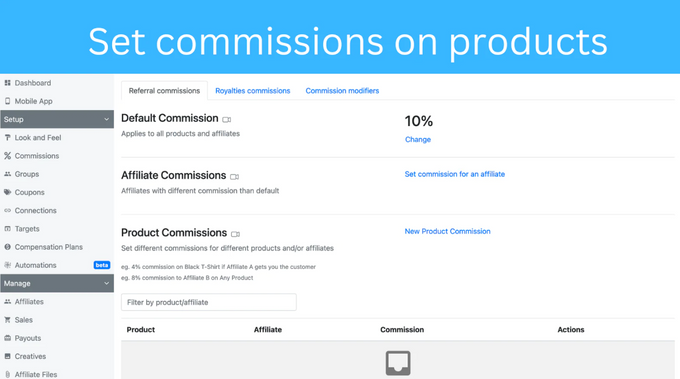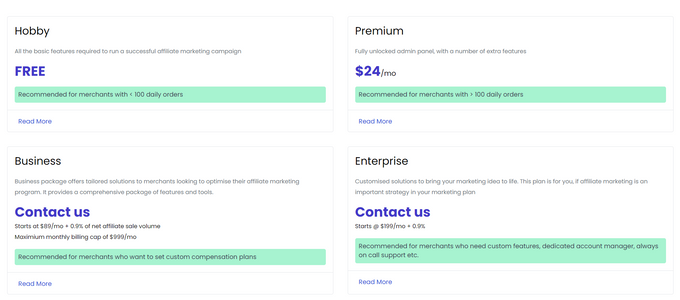GoAffPro Review - Pricing, Features, Integrations, and More!
Updated April 18, 2023
Our team tests eCommerce apps and publishes reviews that are unbiased and not influenced by payments we receive from some of the app developers.
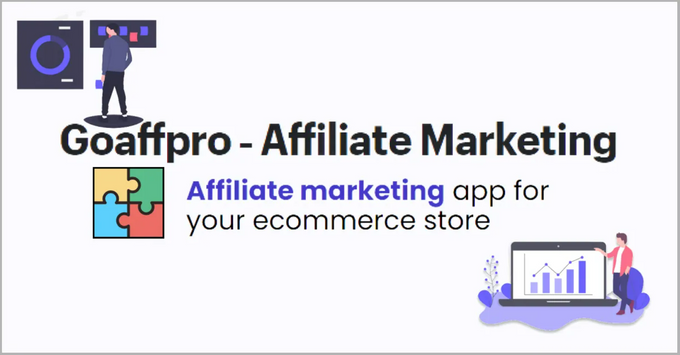
Influencer marketing is all the rage right now, and GoAffPro can help you capitalize on the trend. By simply paying one or more affiliates for each visitor or client, you can now effortlessly employ performance-based marketing and create income.
For your store, GoAffPro is a complete affiliate and influencer marketing solution that can help you develop a custom branded affiliate site in minutes. Customers are paid monetarily for posting product information on social media, and the featured app has the potential to transform your customers into marketers.
What Is GoAffPro?
GoAffPro provides businesses with a suite of tools to help them manage and optimize their affiliate marketing programs. The platform includes a range of features such as affiliate portals, analytics, multi-level marketing, and customization options, all designed to help businesses maximize their affiliate marketing ROI.
With GoAffPro, businesses can easily track and manage their affiliates, view real-time analytics, create customized campaigns, and more. The software is user-friendly, scalable, and customizable to suit the needs of businesses of all sizes, making it a popular choice among marketers and businesses looking to grow their affiliate marketing programs.
Pricing
GoAffPro offers 4 pricing plans:
Free Plan
The Free Plan offers unlimited affiliates, unlimited revenue, a branded affiliate portal, welcome emails, analytics, post-checkout popups, and mobile apps.
Premium Plan
$24 per month
The Premium Plan includes all the features of the Free Plan, plus multi-level marketing, an affiliate portal on your own domain, bulk email, advanced analytics, and 30+ customization options.
Business Plan
Starts at $89/month plus 0.9% of net affiliate sale volume
The Business package provides tailored solutions for merchants to optimize their affiliate marketing program with a comprehensive set of features and tools.
Enterprise Plan
Starts at $199/month plus 0.9% of net affiliate sale volume
The Enterprise plan offers customized solutions with custom features, a dedicated account manager, and always-on-call support.
Integrations
Highlight Features
- Per product and per affiliate commission Setup default commission for the entire site and/or different commissions for different products and affiliates. You can also exclude products from the affiliate program.
- Mobile-ready with Android and iOS apps GoAffPro is optimized for mobile, allowing you to track affiliate conversions on both mobile and desktop.
- Multiple tracking methods Track affiliate orders through referral links and coupon codes.
- Real-time tracking Receive updates and get notifications of affiliate orders in real time.
- Automatic coupon codes Track affiliate orders through automatically created and unique coupon codes.
- Link sharing Affiliates can share their links and coupons on social media, in emails, and on web pages.
- Payments Pay your affiliates via PayPal Payouts (from within the app itself) or any custom payment mode.
- Multi-level marketing Create a multi-level affiliate network with up to 10 levels of affiliates and a commission for every level.
- Multilingual GoAffPro is available in 10 languages, including French, Spanish, German, Italian, Swedish, Portuguese, and Russian.
Usability and Support
GoAffPro is a 2.0 theme that doesn't require any coding to set up. The app comes with intelligent defaults and one click is all it takes to launch your customized affiliate program. With this app, you'll get prompt responses from support. Additional tools such as FAQs and a transparent developer website make the user experience even better.
The Bottom Line: Should You Use GoAffPro?
Affiliate marketing can help you acquire more customers who might otherwise be unaware of your products. GoAffPro can increase your shop's exposure and popularity with each shared link, and the feedback loop function allows your customers to share your products with their friends and family, boosting the chances of your product going viral.
GoAffPro gives you complete control over your influencer marketing strategy. The value of a multi-level network, for example, is obvious for both merchants and affiliates. The program offers businesses a low-cost marketing alternative and guarantees they will only be charged when affiliates refer purchases to their store.
GoAffPro Review - Pricing, Features, Integrations, and More!
Recommended Reviews

SmartrMail Review—Pricing, Support, Features, and More!
Are you looking for an easy way to increase sales for your e-commerce brand? Look no further than SmartrMail Email Marketing. In this review, we'll take a deep dive into the features, pricing, and usability of SmartrMail, so you can decide if it's the right email automation tool for your business. What Is SmartrMail? SmartrMail is an email automation tool that allows you to create effective automated emails that drive sales. Whether you're looking to send welcome emails, post-purchase campaigns, abandoned cart emails, or other types of email campaigns, SmartrMail has you covered. Best for This app is best for both e-commerce brands who are looking to improve their sales via abandoned cart messaging, welcome emails, and post-purchase emails or businesses simply seeking to automate their email processes. ProsEasy to use and free migration supportMany automations to choose from100+ premade templatesDrag-and-drop editor15-day free trialConsGetting quality support costs moreThe pricing can be steep, especially for larger email lists » Engage your customers with the best Shopify apps with email templates SmartrMail Pricing SmartrMail provides a 15-day free trial. Once it's done, the following monthly plans kick in: Free PlanUp to 250 subscribersUp to 1,250 emails monthlyEmail newslettersUnlimited automationsAI engineAdvanced segmentationPop-ups100+ templatesLive chat supportStandard Plan ($19/month plus an additional $0.0075 per subscriber monthly)Easy email newslettersUnlimited automationsAI engineAdvanced segmentationPop-ups100+ templatesLive chat supportA sending limit of 12x your email list size per monthUnlimited Plan ($99/month plus an additional $0.01 per subscriber monthly)Everything in the Standard PlanFree complete automation design & setupUnlimited emailsBrowse abandonment seriesFacebook audience syncSmart A/B testingPriority support Features 1. Customizable & Professional Email Templates When you set up SmartrMail, it generates an email template that matches your e-commerce store design, inclusive of your brand logo. The app also offers an HTML and a WYSIWYG (what-you-see-is-what-you-get) editor. You don't have to bother about your email design, just include your content and send it. 2. Unintrusive Pop-ups With SmartrMail, you don't need an additional pop-up app. It allows you to choose where and when your pop-ups appear so that you can avoid irritating your customers with irrelevant messages. 3. Segmentation The app provides a deep Shopify integration to create automation and segments based on your customers' purchase behavior. Integrations SmartrMail integrates with several Shopify third-party apps, including: Wisepops: SmartrMail's integration with Wisepops allows you to create targeted pop-ups and capture email addresses directly from your website.Sumo: With the Sumo integration, you can create and A/B test various email opt-in forms to increase your subscriber list and ultimately drive more sales.Justuno: Justuno provides powerful conversion rate optimization tools, and integrating with SmartrMail allows you to create personalized email campaigns that will help you convert more visitors into customers. » Grow your sales with best email marketing apps for Shopify Usability & Support SmartrMail is very easy to use and offers free migration services to make the process even smoother. However, support is based on your plan, so you may need to pay more to get access to quality support. Elevate Your Email Marketing With SmartrMail Overall, SmartrMail is a great tool for e-commerce businesses looking to improve their sales via automated email campaigns. While the pricing can be steep, the many features and automations available make it a worthwhile investment for businesses looking to streamline their email processes. Sign up for SmartrMail's 15-day free trial and see how it can boost your sales today. » Discover the benefits of email marketing

Zendrop Review (2026) - Automated Dropshipping For Shopify Merchants
Dropshipping has become an increasingly popular business model for online store owners, allowing them to sell products without the hassle of having to keep physical inventory or handle shipping themselves. To make it work effectively, however, it's essential to have a good dropshipping app. A good dropshipping app helps simplify operations, streamline processes, and assists with providing a better customer experience. In this post, we'll take a closer look at Zendrop, one of the best dropshipping apps on the market and available to install for free on Shopify. What Is Zendrop? Zendrop is an e-commerce app that seeks to break language barriers that exist with suppliers from platforms like AliExpress, which can cause issues such as misbranded packaging, incorrect order fulfillment and slow delivery times. It has an intuitive interface which allows businesses to easily create and customize their own online storefronts and import products directly from the platform to their own e-commerce website. Zendrop was specifically designed for dropshippers by dropshipping experts themselves, connecting online merchants and suppliers together with ease. Using this firsthand experience, their dedicated team understand the challenges and requirements of their users and strive to provide the necessary tools and resources to ensure business success. With a 4.8 star Shopify rating and 6000+ Shopify reviews, Zendrop is a great option for anyone looking to begin their dropshipping journey. What Is Zendrop Best for? ProsNo struggle with language barriersVetted suppliersUser-friendly interfaceWide range of products and suppliersAutomated order fulfillmentCompetitive pricingConsThe free plan doesn't offer live chatLimited customization options This app is best for online merchants and dropshipping Shopify store owners who are seeking reliable suppliers and a seamless experience with purchasing products for their stores, custom branding, and improved delivery speed. In addition to its product sourcing and management capabilities, Zendrop offers a range of features to help businesses streamline their operations, including automated order fulfillment, real-time inventory tracking, and customizable shipping options. It also offers a suite of analytics and reporting tools to help businesses track and optimize their performance over time. Zendrop Pricing Zendrop offers a variety of pricing plans to cater to different business needs and sizes. Whether you are just starting out or scaling up your business, Zendrop's pricing options provide flexibility and value. Let's take a closer look at the different pricing plans and what they offer. Zendrop offers three price packages: Free Plan: The free plan features 50 orders monthly, bulk ordering, 24/7 email support, and shipment tracking.Pro Plan: The plan costs $49 per month or $41.58 per month, billed at $499 annually. This plan features express shipping, auto-fill orders, bulk orders, unlimited orders, live chat, bundles and subscription boxes, and instant product sourcing.Plus Plan: The plan costs $79 per month or $549 billed annually. This plan features everything from the Pro Plan and more. Zendrop Integrations Zendrop integrates with various platforms and tools to streamline your dropshipping business. The platform integrates seamlessly with popular eCommerce platforms such as Shopify, WooCommerce, and BigCommerce, making it easy for you to import products, manage orders, and track shipments. Additionally, Zendrop integrates with various third-party tools like Facebook Ads, Google Ads, and Klaviyo to help you optimize your marketing campaigns and streamline your operations. With these integrations, you can easily automate your dropshipping business and focus on growing your brand. Zendrop Features Zendrop features the following: Automated Dropshipping Turn on Auto-Fulfillment to put your order fulfillment on autopilot.24/7 Support Zendrop offers 24/7 support for all users and even customer support for users on Zendrop select.United States Fulfillment Zendrop ships from the US warehouses and trusted US suppliers within 5 to 8 days to end customers.Custom Branding You can set yourself apart from the competition by customizing your products with unique labeling and custom packaging.World-Class Support Work with Zendrop's world-class support team around the clock in order to keep a pulse on all of your business needs at all times.Endless Product Catalog Zendrop offers over 1,000,000 products to sell, and if you can't find what you need, they'll source it for you.Scaling Resources Zendrop is equipped with resources and a world-class support team, ready to help you scale your business. Thank You Cards Send thank you cards in every order. Subscription Boxes Create subscription boxes for recurring revenue in a few easy steps.Analytics Keep track of your business processes in a single dashboard. Zendrop Usability Zendrop offers a user-friendly platform that simplifies the dropshipping process. It provides a streamlined system for product sourcing, order management, and fulfillment, which makes it easy for users to navigate and manage their business operations. The platform is designed to be intuitive, so users can quickly learn how to use it without any extensive training or technical knowledge. This app is very easy to use and integrate, and the 24/7 support helps make the process a lot simpler. » Discover the differences between the top dropshipping apps by reading one of the best EPROLO vs. Zendrop reviews Zendrop Support Zendrop offers 24/7 support via live chat and email, a FAQ page, and a Slack channel dedicated to both your and Zendrop's teams whenever you require help. Zendrop offers customer support through live chat, email, and a support center with articles and tutorials. They also have a Facebook group for users to connect and share tips and advice. Their support team is known for being responsive and helpful, and they offer assistance with issues such as order fulfillment, shipping, and product sourcing. Become a World-Class Dropshipper Zendrop is a great option for anyone looking to dropship without the hassle of dealing with language barriers, order fulfillment, and finding the right suppliers. The app allows you to focus on growing your business and improving customer satisfaction. Overall, if you're looking for a hassle-free way to start dropshipping, Zendrop is a reliable and effective solution.

Smart Mega Menu & Navigation for Shopify—Enhance Customer Experience
Having a streamlined and aesthetic store is a necessity for any Shopify merchant looking to compete with the numerous other Shopify stores already out there. One of the ways that this can be achieved is with a customized, multi-tiered menu for easy navigation and controlled product promotions. Thankfully, achieving this for your Shopify store doesn't have to take prior coding knowledge or experience if you use an app like Smart Mega Menu & Navigation by Qikify. Read on to learn more. Key Features of Smart Mega Menu & Navigation Completely Customized Menu Design The app lets you customize the width, colors, font, background images, and more to match the style of your brand. Additionally, you have the option to create optimized menus for desktop and mobile customers. Numerous Ways to Build Your Menu Decide whether you want your products, collections, pages, or even custom links to appear in your menu. Paid plans also offer the ability to add contact forms, Google maps info, and custom HTML to your menus. No Coding Required Menus can be designed and created with the simple drag-and-drop widgets without having any knowledge of or experience in coding. Promote Your Deals and Offers Eye-catching badges and labels can be used to draw the customer's attention to your ongoing sales and special offers. Smart Mega Menu & Navigation Pricing Qikify offers a free plan and 7-day free trial for their paid plans, allowing you to try the service out before committing to spending your money. Free Plan This plan offers all the key features that you'd need to build an intuitive menu with unlimited items and total customization to match your brand. Basic Plan $3.99 billed monthly or $3.19/month billed yearly for $38.27 This plan offers everything in the free plan, as well as: Removed watermarkAnimated menus Premium Plan $7.99 billed monthly or $6.39/month billed yearly for $76.70 This plan offers everything in the previous plans, as well as: BadgesCustom HTMLGoogle mapsContact formTabs menuMasonry grid Our Verdict: Should You Use Smart Mega Menu & Navigation by Qikify? With so many stores to compete against, having an easily navigable and aesthetically pleasing Shopify store is a necessity, but achieving such a store can take hours of complex coding that most Shopify sellers are unable to do. That's why an affordable product like those offered by Qikify that can do the heavy lifting for you is a must-have. But don't just take our word for it. Hundreds of other Shopify sellers have tried it out and given it an overall rating of 4.8 stars on the Shopify app store. Visit their site to learn more or head directly to their listing on the Shopify app store to begin.