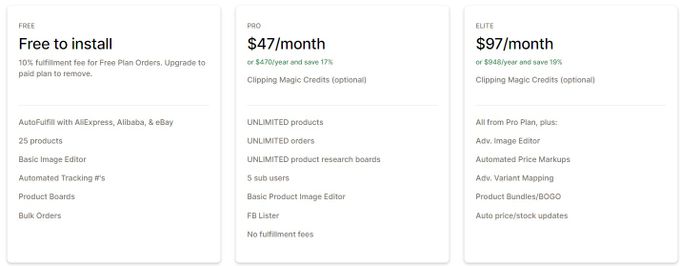Dropified Review (2026): Pricing, Features, Integrations, & More!
Updated November 17, 2023
Our team tests eCommerce apps and publishes reviews that are unbiased and not influenced by payments we receive from some of the app developers.

Dropshipping is a well-known business model among online retailers, and an estimated 27% of them prefer using it to fulfill their customers' orders without having to deal with inventory, warehousing, or shipping. If you aspire to join the elite club of successful dropshippers, you might want to check out the Dropified app.
The Dropified app is designed for dropshipping businesses to simplify and automate your online store management. This includes capabilities for product sourcing, order fulfillment, inventory management, and working with suppliers. In this review, we explore its notable features, pricing options, integrations, and support to help you decide if it's the perfect tool to take your dropshipping game to the next level.
Pros
- Easy-to-use & intuitive UI
- High level of customization for your products & store
- Wide range of features
- Excellent customer service & support
- Offers different pricing plans for businesses of all sizes
Cons
- Has somewhat of a learning curve
Best For
When it comes to automating the dropshipping process for eBay or AliExpress products or creating and dropshipping your own private label supplements - Dropified is a top choice for businesses. Not only can you easily source and import products from over 75 websites, but also customize them as needed and fulfill orders in just a few clicks.
What's more, Dropified's Cashback program offers the potential to earn more profits, providing an extra incentive for store owners. Plus, advanced tools like product research and image optimization make managing your store hassle-free. For any dropshipper looking to save time and money, Dropified is the ultimate solution.
Overview of Features
Dropified is a powerful app that offers a range of features to enhance your dropshipping experience. Let's take a closer look at some of its most noteworthy features:
Add Products In Seconds
Dropified enables you to easily add products from a variety of supported sites, including AliExpress, eBay, and Alibaba, to your store. By simply browsing and adding desired products, the platform automatically imports them in seconds. This process is much more efficient and less burdensome than manually copying and pasting product details.
Automatically Place Orders
Dropified simplifies your order fulfillment process. You save a ton of time by not having to manually enter order details and pay for each product. With Dropified, you can easily auto-fill product information and place multiple orders in one click. This means you'll be able to quickly place hundreds of orders, giving you the freedom to focus on growing your business!
Sell Your Products For FREE On Facebook Marketplace
Dropified is a platform that enables you to effortlessly list and promote your products on Facebook Marketplace without any cost. This feature guarantees you an enormous influx of free traffic and potential buyers. You can still dropship the products from your suppliers without any hassle.
Find, Import and Edit Products
Dropified simplifies the process of finding, importing, and modifying products for your store. It uses its built-in features to help you research products, evaluate competitors and extract data. Plus, with Dropified's image editor, you can quickly edit product images, descriptions, headlines, and variations according to your preferences. You can even remove backgrounds from your images instantly.
Track, Manage, and Customize Orders Without Any Hassles
Dropified is an excellent tool that simplifies order fulfillment and allows you to easily make changes to suppliers. Whether you have a shortage of stock or want to experiment with different products, Dropified lets you add or switch suppliers swiftly.
With unique product variants and advanced variant mapping options, you can provide your customers with a wider range of choices. Plus, custom tracking URLs add a professional touch to your order fulfillment process.
Automated Rules & BOGO
Automating pricing rules and creating BOGO (Buy One Get One) deals has never been easier with Dropified's features. You can set up custom pricing rules that work based on profit margins, shipping costs, and other criteria - all of which are automated by Dropified.
Stay on top of cost changes and inventory updates with automated notifications. And if you're looking to boost sales, create enticing product bundles and offer irresistible BOGO deals.
Dropified Extension
Dropified's browser extension can take your dropshipping game to the next level with its convenient features. You can easily manage and access important aspects of your dropshipping business without switching between tabs. The extension makes navigating and interacting simpler, allowing for a seamless experience.
Dropified Pricing
Dropified offers three pricing plans with certain features included in all pricing plans; however, each plan has its own distinctive perks. You can choose to pay monthly or annually (and save some money), and there's a 14-day free trial.
- Free: The free plan offers auto-fulfilling, automated tracking numbers, an image editor, and bulk orders. Although it's free to install, there is a 10% fulfillment fee.
- Pro: At a monthly rate of $47, this plan gives you unlimited products and orders and no fulfillment fees.
- Elite: This plan boasts an advanced image editor and variant mapping, product bundles, BOGO offers, and a number of automated capabilities. It comes at a price of $97 per month.
Integrations
Many popular e-commerce platforms and marketplaces integrate with Dropified to enhance the dropshipping experience. With these integrations, you can import, edit, fulfill orders, track shipments and more through Dropified. Some of the most widely used integrations include:
- Shopify: One of the best e-commerce platforms for beginners and experts alike. You can create a stunning online store with Shopify and use Dropified to source products from over 75 websites. You can also automate your order fulfillment and delivery with Dropified.
- WooCommerce: The most popular e-commerce plugin for WordPress. You can turn your WordPress site into a robust online store with WooCommerce and use Dropified to import products from various sources. You can also manage your inventory, prices, and orders with Dropified.
- AliExpress: The largest online marketplace for dropshipping products. With a broad array of products from thousands of suppliers on AliExpress, you can use Dropified to import them to your store. You can also place orders, track shipments, and earn cashback with Dropified.
- eBay: The world's largest online auction site. You can find unique and profitable products on eBay and use Dropified to conveniently import these selections right to your own store. Plus, automate your ordering procedure- from tracking orders to delivering them in a timely manner.
- Alibaba: A leading wholesale marketplace for dropshipping products. Alibaba boasts supplies of superior-quality products at pocket-friendly prices that you can import in just a few clicks via Dropified. Plus, the app allows you to personalize the labels and packaging of the merchandise.
Usability
Dropified's interface is user-friendly, allowing users to manage their dropshipping business effortlessly. With the ability to import products from various sources, edit product details, and create bundles and upsells, fulfilling orders has never been easier.
The smart dashboard provides important metrics and alerts while customizable settings allow for a personalized experience tailored towards individual needs and goals. Dropified aims to offer a seamless and enjoyable dropshipping experience.
Support
Dropified provides comprehensive support resources to assist you on your dropshipping journey. Here are some of the support options available to you:
- Blogs: The informative blog of Dropified offers valuable insights, tips, and industry trends to enhance your dropshipping knowledge.
- Training Tutorials/Articles/Lessons: Dropified offers an abundance of training resources aimed at enabling you to master their platform while also enhancing your dropshipping skills.
- Help Center: The Dropified Help Center hosts an extensive library of knowledge. It contains answers to frequently asked questions, detailed documentation, and troubleshooting guides to assist you in resolving issues effectively.
- FAQ: Dropified's frequently asked questions (FAQ) section addresses common queries and provides quick answers to common concerns.
Don't Drop the Ball: Try Dropified Today
While there are a few minor drawbacks to the app, including a steep learning curve with numerous training videos and tutorials, Dropified still stands out as a powerful platform that boasts an impressive range of features.
It simplifies the dropshipping process with its intuitive customization options and user-friendly interface while also enabling businesses to save time through streamlined order management and automated product sourcing.
From beginners to seasoned entrepreneurs, anyone can benefit from Dropified's valuable contributions towards achieving success in dropshipping while maximizing profits with ease.
Dropified Review (2026): Pricing, Features, Integrations, & More!
Recommended Reviews

Smile.io Review (2026): Pricing, Integrations, Support & More
E-commerce is a competitive market and an effective tactic to increase your average order value and overall sales is loyalty and rewards programs. These offer different benefits to your customers and incentivize them to stay loyal to your brand. Consider that 71% of customers consider their membership to a loyalty program as integral to their relationship with a brand, meaning your customer retention can jump by 5% and overall sales can increase by 25%. There is a wide array of apps available to make managing loyalty and rewards programs convenient. Smile.io is a highly-rated Shopify app that aims to help you make first-time customers forever customers by letting you build your own loyalty and rewards programs. Let's take a closer look. ProsHighly customizedProvides detailed analyticsUser-friendlyOffers multiple reward optionsConsCan be complex for beginnersLimitations on free planRequires ongoing maintenance and updates What Is Smile.io? Smile.io is a customer loyalty platform that helps businesses create and manage loyalty and rewards programs effectively for their customers. Businesses can customize rewards and points to encourage repeat purchases, set VIP tiers for exclusive benefits, and introduce referral programs. Best For Smile.io works best for small to mid-sized businesses, especially if you use Shopify as your e-commerce platform. The app is easy to use and requires no coding skills—you can do everything from the dashboard, saving smaller businesses developer costs. Smile.io's functionalities are also fully customizable, so it's easier for small and mid-sized businesses to establish their brand identities. Overview of Features Loyalty Points Program You can offer your customers loyalty points for various actions, such as joining the program in the first place, making a purchase, referring a friend, or engaging with your business on social media. Your customers can then redeem these points for rewards that include discounts, free products, or free shipping. An additional feature we really like is the Smile Wallet. Instead of endlessly searching through their emails, your customers can view their available points in the wallet. It also updates automatically, so you and your customers don't have to keep track of points earned and spent manually. Referral Program The referral program can help you incentive your customers to recommend your program to their friends and family. We like that this feature has a triple pay-off: your customer, their successful referral, and your business are rewarded. Just like the loyalty program, your customers can use their points to get rewards like discounts, free products, or free shipping. Additionally, because Smile.io can integrate with different email programs, you can easily keep your new and current customers up to date. VIP Program Make your customers feel like stars with Smile.io's VIP program by offering exclusive rewards and benefits. You can create tiers within the program and encourage your customers to keep on climbing the ranks with automatic rewards each time they reach a new tier, including free products, discounts, or the option to earn points faster. As an added push, you can set milestones for your customers, including time limits, to create a sense of urgency and inspire action. Plans & Pricing Smile.io offers four different plans to Shopify sellers so you can choose which one will suit your needs and budget best, including a free plan. The free plan offers basic functionalities, including basic branding options and a limit of 200 monthly orders. The Starter Plan already gives you access to advanced branding and unlimited orders, but still restricts you to one integration. The Growth Plan introduces pop-up and point expiration features, but access to features like the VIP program and unlimited integrations only comes with the Pro Plan. Integrations Smile.io offers integrations over a wide range of platforms to give your business a stable position such as: Email & SMS marketing: Klaviyo, Mailchimp, HubSpot, SMS Bump.Customer reviews: Reviews.io, Judge.me, Stamped.Customer service: Gorgias.Forms: Privy.Business intelligence: Glew.io. Usability Smile.io has a user-friendly interface that allows you to easily manage your loyalty programs and track customer engagement. Along with a fast setup time, the app also offers customization options that help you tailor your programs according to your specific needs. And because Smile.io offers seamless integrations with popular e-commerce platforms like Shopify, Mailchimp, and Klaviyo, it makes it easy to incorporate your programs into existing marketing and sales strategies. Support Smile.io's robust support system has a 24/7 available support team. You can also refer to other resources, including e-books, industry guides, and research papers. Additionally, Smile.io regularly publishes and updates blogs and holds Q&A sessions to discuss new trends and new platform functionalities. Plus, a demo video is always available to help beginners. These resources mean you feel confident and that Smile.io has your back. Give Your Customers a Reason to Smile In a nutshell, Smile.io simplifies the process of creating and managing a loyalty program by offering features such as point programs, referral programs, and VIP programs, all in one platform. The key benefits you can get from loyalty and rewards program include improved customer engagement, higher average order value, and increased customer lifetime value. Due to its user-friendly dashboard and helpful resources, it is no wonder more than 100,000 businesses rely on Smile.io to keep their customers happy and engaged with a comprehensive loyalty program solution.

Bolder App Review for Shopify: Reach Your Target Demographics and New Clients
Forget about collaborating with influencers who take your products and money and then vanish. Investing in influencer marketing and seeing no results has become a professional liability with added difficulty in finding influencers that love sustainable brands. The Bolder app is here to help developing, sustainable companies raise brand awareness and consideration through social media. This tool aids in the conversion of highly successful influencer leads into consumers. You don't need to spend a lot of time or money to find genuine and successful collaborators. Why You Should Use Bolder With Bolder, you can bet on getting new leads. Merchants can use creators to reach out to their target demographic and communicate with new, highly engaged consumers, and it's totally free! This app also helps your business find appropriate creators; select and match the right creators who share your values and target audience using Bolder's technology. And lastly, users can spread the word about sustainable initiatives and place their brand in the appropriate place by raising awareness in the right spaces. Notable Highlights Ideal creators Connect to content producers with the proper social following based on statistics and your specific criteria. Personalized Service Using Bolder's exclusive technology, users can plan and execute any form of creator cooperation with precision. End-To-End Campaign Execution Get assistance with planning, matching, executing, and reporting on each campaign to maximize budget and meet your business goals. Measurable Results Once all of the content is up, receive a report that analyzes the data and assists in making decisions for the next campaign. The Bottom Line: Should You Use Bolder? As a merchant, consider the following questions. Do you want to attract new audiences who are strongly engaged with your brand and are likely to become customers or sales? Do you want to increase public awareness of your long-term activities at a low cost and regular updates on how your money is being spent? If you have answered yes to these, you should definitely consider using Bolder to position your company to appeal to 80% of customers and shift their purchasing habits to align with environmental concerns. Visit the Bolder website to learn more, or install it directly from their Shopify app store page.

Vajro App Review (2026): Features, Pricing, Support, & More!
Over 58% of online traffic comes from mobile devices globally. What's more, 54% of all e-commerce purchases are made using a mobile app. It's clear that online retailers who don't have a mobile app are putting themselves at a major disadvantage. But building a mobile app is not a simple task, and many merchants struggle due to a lack of coding skills, time, or money to hire developers. Fortunately, Vajro is here to address these issues. Vajro is a tool that helps merchants create stunning mobile apps for their online stores without needing coding or design skills or paying the high price of a Shopify expert. We explore key aspects of the app, like its features, integrations, and pricing plans and weigh its pros and cons to help you determine if it's the right app for your needs. ProsEasy-to-use & intuitive UIFree trial & demo availableHighly customizable24/7 expert & responsive supportMulti-language & currency optionsSeamless integrations with popular toolsConsNo free planUpper-level plans can be expensive for smaller stores Best For Vajro is a valuable app for any size or type of e-commerce store looking to improve their customers' mobile shopping experience. It's an excellent choice for merchants who experience issues with their payments page, navigational bugs, or slow store loading times. Installing and using the app is simple and accessible to retailers who don't have coding knowledge or much technical expertise. Vajro offers four plans that accommodate different-sized businesses, from early-stage startups to established Shopify Plus stores. You can choose the plan that fits your budget and needs and scale up as your business grows. Overview of Features Live Videos One of the most unique and exciting features of Vajro is the ability to live-stream videos and let your customers buy in real time. Vajro is the first and (at the time of publication) the only Shopify app that offers this functionality. Live videos can help you target impulse purchases and increase conversions. You can also broadcast from multiple channels, such as Facebook, Instagram, YouTube, or your own website, and showcase your products in action. Push Notifications Another way to boost your sales and engagement is to use push notifications. Vajro lets you set up personalized behavior-based triggers that send relevant messages to your customers. Among others, you can send welcome, back-in-stock, abandoned cart recovery, sales, and discount notifications. You can also make your notifications more attractive and interactive by adding images, emojis, GIFs, and videos. Customizable Themes Vajro allows you to customize your app's look and feel with four built-in industry-appropriate themes. You can choose the theme that suits your brand and niche and then tweak it with a simple drag-and-drop editor. You can customize the color scheme, fonts, images, banners, product sliders, product and image grids, and more. The best part: you don't need any coding skills to create a stunning app that reflects your brand identity. Smart Search With a smart search feature, Vajro helps your customers easily find what they're looking for. Your customers can use image search to find products that match their preferences. You can also display related keywords on the search bar to help them refine their queries. Additionally, you can provide intelligent recommendations based on their browsing history and purchase behavior. Multi-Language & Multi-Currency Support Reaching a global audience has never been easier with Vajro. This impressive app supports up to 18 languages, enabling you to serve customers from all around the world. Plus, its support for 82 currencies means customers can shop in their local currency without hassle. You don't need to install any additional apps for currency conversion or translation. Analytics Vajro offers a comprehensive analytics dashboard for optimizing app performance. This feature provides you with a visual display of various metrics, including downloads, active users, revenue, and retention rate so you can monitor your app's success. In addition, detailed reports are available for your live videos, encompassing metrics such as views, likes, and comments—all to gain insights into customer behavior to make data-driven decisions that improve app quality. » Looking to take your analytics to the next level? Check out our top-rated analytics apps Plans & Pricing Vajro has four paid plans, and they offer a 30-day free trial and a 10% discount on annual subscriptions. How much to send on apps can vary substantially, and, as you can see below, Vajro's pricing plans differ a lot in terms of their features and costs. Starter This plan is ideal for early-stage businesses with a monthly fee of $99. Features include a native Android and iOS app, 10 push campaigns per month, deep linking, live video selling, app-only discounts, and WhatsApp and Facebook Messenger integrations. Core The Core plan is designed for small-sized businesses for $249 a month. It has everything in the Starter plan, plus 50 push campaigns, international selling with dual language and dual currency, Apple Pay integration, and custom product options. Premium This is a good fit for fast-growing businesses but comes with a monthly fee of $499. The Premium plan contains everything in the Core plan, plus unlimited push campaigns, wholesale features with product and price lock, native blogs, and a quarterly business review. Plus The Plus plan is suitable for high-volume and Shopify Plus brands with a monthly cost of $999. It comes with everything in the Premium plan, plus custom development, dedicated key account managers, and CleverTap and Klaviyo integrations. Integrations Vajro is not only a powerful mobile app builder for Shopify but also a versatile integration platform. It supports all major Shopify plugins and premium Shopify integrations. This means you can seamlessly connect your mobile app with your tools and platforms of choice to enhance your store's functionality and performance. Vajro offers over 70 integrations, which is the most for a mobile app builder on Shopify. These integrations cover various categories, such as: Loyalty apps: Reward your customers for their purchases and referrals by integrating apps like Smile.io.Product review apps: Showcase your customer feedback and ratings with Yotpo and other leading social proof apps.Marketing automation apps: Send your customers personalized emails, SMS, and push notifications with integrations like Klaviyo.Alerts apps: Notify your customers when products are back in stock, on sale, or low in inventory with the Back in Stock app.Buy-now-pay-later apps: Increase conversions and average order value by offering flexible payment plans to your customers with Klarna.Search & filter apps: Enhance your app's search and filter functionality with a Fast Simon integration.Analytics apps & platforms: Track and optimize your app's performance and user behavior with tools like Google Analytics.Translation apps: Reach a global audience by translating your app into different languages with Weglot. Usability Setting up an app for your Shopify store can be daunting, but with Vajro, you can create an app that looks great and works well without breaking a sweat. You can create and customize your app in no time. In fact, you can go from start to finish in under an hour thanks to its easily customizable templates. You also don't need any coding knowledge to use Vajro, and the drag-and-drop editor is easy enough for beginners to master. The user interface is simple and intuitive, and the analytics dashboard is clean yet comprehensive. Support When it comes to Vajro's standout characteristics, their support truly sets them apart. With 24/7 availability via live chat or email, Vajro ensures customers can reach out whenever necessary. For those looking for a more immediate response, the Plus plan comes with priority support and a dedicated customer success manager. Vajro also equips users with many resources to become proficient in using the app effectively, including: Live & on-demand webinars: These assist you in learning more about their product and how to utilize it efficiently.Vajro blog: With more than 200 posts about e-commerce and mobile apps, you'll find essential tips and tricks to help you expand your business.E-Books: These are free to download from their website. They cover a variety of topics, including mobile commerce, app design, and marketing strategies.Help docs: If you need assistance with a specific feature or issue, you can consult their help docs, with over 80 articles covering everything from app setup to customization. Monetize on Mobile Shopping With Vajro If you're looking to increase customer lifetime value (CLV), then you need to be where your customers are—on their mobile devices. A mobile app can help you improve customer experience, engagement, and loyalty and boost sales by offering a fast, convenient, and personalized way to shop online. With Vajro, you can create your own professional mobile app for your Shopify store without spending a fortune on developers. » Vajro is just one tool to boost sales. Take a look at more of our best apps to increase sales