Removing the add to cart button from my Shopify store
Asked 6 years ago
I would like to disable the cart on my Shopify store and remove the add to cart button. How should I do it? What happens if I pause my store?
Irma Bolton
Wednesday, July 01, 2020
If you pause your store your customers can still visit your store and browse your products, but they can't purchase your products. The add to cart buttons will still be there but customers won't be able to purchase since the checkout will be disabled. If you are not using your store for sales you should switch to the Pause and Build plan that lets you pause your storefront and continue to work on your store for a reduced subscription fee. Here is how you can hide your cart if you're using a free theme from Shopify - https://shopify.dev/tutorials/customize-theme-hide-add-to-cart-buttons If you're using a paid theme then consider hiring a Shopify Expert to customize it and hide the cart.
Please follow our Community Guidelines
Related Articles

Using AliExpress Product Pictures on Your Shopify Store
Brody Hall
February 10, 2023

Shopify Discount Apps: How to Revolutionize Your Online Store in 2026
Staff Writer
November 16, 2023
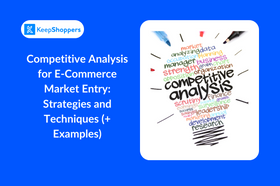
Competitive Analysis for E-Commerce Market Entry: Strategies and Techniques (+ Examples)
Courtney Sharp
November 7, 2023
Related Posts
Can't find what you're looking for?
