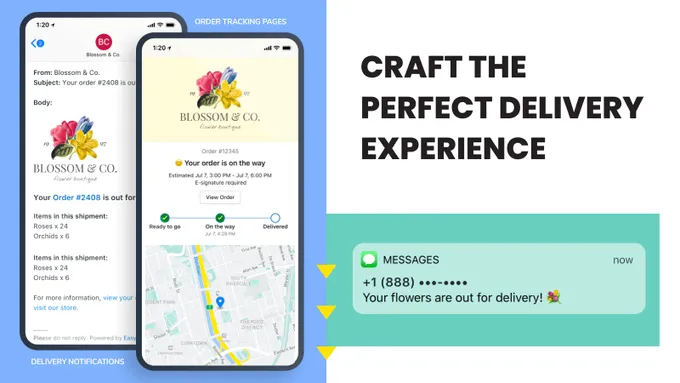EasyRoutes for Shopify: E-commerce Tracking & Delivery Management
Published May 31, 2023.
Our team tests eCommerce apps and publishes reviews that are unbiased and not influenced by payments we receive from some of the app developers.
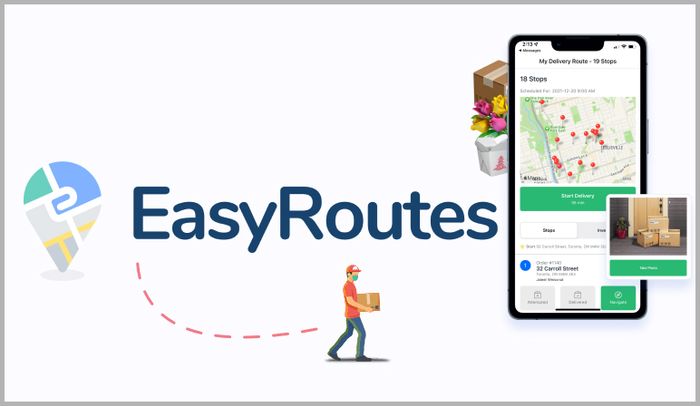
Managing safe, reliable, and efficient delivery of your products without stress seems like an impossible task. Fortunately, an efficient delivery management app makes the processes involved simple for any Shopify seller. EasyRoutes is a dispatch and delivery tracking app that takes your Shopify orders and converts them into optimized local delivery routes with itemized inventories that are easy to share with your drivers or hassle-free when you have to deliver products yourself.
Why You Should Use EasyRoutes
EasyRoutes shows signs of being an all-in-one fulfillment solution that could potentially save you hours of time planning and optimizing the quickest delivery routes.
The app integrates seamlessly with Shopify and your store's orders, removing the need to import and export spreadsheets. Users select the orders for delivery, and the app intuitively determines the most efficient route to deliver your products, complete with packing lists.
EasyRoutes Features
Let's dive into the highlight features of EasyRoutes:
Route Optimization
One of EasyRoutes' advantages is the ability to optimize your routes. Apply handy filters, use tags, and search to find the exact orders you want to deliver. Afterward, you only have to click a button to add your selection to your route staging area. Once all your orders have been selected, EasyRoutes will optimize your addresses and output a map, stop list, and route inventory you can use as a packing list.
Making adjustments to your route, should you receive a last-minute order, is painless - simply add it to a route you've already created. It's also a breeze to make changes with EasyRoutes' full suite of editing tools.
Once all routes have been made, EasyRoutes instantaneously optimizes it to be the shortest and fastest one available.
Driver Apps
Delivery Driver is EasyRoutes' IOS and Android app for your driver (or yourself, if you do your own deliveries). It equips your driver with the tools they need to focus on one delivery at a time. Drivers can mark orders as Out for Delivery, Delivered, and Missed Delivery. With EasyRoutes' easy integration with Shopify, all order updates your driver makes sync automatically with your store's backend.
Additional handy features include integration with any navigation app (Google Maps, Apple Maps, or Waze), attaching notes, taking photos, and capturing a signature as proof of delivery.
EasyRoutes' Delivery Driver also gives your drivers the ability to see any critical order and delivery notes and the contents of the order they are delivering. On top of this, they can also call or text a customer with the tap of a button.
Other Noteworthy Features
- Proof of delivery Attach proof of delivery photos, e-signatures, and notes to your orders for peace of mind.
- Customer tracking links Customers can use a customizable tracking link to monitor their deliveries and receive notifications for all delivery events.
- ETAs and drive times Manage expectations by keeping an eye on estimated drive and arrival times.
- Route scheduling Schedule routes for dispatch at a specific day/time in the future, complete with accurate ETAs.
- Route inventories Before embarking on a delivery, EasyRoutes features a packing list to ensure you have everything you need.
EasyRoutes Customer Reviews
The reception from the public has been rather positive, claiming that the app provides users with superb usability, an intuitive interface, and effortless customizability. It has maintained a solid 4.8-star rating on the Shopify app store with numerous customer reviews.
To see if EasyRoutes is right for your shop, visit their website to learn more or to start your free trial.
EasyRoutes for Shopify: E-commerce Tracking & Delivery Management
Recommended Reviews

Reviewing The Niche Scraper Tool (2025)
Finding that ever-elusive winning product for your dropshipping store can be a challenging and lengthy process. You need to identify and analyze potential products that you can sell based on a variety of factors like demand, competition, and profit margins. Products that rank well for these factors can drive significant traffic to your e-commerce store, while poor ones are usually wasted investments. Thankfully, there are tools that can help with product research. Some can even automate scraping products from Shopify (dropshipping) stores, making the whole thing a lot easier. These dropshipping spy and scraping tools are designed to collect and analyze large volumes of data, and they can provide useful information about products, competitors, keywords, and market trends, helping business owners make data-driven decisions. Find Best Selling Products With Niche Scraper Niche Scraper, one of the Ecomhunt alternatives, is one such tool. In this review we'll cover its key features, pricing, pros & cons, and other important bits of information to help your eCommerce store get an edge on the competition. Let's dig in. ProsA lot of data on winning productsEasy-to-navigate interfaceComprehensive tutorialsReliable analyticsRegular updatesAffordableConsShipping can be slowSuggested selling prices may be unrealistic What Is Niche Scraper? At its core, Niche Scraper is a SaaS (software as a service) dropshipping tool that scrapes together winning products in one easy-to-access place. These products are pulled from both competitor stores and AliExpress, making the process of finding trending and hyped products much easier than manually hunting for them online by yourself. It also allows you to outsource products you want to sell on your Shopify store. What is Niche Scraper Best For? Simple to Use Niche Scraper makes research incredibly simple. It takes only a few clicks to get all the information you need to find new niches and start targeting them.Comprehensive Tool Niche Scraper gives users access to a trove of data you'd have to use several other tools to get. It has a comprehensive database you can use to get the most up-to-date information available.Affordable Solution The monthly plan technically starts at $69, but it's perpetually discounted to $49.95. In addition, the deal for the annual plan is excellent, as you get a full-year subscription for just $199.Not Just for Shopify If you don't have a Shopify store, you can still make good use of Niche Scraper. It identifies and sources products you can list on any platform. The only advantage Shopify has is that Niche Scraper supports the one-click Copy option only for this e-commerce giant. Overview of Niche Scraper's Features The two best features of Niche Scraper are its winning product scraper and its store analysis tools, but it offers much more. Product Discovery Niche Scraper's Product Scraper goes hand in hand with the Hand-Picked feature. The giant boasts that it has the most advanced product research tool, and it truly is a comprehensive solution. It allows for a variety of filtering options so you can fine-tune your research and ordering to suit your needs. You can pick products by their shop scores, popularity, categories, the country where it's popular, and many more. The app shows all relevant information in an easy-to-understand format, and adding them to your store takes just a click or two. Hand Picked selects winning products and pairs them with sample Facebook Ads, Suppliers, and more. You'll be able to see costs and expected profit margins, so you can see just how much you stand to make from each sale. » Learn more about how to organize your bestselling products here Market Research Niche Scraper Store Analysis tool allows you to browse thousands of top Shopify stores and reveal their best-selling products, traffic, popularity, and more. All you have to do is enter a store name or URL, and you're set. Niche Scraper will show you the store's top sellers, and you'll be able to copy them to your store just by entering its link into the prompt you get. After that, you'll still have to fulfill your order, but the lion's share of the work will be done. You can also use Niche Scraper's Top Niches option to discover which niches are the most profitable. It shows the 12 most profitable niches for the year or the 10 most profitable niches for the week. » For tips on tracking your own store's profit, check out our list of best profit tracking apps Ad spy does exactly what it says on the tin. It allows you to browse thousands of profitable ads and saves you time and money you'd otherwise spend on those that don't work. You can browse Facebook and Tik Tok, filter images or videos, select the number of likes and comments, and use many other metrics to find the right ad you want to use for inspiration. Marketing Tools When it comes to marketing tools, Niche Scraper can help you create video ads with its Video Ad Maker. The process is very simple, and you'll have a video ready in five easy steps: Copy and paste your Shopify product URL.Click Fetch Images.Select your desired customization options.Click Generate Video.Download the video and use it as your Facebook Ad. Niche Scraper Pricing Niche Scraper is a fairly affordable tool. It comes with a free, if limited, plan, and the pro membership is on a permanent discount from $69 to $49.95 per month. It's a very good deal considering what you're getting. In addition, the annual plan is also available at a frankly astonishing $199. That's a total of eight months free at the discounted rate. Definitely worth picking up if you've decided that this is the app for you. Niche Scraper accepts payments via all major debit or credit cards and offers a 7-day money-back guarantee. » For more help with Shopify buy now pay later options, check out our list of apps here Niche Scraper Usability Niche Scraper is easy to use and has a simple user interface. The clean website design allows for intuitive navigation, and all important information is presented right there on the main screen. If you're using Shopify, the whole process is incredibly simple, and you can start selling products in just a few clicks. Since Niche Scraper is a dropshipping app, there are a few things to keep in mind regarding shipping times. Since most products that Niche Scraper finds originate in China, you can expect fairly long shipping times (6–8 weeks). However, many suppliers have international warehouses with fast local shipping. This works great with Niche Scraper's filtering function that allows you to show only products that can be shipped from warehouses based in the US. Alternatives for other markets exist as well, enabling you to deliver the goods to your shoppers fast. Niche Scraper Support The Niche Scraper team is doing great work educating the company's customers. There's a comprehensive library of video tutorials and educational videos right there on the main page. Users can learn how to use the app and how to identify the best deals, correctly recognize trends, and market products. After signing up for Niche Scraper, you'll be invited to join the Facebook group. The community is very helpful, and you'll be able to get the latest marketing recommendations from them. Standard support options are somewhat limited—all you have is a contact form, and the remaining communication will be done via email. The upside is that you'll most likely be put in contact with the creator of Niche Scraper, Eric Smith, as he appears to run pretty much everything. The response time is pretty good, and you can expect him to deal with any issue you might be having. Niche Scraper Integrations Niche Scraper can draw products from AliExpress and Shopify, but you can use it to sell on any e-commerce platform. This includes Amazon, eBay, WooCommerce, and others. It also supports integration with US, UK, and EU AliExpress alternatives that provide faster local shipping. It can analyze Tik Tok and Facebook for ads and help you create ads for your own store, ensuring your products stand out. Why We Recommend It In three words, ease of use. Niche Scrape is an excellent, simple-to-use tool that offers some great functionality. It may not seem as feature-rich as the Zendrop Shopify app, but it's very user-friendly and a great choice for beginners. Who It's Best For Niche Scraper is a solid choice for all dropshippers, but its features make it a great starting point for both beginners and those with a tight budget. The app gives beginner dropshippers all the information regarding market data and product research they need to get started. Finding an item for a quick sale is easy, and the interface is incredibly simple. If you have a tight budget (or even no budget), you can go with the free plan that will at least give you some useful functionality, and you can use it to get ideas on how to develop your Shopify store. Once you're set up, you can choose the paid plan and make growing your business even easier. In addition, if you just don't have any experience in creating videos but want to use them for ads, Niche Sraper is just excellent. You get access to the Video Ad Maker feature that makes creating slideshow video ads very simple. You'd be surprised just how easy it is to create a high-converting video ad from product images, music, and simple overlay text. The Bottom Line: Is Niche Scraper Worth It? Niche Scraper is an excellent tool for e-commerce merchants. It not only takes the headache out of finding winning products but also significantly reduces the time it takes to do so. In addition, when compared to alternative e-commerce tools like Ecomhunt, Dropship Spy, and Pexda, Niche Scraper performs really well. Niche Scraper is not only similarly priced, but its paid plan also grants unlimited access to its product scraping features and includes the ability to create Facebook slideshow ads. Niche scraper definitely deserves a recommendation from KeepShoppers.

Hextom: Ultimate Sales Boost Review 2025 – Pricing, Features & More
As an e-commerce merchant, you know sales are the lifeblood of your business. Unfortunately, common challenges like customer procrastination and cart abandonment can make driving conversions difficult. According to Baymard Institute, as of Q3 2022, the average online shopping cart abandonment rate is 69.99%, underscoring the importance of choosing the best Shopify apps to help increase sales. Enter Hextom Ultimate Sales Boost (USB), a Shopify app designed to address many of the issues e-commerce merchants commonly face. By creating a sense of urgency, scarcity, and trust, Hextom USB helps increase conversions and drive sales. In this review, we'll take a closer look at the app's pricing, features, and benefits to help you determine if it's the right tool for your business. Pros30+ customizable sales widgetsGeo-targeting featureSite-wide integrationAffordable pricingConsLimited to Shopify stores onlyMight take a few weeks to start seeing results Best For Hextom USB is a useful app for improving sales at all stages of the shopping journey, from the home page to the checkout page. In our opinion, the businesses that can benefit from this app the most are those that struggle with high cart abandonment rates, such as automotive and fashion online stores. With its range of features that create a sense of urgency and trust, the app is particularly helpful for convincing potential customers to take action, resulting in increased conversions. » Discover ways to reduce your cart abandonment rate Overview of Features Hextom USB offers over 30 sales widgets to boost conversions and sales, which can be grouped into three main categories: 1. Features for Urgency and Scarcity Hextom USB offers several widgets that create a sense of urgency and scarcity, including: Countdown timersLow stock indicatorsRecent sales notifications Creating a fear of missing out (FOMO) among shoppers, these features help drive them to complete their purchase before the opportunity passes. By leveraging urgency and scarcity, merchants can increase their conversion rates and revenue. 2. Features for Social Proof and Building Trust Hextom USB also has various tools for building social proof and trust. For instance, the app lets you display: Product reviewsTrust badgesUser testimonials By showcasing these elements, you can demonstrate your products are high quality and build credibility with potential customers, increasing the chances of them making a purchase. » For more options, check out other social proof apps too 3. Features for Promotions Hextom USB provides merchants with several promotional tools to add throughout the checkout flow, including: Welcome discountsFree shipping barsExit-intent pop-ups By offering promotions and setting up discounts, you can entice potential customers to make a purchase, increasing the likelihood that they'll complete the checkout process. » Explore other apps to optimize conversion rates Plans & Pricing Hextom USB offers various pricing plans to fit the needs of different e-commerce businesses, each with its own set of features and benefits. Here's a breakdown: Starter plan: Available for free, this plan comes with essential features like inventory countdown, promo messages, and product targeting on manual selection.Basic plan: At $9.99 a month, the Basic plan offers all Starter plan features with add-ons like image labels and geo-targeting.Professional plan: For a monthly payment of $29.99, this plan offers everything covered by the Basic plan with some additional features like smart labels and customer targeting on spending.Advanced plan: Coming at a price of $79.99 a month, the Advanced plan offers all Professional plan features with add-ons like payment badges on the checkout page. » Determine how much you should spend on Shopify apps Integrations You can integrate Hextom USB with Shopify and Shopify Plus seamlessly, making it easy to start using the app for your e-commerce businesses. However, integrations with other apps are limited, but some of the apps Hextom USB does integrate with include: GemPagesPageFlyTranslate My Store Usability Hextom USB's user interface is user-friendly and intuitive, making it easy for users to navigate and create customized widgets. With the drag-and-drop editor functionality, you can create effective widgets to increase conversions and drive sales even with minimal technical knowledge. The app also offers a high level of flexibility by allowing you to design and implement widgets that match your branding and website design, making this app the ideal choice for stores in all verticals. Support Hextom USB provides a range of support options to help merchants get the most out of the app. The app's extensive support features include: Email support: Merchants can email the Hextom support team with any questions or issues they may encounter while using the app. Video tutorials: A variety of video tutorials on Hextom's website can help merchants understand how to use the app's different features.Setup & configuration articles: Besides video tutorials, Hextom USB also provides a range of setup and configuration articles to help merchants get started with the app. FAQs: The app's website also includes a comprehensive FAQ section that addresses common questions and issues users may face. Boost Your Bottom Line With Hextom USB Despite taking some time to deliver results, Hextom USB is a powerful app with numerous features to enhance your e-commerce store. What stands out the most is the app's ease of use and flexibility, allowing users to create useful widgets without much technical knowledge. And with its free plan and reasonable pricing, it's worth it to try out the app for yourself and create a sense of urgency and FOMO to persuade your customers to purchase your products right away.

Parcel Panel Review (2025): Features, Integrations, Pricing, & More!
Research shows that 69% of online shoppers rank the ability to track their orders as one of their top three considerations when making a purchase. This means that order tracking is an essential part of the customer experience. However, for merchants, managing order tracking can be challenging, with issues like delayed shipments, lost packages, and inaccurate information. It can also be time-consuming to respond to customers' questions about where their orders are. If you're an online retailer struggling with order management, look no further than Parcel Panel—a user-friendly solution designed specifically for simplifying operations and addressing these challenges. After thorough research and testing, we've compiled a review of the app to unpack its key features, pricing, integrations, shortcomings, and more to help you decide whether Parcel Panel is an app worth investing in. Best For Parcel Panel is a valuable app for any e-commerce store looking to manage and track their shipments more effectively. It's also useful for any store looking to save time by automating customer order updates. For this reason, if you use dropshipping or ship high volumes of packages, Parcel Panel will save you significant time and resources, allowing you to focus on other aspects of running your store. ProsEasy to set up & useReal-time tracking information on an internal pageCustomizable tracking page & notificationsExcellent customer service & supportAffordable pricing plansConsFree plan supports a limited number of ordersEmail integrations only available with more expensive plans » Parcel Panel is just one app to help with dropshipping. Check out more great dropshipping apps for your store Overview of Features All-in-One Order Tracking Parcel Panel's order tracking database provides real-time and automatic sync, tracking, and updates. It supports 1090 carriers, including FedEx, UPS, DHL, and many other leading carriers. With its smart dashboard, you can get a comprehensive overview of all your orders in one place. It provides eight color-coded shipment statuses to keep you fully informed of each order's progress. Branded Tracking Page Parcel Panel allows you to create a customized tracking page that matches your brand identity, as shown in the image below. This means you can send customers back to your site instead of third-party tracking websites. Customers can track their orders via order or tracking number, and the page includes info like estimated delivery time, order status, and map coordinates. It even has automatic page translation for a truly superior customer experience. Automated Shipping Notifications The app automatically sends email notifications to customers based on six smart notification triggers. There's an email editor that allows you to customize these notifications to your liking. You can even send notifications to yourself to handle problematic orders before customers complain. Talk about being proactive! Upsell System Parcel Panel functions like an upsell app, sending customers automated AI product recommendations. It also serves the purpose of a discount notification app, alerting customers of discounts and other promotions. These upsells and promotions are fully customizable and will appear on the tracking page and customer notifications. So not only can you keep customers informed about their orders, but you can also increase sales at the same time. Smart Analytics Parcel Panel offers insightful analytics to help you optimize your shipping and marketing strategies. The app has a clean and easy-to-read dashboard showing various metrics, such as shipment performance, tracking page views, notification clicks, upsell conversions, and delivery time analysis. You can also view graphical reports that make it easy to interpret the data and identify trends or issues. » Don't underestimate the power of data. Learn about more analytics apps for actionable insights Plans & Pricing If you're skeptical of how much to spend on apps, Parcel Panel has got you covered! With a free plan, three paid plans, and a 7-day free trial, there's something for everyone. Free If you're just starting out and want to offer a basic tracking experience to your customers, the Free plan is a good option. You can access over 1000 couriers, create a branded tracking page, send Shopify native notifications, and monitor your orders from a smart dashboard. Keep in mind, however, that the Free plan only allows you to track up to 20 orders per month. Essential For growing brands that need more features and flexibility, the Essential plan is a great choice. You can customize your order status, show estimated delivery time, display product recommendations and upsell offers, and send shipping notifications. The Essential plan also includes delivery metrics to help you improve your shipping performance. The Essential plan ranges from $9 to $29 per month, based on your quota, which, in turn, ranges from 200 to 1,000 monthly orders. Professional The Professional plan is for you if you're scaling your business and want to take your tracking experience to the next level. You can utilize the developer API and webhook to integrate with Klaviyo, Omnisend, Zendesk, and Intercom, as well as automatically translate tracking details to your customers' language. You can also remove the Parcel Panel branding from your tracking page with the Professional plan. It costs between $49 and $329 per month, contingent on your quota, which ranges from 2,000 to 20,000 orders each month. Enterprise For high-volume companies that need a customized and dedicated tracking solution, the Enterprise plan is the best option. You can get a dedicated tracking channel for your store, a monthly account review with an expert, custom integration with any app or platform you need, and exclusive support from the Parcel Panel team. With a monthly fee of $399 to $709, you'll receive a quota of between 25,000 and 50,000 orders. Integrations Parcel Panel integrates with Shopify, Shopify Plus, and WooCommerce (with more leading e-commerce platforms coming soon) and has over 20 app integrations that can be divided into the following categories: Product review apps: These tools enable you to collect and display customer reviews, images, and videos on your tracking page, increasing trust and social proof. Loox and Judge.me are two such apps.Email marketing apps: These apps, like Klaviyo, allow you to send automated emails and SMSes to customers based on the status of their orders, such as shipping confirmation, delivery notification, and feedback requests.Translation apps: These apps help you translate your tracking page into multiple languages, which can improve your customer satisfaction and retention. An example app is Weglot.Page builder apps: Integrations with apps like PageFly allow you to customize your tracking page with drag-and-drop elements, such as banners, widgets, and buttons.Loyalty & rewards apps: Apps like Growave can assist you in creating loyalty programs that reward your customers for their purchases, referrals, reviews, etc.Helpdesk apps: These tools help you provide customer service and support through live chat, email, and phone. Zendesk is an example. Usability Usability is a big deal when it comes to apps. You don't want to spend hours figuring out how to use an app that's supposed to make your life easier. Fortunately, Parcel Panel is a breeze to use. Setup is quick and easy, and you don't need any coding knowledge to get started. As you can see below, the user-friendly interface is clean and easy to navigate. The analytics dashboard also has a simple design, making data interpretation that much easier. It fits all Shopify themes, and the adaptive interface suits all devices. Support One of the best things about Parcel Panel is their knowledgeable and responsive support team and abundant resources. They offer: 24/7 live chat support in multiple languages: Whether you need help with tracking, shipping, or anything else, they are always ready to assist you. And yes, they speak your language.Email support: If you prefer to communicate via email, you can send them your queries and expect a prompt and helpful reply.Dedicated support with the Enterprise plan: Assuming you have a large or complex business, you can get access to a dedicated support agent who will know your account inside out and provide personalized solutions.Expert install service for onboarding: This service is available for free on request if you need help setting up Parcel Panel on your store.Help center (guides & articles): You can browse their extensive help center that covers everything from installation to integration. You can also find useful tips and tricks on how to optimize your shipping experience.Blog: Granted that you want to stay updated on the latest news and trends in the e-commerce and shipping industry, you can follow their blog, which features insightful articles and case studies. Make Great Post-Purchase Service Part & Parcel of Your Store Now that you know all about Parcel Panel's features and pricing plans, you might be wondering if it's worth it. Despite some shortcomings, like having a limited free plan, Parcel Panel has some powerful features that make it an excellent choice for online store owners. One of the standout features is its ability to increase customer lifetime value by providing exceptional post-purchase service that results in happy customers who return to your store. » If you're looking to improve other aspects of your shipping, head to our top choices of orders & shipping apps