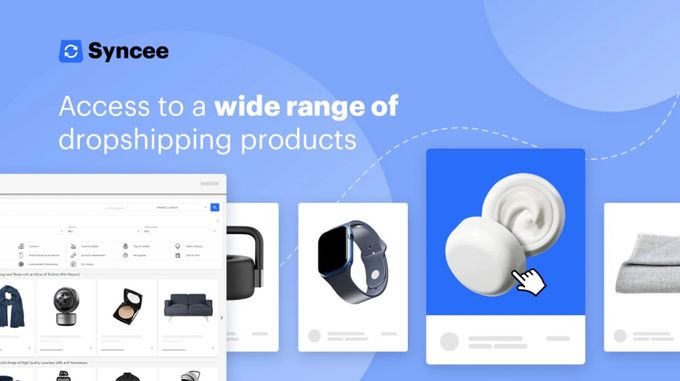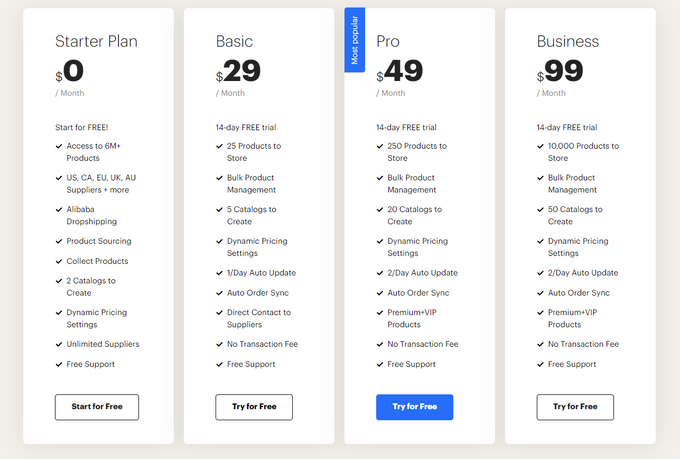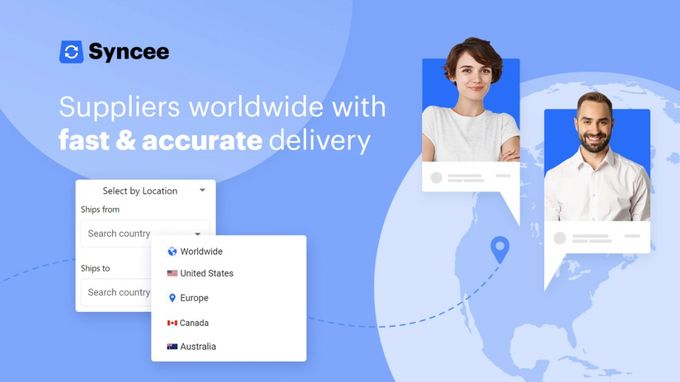Syncee Review - Pricing, Features, Integrations, and More!
Published March 28, 2023
Our team tests eCommerce apps and publishes reviews that are unbiased and not influenced by payments we receive from some of the app developers.
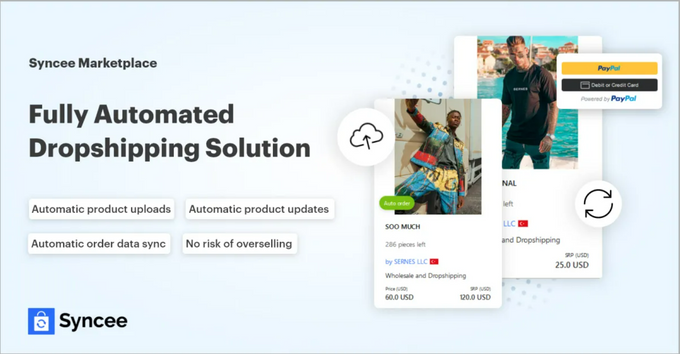
The growing popularity of the dropshipping business model for Shopify sellers has been met with a growing supply of services designed to simplify the process. Syncee is one such service that links e-commerce sellers with various global and local suppliers through the Syncee marketplace.
Read on to learn more about how this app can help your Shopify business.
What is Syncee?
Syncee is a cloud-based software platform that provides businesses with a range of tools to help them manage their product data and automate their product updates and order management. The platform offers a variety of features such as product catalog management, data import/export, automatic inventory and price synchronization, order management, and more.
With Syncee, businesses can easily integrate their product catalogs with different sales channels such as Shopify, WooCommerce, Magento, and others, and synchronize their product data across different marketplaces and sales channels.
Pricing
All of Syncee's pricing plans offer the essential services of a dropshipping platform, while the more expensive plans offer more product listings for your store, ensuring that you only have to pay for premium listings when your business scales appropriately.
All plans—even the free option—offer the following features:
- No transaction fees
- Automated orders
- Bulk product management
- Dynamic pricing settings
- Daily updates
- No transaction fee
- Free support
Aside from this, here's what you can expect from the different plans:
- Free Plan 25 products
- Basic Plan ($29/month) 500 products
- Pro Plan ($79/month) 10,000 products
- Business Plan ($129/month) 30,000 products
Integrations
- Shopify
- WooCommerce
- Magento
- BigCommerce
- PrestaShop
- Etsy
- Amazon
- eBay
Features
Millions of Products
Syncee's easy-to-use marketplace lists over four million products from numerous vetted suppliers and wholesale companies. New and established stores can fill their site with listings in a few clicks.
All products are guaranteed to have the best wholesale prices with award-winning quality that you can check for yourself as Syncee's transparency allows you to see all the important details of all the suppliers you use.
Automated Order and Shipping Processes
After the products are listed on your Shopify store, Syncee will auto-update your listings and handle everything from customer orders to fast and reliable global shipping. Payments are handed directly to the suppliers through PayPal, credit card, or Stripe.
Upload Private Suppliers
If your suppliers aren't listed on Syncee's marketplace, then you have the ability to add any supplier's products into your store by uploading their datafeed file in one of numerous file formats.
Custom Dynamic Pricing
Syncee's app allows you to customize your pricing to match your store's identity and customer base.
Our Verdict: Should You Use Syncee?
Whether you are an experienced e-commerce merchant or a new Shopify seller, the necessity of an expert B2B dropshipping service cannot be overstated. Instead of wasting time browsing through the multitude of available services on the Shopify app store, rather choose a service like Syncee that can handle all the difficulties associated with the dropshipping business model at scalable prices to match your business.
If there's any doubt left in your mind, then let other Shopify sellers ease your worry. Syncee has received hundreds of reviews on the Shopify app store and has come out with an overall rating of 4.7 stars. Visit their website to learn more or head straight to their Shopify app store page to begin.
Syncee Review - Pricing, Features, Integrations, and More!
Recommended Reviews

Seguno Email Marketing - Pricing, Integrations, Features & Alternatives
Seguno is the only email marketing app created exclusively for Shopify. This app was built to save Shopify store owners the time that their email marketing endeavors take by making the process seamless and automated. ProsThe app is available on the official Shopify app store for quick integration.You can see revenue data from all your email campaigns.The app allows you to segment and target customers.Seguno allows you to recommend products based on items customers have viewed before.The app's features are placed in your Shopify dashboard after installation, letting you work from a single module.ConsPoor customer support.The app was created for small businesses in mind and lacks the required features for bigger businesses with larger email lists. Best for This app is best for new Shopify stores with small email lists looking to automate their email marketing processes to free up time for other activities. Pricing Seguno offers a pricing model based on subscriber count. This means that the more subscribers on your online business’ email list, the more you have to pay for the service. According to Seguno, a subscriber is defined as any of your Shopify customers that have agreed to receive marketing emails and newsletters from any of your business’ email marketing campaigns. Here's how Seguno pricing works after a 10-day free trial with their full range of features included: 0-250 subscribers: free.251-1000 subscribers: $10/month.For every 1000+ subscribers above the first 1000: An additional $10/month. Integrations MailChimpCanvaFacebook LeadsDynamic Banner SuiteAll email pop-up apps Features Facebook Integration You can integrate Facebook leads in real-time.Triggers The app allows you to trigger an automation when a customer buys any particular product (that you decide on).Email Automation You get custom email newsletter templates as well as multi-email automation.Automation of Product Review Request Emails Seguno helps automate your product review process by helping you send review request emails and pull product ratings to your emails if you use Shopify Product Reviews.Creation and Coordination of Email Marketing Campaigns Within Shopify Alongside templates and various automation features, Seguno also makes rolling out email marketing campaigns within Shopify super easy. With just a few clicks and the help of an integrated email marketing calendar, Shopify merchants can create high-converting emails that target specific customers based upon their previous shopping habits within your Shopify store.Seamless Working with Shopify Marketing You can create emails with the app for a multi-channel campaign within Shopify's marketing section.Segmented Automation Using this app, you can create customer-tagged automation for VIPs, wholesale customers, etc.Implement Dynamic Recommendations With this feature, Seguno auto-generates and integrates your all-time best-selling products into your email marketing campaigns.Revenue Reporting Integrated within Seguno is an auto-generated revenue reporting feature. This concisely generates revenue reports so you can quickly and easily see how impactful your email marketing campaigns really are. Usability Since Seguno is made exclusively for Shopify, users will have a seamless experience. Being able to access features from your Shopify dashboard will not only make it easy to use but easy to manage as well. Support Seguno only offers email support. There are currently no options for live chat or direct calls. Users also complained about slow response times and extended waiting periods from the support team in response to email queries. Seguno Alternatives If you are not sure if Seguno is the right fit for your online business, know that there are several alternatives to the Seguno email marketing app. They include: PrivyOmnisendKlaviyo FAQ Is the Seguno Email Marketing App Free? Yes, the Seguno app is free for the first 250 subscribers that sign up for your email marketing campaigns. Beyond that, Seguno's pricing is charged at $10 per month for between 251-1000 subscribers. And for every additional 1000 subscribers beyond that, another $10 per month is charged. For instance, 2000 subscribers will cost $20, 3000 subscribers $30, and so on. The Bottom Line Seguno is an excellent app for small Shopify businesses looking to automate their email marketing processes. The app also integrates perfectly well with Shopify, making it easy and efficient to manage and use.

Reviews.io Product Reviews for Shopify (2026) - Features & Pricing
Whether your online business offers customers products or services, it needs to stay competitive in today's online environments. One of the best ways to do this is with customer reviews. To help your business achieve this, Reviews.io has positioned itself in the market as a tool that will allow your online store to gather authentic customer feedback. Reviews.io does this by allowing the easy collection of online reviews, monitoring of your brand, and giving your customers the valuable opportunity of being heard. With all that said, is this marketing tool a good fit for you? Let’s take a look at how Reviews.io works and what value it can add to your online businesses. ProsAvoid negative publicity: Get genuine feedback from people who have actually used your services and products to avoid negative publicity and online complaints.Stay ahead of the curve: Combine customer feedback with other customer data to increase your ROI and maximize your marketing spend for greater business growth.Engage with your customers and grow your businessConsHigh cost for businesses that require full-featured plans: The monthly price tag may outprice some small businesses or startups. Best for Reviews.io is perfect for those businesses that are looking to quickly build their online reputation, boost customer loyalty, and social proof their products and services. Reviews.io Pricing 14-day trial for all plansEssential Plan: $45/monthSmall Business Plan: $89/monthGrowing Business Plan: $159/month Reviews.io's Possible Integrations One of the biggest advantages of Reviews.io is that it has an exhaustive list of integrations. The most popular of these integrations includes, but certainly isn't limited to,: Shopify and Shopify PlusBigCommerceFacebook for BusinessInstagramEKMGorgiasKlaviyoSlackSalesforcePlus a whole heap of customizable APIs Features of Reviews.io Reviews.io not only collects and analyzes customer feedback but also provides users with a ton of other great features as well. For instance, Reviews.io also uses artificial intelligence to analyze customer data and provide actionable insights to business owners. This functionality grants a number of benefits. For businesses, the platform improves customer service, marketing, and product development. For consumers, the platform helps them gain more knowledge about the products they purchase and the businesses they frequent. In order to gather and display customer feedback quickly, Reviews.io also allows users to easily import reviews from other platforms. This includes reviews from places like Google, Facebook, Yelp, Yell.com, Houzz, and Check-a-Trade. Usability of Reviews.io When it comes to Reviews.io’s usability, it’s kind of a mixed bag. For customers themselves, Reviews.io is comparable to other third-party apps such as Loox or Stamped.io - making obtaining customer feedback a super simple process. For business owners like yourself, Reviews.io can be a little less straightforward, particularly for those that are new to e-commerce apps for platforms like Shopify or BigCommerce. For example, although the application’s setup is generally considered a fairly easy process, some of the more advanced features can be a little trickier to get your head around. Reviews.io's Customer Support Reviews.io’s customer support is held in high esteem by most users. It is generally very responsive and helpful and can be reached through a variety of different ways, including 24/7 live chat, over the phone, or through the company’s online support center. The Bottom Line Customer satisfaction is important for any business, and this is only more paramount in the e-commerce space. Online shoppers rely on previous customers’ experiences and feedback to help them determine whether or not a company’s products and services are of high quality and are trustworthy. For these reasons, a marketing tool like Reviews.io is invaluable to your online business. With Reviews.io you can easily encourage customer feedback and read what your customers have to say about their experience with your business. This will not only socially proof your business but also help to gain that much-needed competitive edge over your online competitors.

Simple Sample Data—Test Data Solution for Shopify Dev Stores
Generating sample data for your Shopify store is essential to ensure everything is running smoothly before launch. Without an extensive list of test data, your visitors could have a less-than-ideal experience. The more data you have to analyze the better, but generating large quantities of test data can be a long and tedious task when done manually. Even with Shopify's development store, you're limited to only using free or partnered apps, and you'll need to manually add each item and collection. Simple Sample Data is an app by Egnition that makes generating sample data as easy as a single click. The app can be used on both development stores and paid stores, where it will generate products with images, orders, customers, and smart and custom collections. ProsFree and paid versions availableSingle-click data generationCompatible with dev and paid storesOutstanding customer supportConsFree version only available for dev stores Who is Simple Sample Data Best for? Whether you're a website designer working on a new theme or store and need dummy data to run tests, or an app/theme developer who is tired of constantly manually importing CSV files into each new project, Simple Sample Data can help you: Add custom products and collectionsGenerate dummy ordersTest run your theme/app for issues before launchDelete test data with a single click Pricing Simple Sample Data has only two pricing options: a free version and a single, paid version. Both plans include all the features of the app and are only limited by where you can use them. Free PlanPrice: FreeFeatures: Access to allStore type: Only dev storesPaid PlanPrice: $0.99 (once-off)Features: Access to allStore type: Dev and paid stores Features Simple Sample Data was created to save developers and online store owners time by quickly and automatically generating test data for products, collections, and orders, thus saving time and effort. 3 Data Themes Three data themes that include images and full details are available to use which make development stores look and feel real. Clothing and brand products: Supports products with multiple variantsPaintings: Supports single product variantsToys and novelties: Supports single variant products. Streamlined Data Generation With a single click, Simple Sample Data will populate your store with test products, collections, and customers without the need to import CSV files manually. Once you're happy with your test, the data can be removed with another single click. Custom Options The app gives you full customization of the data that you wish to produce. You can choose to populate all the data, or simply generate customers, products and collections, or add orders. Furthermore, you can change the theme and customize your collections. Ease of Use Simple Sample Data is one of the easiest ways to generate test data for your online store. Because you don't need to upload CSV files, you will save valuable time. With a single click to generate or delete data, you don't need to be a developing expert to get the most out of this app. Although the app is relatively new, which limits the available reviews, Simple Sample Data still holds a 5-star rating on the Shopify app store. Customer Support Egnition is well known for their outstanding customer support, and have been praised time and time again. The Egnition team offers a 24/7 hour support channel, 365 days a year. To reach them you can simply make use of the dedicated support icon on each of their apps, or email them at [email protected]. Egnition apps are constantly updated as the team takes note of customer responses and takes measures to improve quality, usability, and customer satisfaction. Bottom Line: Is Simple Sample Data Worth It? If you're an app or store developer, or simply test running a new theme or online store, manually adding sample data can burn through your valuable time. Simple Sample Data takes all this work and turns it into a single click, thus providing you with extensive sample data, with little to no effort. Available both on the Shopify development store and paid stores, this app is a no-brainer.