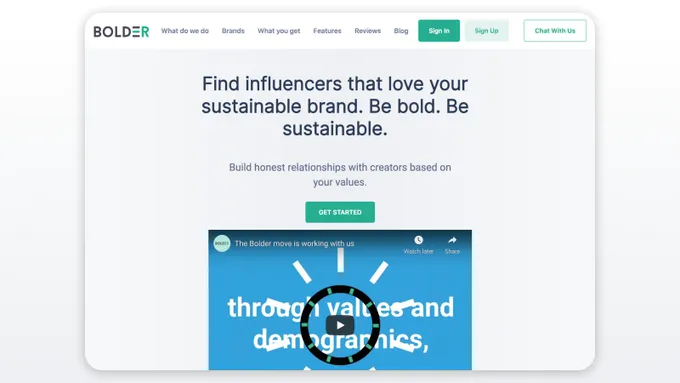Bolder App Review for Shopify: Reach Your Target Demographics and New Clients
Published May 31, 2023
Our team tests eCommerce apps and publishes reviews that are unbiased and not influenced by payments we receive from some of the app developers.
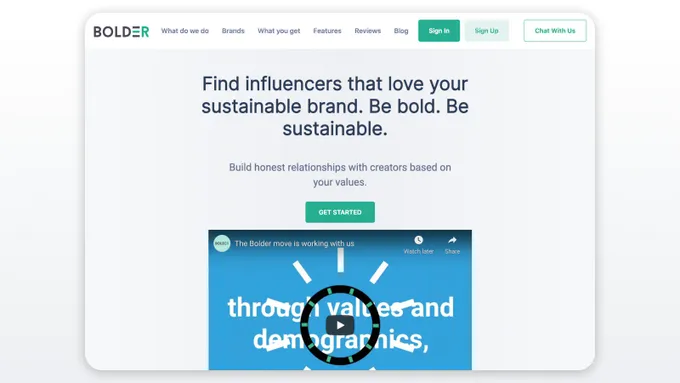
Forget about collaborating with influencers who take your products and money and then vanish. Investing in influencer marketing and seeing no results has become a professional liability with added difficulty in finding influencers that love sustainable brands.
The Bolder app is here to help developing, sustainable companies raise brand awareness and consideration through social media. This tool aids in the conversion of highly successful influencer leads into consumers. You don't need to spend a lot of time or money to find genuine and successful collaborators.
Why You Should Use Bolder
With Bolder, you can bet on getting new leads. Merchants can use creators to reach out to their target demographic and communicate with new, highly engaged consumers, and it's totally free!
This app also helps your business find appropriate creators; select and match the right creators who share your values and target audience using Bolder's technology.
And lastly, users can spread the word about sustainable initiatives and place their brand in the appropriate place by raising awareness in the right spaces.
Notable Highlights
Ideal creators
Connect to content producers with the proper social following based on statistics and your specific criteria.
Personalized Service
Using Bolder's exclusive technology, users can plan and execute any form of creator cooperation with precision.
End-To-End Campaign Execution
Get assistance with planning, matching, executing, and reporting on each campaign to maximize budget and meet your business goals.
Measurable Results
Once all of the content is up, receive a report that analyzes the data and assists in making decisions for the next campaign.
The Bottom Line: Should You Use Bolder?
As a merchant, consider the following questions.
Do you want to attract new audiences who are strongly engaged with your brand and are likely to become customers or sales? Do you want to increase public awareness of your long-term activities at a low cost and regular updates on how your money is being spent?
If you have answered yes to these, you should definitely consider using Bolder to position your company to appeal to 80% of customers and shift their purchasing habits to align with environmental concerns.
Visit the Bolder website to learn more, or install it directly from their Shopify app store page.
Bolder App Review for Shopify: Reach Your Target Demographics and New Clients
Recommended Reviews

Fera Product Reviews - Pricing, Features, Integration, Usability, and Support
Consumer reviews are essential to converting online browsers into loyal customers. For this reason, it’s super important to give your existing customers an easy way to rate and review their experience with your business’ products and services. Although, as valuable as customer reviews and ratings are, obtaining them can be a time-consuming and seemingly impossible process. But don’t give up, with a marketing tool like Fera Product Reviews you can gather more customer reviews faster than ever before. Let’s take a dive into Fera Product Reviews to see if it’s a good fit for your online business. Pros Ease of use makes it easy to manage your product reviews and ratingsQuickly obtain customer reviewsWide range of featuresConsLots of features are hidden behind a paywallLimited widgets and reviews for the cheaper plans What Is Fera? Fera is a social proof app for e-commerce businesses that allows them to display real-time customer interactions, such as product reviews, ratings, and purchase activity, to build trust with potential customers and increase sales. The app offers customizable templates and integrations with popular e-commerce platforms like Shopify and BigCommerce. Fera also provides real-time analytics to help businesses understand their customer behavior and make data-driven decisions. Best For Fera Product Reviews is a great tool for those e-commerce store owners or online marketers that wish to boost brand confidence, social proofing, and leverage the power of customer feedback and reviews. Its various features such as product reviews, countdown timers, and custom pop-ups can help build trust with customers and increase sales. Additionally, Fera's personalized product recommendations and intelligent upselling/cross-selling tools can help businesses increase their average order value. Fera Pricing Fera.ai offers a range of pricing plans to suit different business needs and budgets. Fera also offers a 14-day free trial for all plans. The plans include: Free PlanStartup Plan: $9/monthSmall Plan: $29/monthMedium Plan: $99/month Fera's Possible Integrations Fera Product Reviews can be integrated with a wide range of different third-party applications and platforms. The most popular of these tools include, but certainly aren’t limited to,: ShopifyBigCommerceMagentoSmile.ioPageflyLoox.ioStampedJudge.meYotpoPlus a whole range of customizable APIs Features of Fera Fera Product Reviews gives you the option to create pages with similar content in order to attract users. For example, if you run several similar websites or different parts of your website (such as blogs), you can create similar pages for each of them. This way, you will be able to highlight each one of them on the homepage. Fera also has a wide range of different widgets that store owners can utilize for a whole range of different functionalities. For example, one of their most widely used widgets adds a counter to designated product pages. This counter widget notifies you when certain stock is low and past a certain threshold. Another great feature is the tool’s automatic review and media requests. This functionality will get in contact with recent customers and incentivize them to leave reviews. That way, you don’t have to lift a finger to encourage more customer interaction within your online store. Fera's Usability Getting started with Fera Product Reviews is also an easy process. It only takes a few minutes to get the application integrated and up and running. The application also possesses a range of customizable widget options. Anything from changing the look, behavior, and webpage location is very easily tweaked and altered at any time. Fera's Customer Support The customer support team is known to be very responsive and knowledgeable. Fera allows users to get in contact with them through live chat, over the phone, or via email. Users can reach out to the company's support team via email or live chat on their website. Additionally, Fera.ai provides its users with a comprehensive knowledge base that includes helpful articles, guides, and tutorials to help users navigate the platform and its features. The company also offers customer support training to ensure their team is up-to-date on all the latest features and updates. The Bottom Line For the most part, Fera Product Reviews is an excellent marketing tool that can help your business grow. By leveraging the power of your existing customers’ feedback, Fera Product Reviews endeavors to help you attract new customers to your site faster than ever before.

Happy Birthday Email Discounts App Review (2026): Automated Email Marketing For Shopify
Are you tired of seeing low open rates and conversions on your email marketing campaigns? Well, did you know that personalized emails can increase open rates by 29% and click-through rates by 41%? What's more, 88% of people agree that they'll respond favorably to an email that's been specially created for them. One strategy for personalizing your emails is to send customers happy birthday emails. If this sounds intimidating to you, you're in luck. Happy Birthday Email Discounts is a Shopify app that handles all the logistics involved in collecting customer details and sending personalized emails with unique discounts to your shoppers on their birthdays. In this review, we'll take a closer look at Happy Birthday Email Discounts's features, pricing, customer support, and more to help you decide if it's the right app for your business. ProsExtensive customization optionsSeamless integration with ShopifyDetailed analytics for tracking performance metricsFree trial period for testing & evaluationAffordable pricing options for stores of all sizesConsCustomer support limited to UK office hours Best For Happy Birthday Email Discounts is an app that will benefit any e-commerce store looking to set up or improve its email marketing campaign through sending personalized emails. There are several plans to choose from, making it a good choice for small, medium, and large businesses. More specifically, the app is an excellent marketing tool for stores selling items frequently bought as birthday gifts like jewelry, perfume, or clothing. Happy Birthday Email Discounts is also a very helpful app for e-commerce businesses with a strong customer relationship management (CRM) system in place. The app will enable them to easily track and manage customer birthdays and automate the email-sending process, saving them a lot of valuable time and resources. Overview of Features Happy Birthday Email Discounts boasts an extensive range of features that cater to businesses of all sizes. The main features include: Automated Birthday Emails The feature most central to the app is its ability to automatically send personalized emails to customers on or leading up to their birthdays. By using this feature, businesses can keep customers engaged and loyal while also increasing revenue. Customizable Email Templates The app offers customizable email templates, providing businesses with a wide range of themes to choose from. With this feature, merchants can easily create beautiful, on-brand emails that captivate their audience and inspire action. You can also personalize the subject line and body of the email for a one-of-a-kind email that'll leave your customers feeling valued on their special day. Customer Birthdate Collection This feature allows businesses to quickly and easily capture their customers' date of birth at multiple touchpoints. You can choose to ask for the customer's birthdate on a custom landing page, the order status page, Shopify POS, sign-up forms for newsletters, or the user account creation page. Unique Discount Codes With Happy Birthday Email Discounts, you can easily set up a unique discount landing page. Customers will be given the link to this discount page in the birthday email. When shoppers click the link, a unique, single-use discount code will be displayed. There are multiple discount settings to choose from, like the discount type, amount, code prefix, expiry date, and limitations like minimum spend and qualifying products. This Shopify discount app also gives you the option to create discount codes manually. Follow-Up Emails This is the app's newest feature, which allows you to automatically send a second email after a specified number of days or just before the discount is set to expire. It will only send the follow-up email if the discount has not yet been redeemed. You can choose whether to maintain the same style and design as the original email, or you can create an entirely new style. This feature gives customers that extra nudge to make a purchase before the offer expires. Performance Analytics Happy Birthday Email Discounts has a dedicated analytics dashboard to show you your campaign statistics, including where the birthdates were collected from, the open rates, click-through rates, the total number of discounts sent, and conversion rates. It also provides a graphical representation of this data to track your performance at a glance. » For improved business insights, head to our list of the top sales-tracking apps Plans & Pricing Happy Birthday Email Discounts offers four pricing plans. Essentially, they all offer the same set of features we discussed above. The difference lies in the number of customers it supports, with cheaper plans better suited to smaller customer bases. Starter The Starter Plan is free and includes essential features such as automated birthday emails, customizable templates, and performance tracking. It only supports 50 birthday members, which makes it quite limited. However, it's a great starting point for smaller stores just starting out.Base The Base Plan costs $10 per month and offers all the features listed in the Starter Plan. However, it stores up to 1,000 birthday members, offering a lot more than the Starter package at an affordable price.Growth While the Growth Plan is double the price of the Base Plan, at $20 a month, it supports five times the number of birthday club members. This makes it an excellent fit for medium-sized businesses. Established As the name suggests, the Established Plan is ideal for larger stores with a more established customer base. It comes with a price tag of $40 a month but stores an impressive 15,000 birthday members. If your needs go beyond this, the Happy Birthday Email Discounts team will develop a custom plan to cater to more than 15,000 members. » Not sure what you should be spending? We offer helpful guidelines on how much to spend on Shopify apps Integrations Happy Birthday Email Discounts integrates with a variety of third-party apps to streamline and enhance your marketing and performance efforts. With these integrations, you can easily sync your customer data and automate your email campaigns. Some of the most popular integrations include: Privy: This integration allows you to add a birthday field to your existing Privy popups.Klaviyo: You can use Happy Birthday Email Discounts to collect customer birthdate information and export it directly to one of your Klaviyo lists.Omnisend: Like Klaviyo, the Omnisend integration allows you to transfer your birthdate data straight to your Omnisend list.MailChimp: Happy Birthday Email Discounts integrates with MailChimp much in the same way as Klaviyo and Omnisend.SMSBump: This is an exciting integration that lets you send birthday messages and discounts using SMS in addition to email. Usability Getting started with Happy Birthday Email Discounts took a matter of minutes. The installation process is simple and efficient, and the settings are easy to configure—even for people without a tech background. The app's user interface is intuitive, clean, and easy to use, making it accessible for businesses of all sizes. Happy Birthday Email Discounts offers a range of customization options, allowing you to create tailored email templates that match your brand and messaging. The app also integrates seamlessly with other apps, allowing for streamlined marketing efforts and data syncing. Overall, the automation of birthday emails has saved us a lot of time and resources, allowing us to focus on other aspects of our marketing, all while improving our customer loyalty and sales. » Check out our top choices for sales-boosting apps to ramp up your bottom line Support Happy Birthday Email Discounts provides excellent customer support that ensures businesses can easily achieve their marketing goals. Support includes: Email support: You can submit a request form about any issue you're experiencing with the app. They typically respond on weekdays during UK business hours, although they do sometimes offer assistance outside of these hours.Support portal: This portal contains an extensive library of articles, including how to get started, configuring settings, integrating third-party apps, plans and pricing, and FAQs.Case studies: These are real-life examples of businesses using the app to improve engagement and customer lifetime value. Wish Every Customer a Happy Birthday! Happy Birthday Email Discounts is a powerful tool that enables businesses to create personalized birthday email campaigns for their customers. Despite some limitations in terms of performance, the app offers a range of features to help stores increase customer engagement and drive sales. With the app's user-friendly interface and detailed analytics, businesses can easily create effective birthday email campaigns that will increase customer loyalty and boost revenue. » Take a look at the best email marketing apps to drive your campaigns even further

Bestsellers reSort: Organize Shopify Products & Collections Your Way
Shopify store owners know very well that you have limited time to hold consumer interest and showcase the most relevant products. So how do you compete for consumers while their attention spans diminish? Product sorting and product relevance can make or break conversions on your store. With the advanced online merchandising capabilities of Bestsellers reSort by EGNITION, you can quickly and automatically organize your products by adjusting their order to your needs and your buyers' preferences, generating more sales. The app organizes collections based on a wide range of rules that can be easily configured to automate your product collections across various locations. Bestsellers reSort's Main Features You have the flexibility to promote products manually and manage your inventory by setting "rules," such as the following: "Featured" Products Highlight your featured items by putting them at the top of a collection. Promote seasonal or special items and set different products per collection.Promote New Products Add new arrivals to the top of a collection for a specific time.Promote Back-In-Stock Products Set reSort to consider these products as new and specify quantity or quantity change.Order Products by Tags You can place tagged products within a collection in the groups and orders you need.Out-Of-Stock Products The app makes it straightforward and automatic to sort products by revenue or sales, so pushing your out-of-stock items further down your product catalog is a breeze. Additional Sorting Capabilities You can also automatically sort and order products by: Revenue generated (for X number of days)Number of sales (for X number of days)Gross profitDiscount (% or $)Inventory QTYDate (publish or creation date)Product titleProduct priceProduct viewsRandom products orderKeep manual sort order and apply your own sorting rules Bestsellers reSort Pricing Bestsellers reSort offers six different pricing plans, all of which come with a 7-day free trial: Bronze Plan The Bronze Plan is free to install and suitable for stores with up to 49 products and 99 collections. This plan includes the following: AutomationYou can sort by revenue/sales/tagsYou can sort by publish/creation dateYou can push sold-out products down your product collectionsAccess to other custom sorting rules24/7 Support Silver Plan $6.99/month You get everything in the free Bronze Plan, but it would fit a larger store with up to 499 products and up to 99 collections. Gold Plan $12.99/month Again, you'll get all the other features listed in the Silver Plan, but with an upgrade to 4,999 products across 99 collections. Platinum Plan $16.99/month This plan is suited to stores with up to 9,999 products and 100–300 collections. It includes everything in the Gold Plan, too. Rhodium Plan $22.99/month You get all the other features listed in the Platinum Plan, but with an upgrade to 10,000+ products across 300+ collections. Palladium Plan $34.99/mo This is the most comprehensive plan Bestsellers reSort offers and is best for stores with 25,000+ products and 500+ collections, including all the features listed in the Rhodium Plan. Bestsellers reSort Customer Reviews Numerous app users express that Bestsellers reSort saves them hours of time, as organizing collections is automatic—extremely useful for stores with thousands of products. The app allows customers the freedom to showcase the right products and keeps collections relevant to ever-changing buying patterns. Customer support is friendly, fast, and helpful, and the app regularly releases new updates and improvements based on customer feedback. To see if Bestsellers reSort is right for your shop, visit their website to learn more or to start your 7-day free trial.