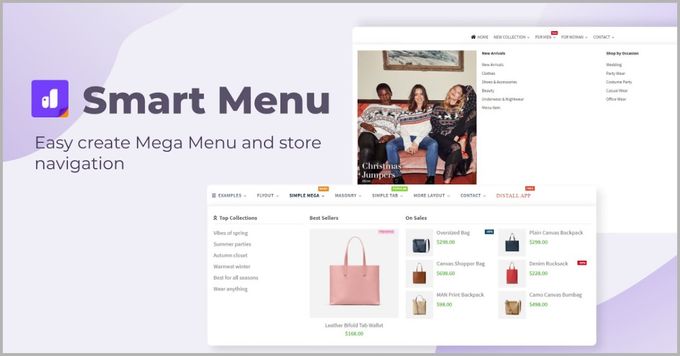Smart Mega Menu & Navigation for Shopify—Enhance Customer Experience
Updated June 2, 2023
Our team tests eCommerce apps and publishes reviews that are unbiased and not influenced by payments we receive from some of the app developers.
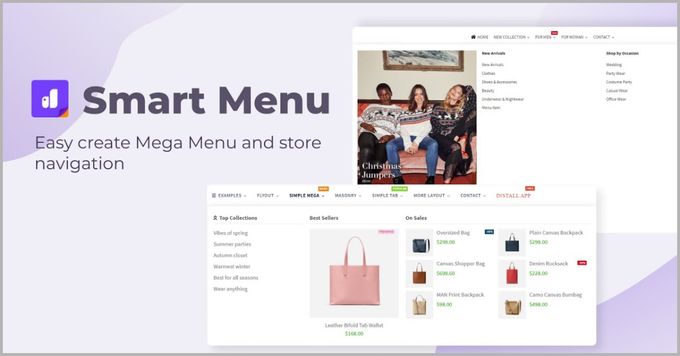
Having a streamlined and aesthetic store is a necessity for any Shopify merchant looking to compete with the numerous other Shopify stores already out there. One of the ways that this can be achieved is with a customized, multi-tiered menu for easy navigation and controlled product promotions.
Thankfully, achieving this for your Shopify store doesn't have to take prior coding knowledge or experience if you use an app like Smart Mega Menu & Navigation by Qikify. Read on to learn more.
Key Features of Smart Mega Menu & Navigation
Completely Customized Menu Design
The app lets you customize the width, colors, font, background images, and more to match the style of your brand. Additionally, you have the option to create optimized menus for desktop and mobile customers.
Numerous Ways to Build Your Menu
Decide whether you want your products, collections, pages, or even custom links to appear in your menu. Paid plans also offer the ability to add contact forms, Google maps info, and custom HTML to your menus.
No Coding Required
Menus can be designed and created with the simple drag-and-drop widgets without having any knowledge of or experience in coding.
Promote Your Deals and Offers
Eye-catching badges and labels can be used to draw the customer's attention to your ongoing sales and special offers.
Smart Mega Menu & Navigation Pricing
Qikify offers a free plan and 7-day free trial for their paid plans, allowing you to try the service out before committing to spending your money.
Free Plan
This plan offers all the key features that you'd need to build an intuitive menu with unlimited items and total customization to match your brand.
Basic Plan
$3.99 billed monthly or $3.19/month billed yearly for $38.27
This plan offers everything in the free plan, as well as:
- Removed watermark
- Animated menus
Premium Plan
$7.99 billed monthly or $6.39/month billed yearly for $76.70
This plan offers everything in the previous plans, as well as:
- Badges
- Custom HTML
- Google maps
- Contact form
- Tabs menu
- Masonry grid
Our Verdict: Should You Use Smart Mega Menu & Navigation by Qikify?
With so many stores to compete against, having an easily navigable and aesthetically pleasing Shopify store is a necessity, but achieving such a store can take hours of complex coding that most Shopify sellers are unable to do. That's why an affordable product like those offered by Qikify that can do the heavy lifting for you is a must-have.
But don't just take our word for it. Hundreds of other Shopify sellers have tried it out and given it an overall rating of 4.8 stars on the Shopify app store. Visit their site to learn more or head directly to their listing on the Shopify app store to begin.
Smart Mega Menu & Navigation for Shopify—Enhance Customer Experience
Recommended Reviews

Loox Review—Pricing, Integrations, and More!
Loox is a reviews app that allows e-commerce brands to gather user-generated photos and reviews from customers. The app can be used for any type of online store that permits customers to give their reviews. Customers can give plain star ratings via the app for a product they purchased, as well as take photos of themselves using it. Loox also makes it easy for Shopify brands to import their product reviews from other platforms on the web, like Amazon and AliExpress reviews. What Is Loox? Loox Product Reviews & Photos is a popular product review app for e-commerce businesses. It allows online store owners to easily collect and display customer reviews, including photos and videos, to build social proof and trust with potential customers. The app integrates with major e-commerce platforms such as Shopify, Magento, and BigCommerce, making it easy for businesses to manage their product reviews and boost their conversion rates. Loox also offers features such as review request emails, customizable review widgets, and analytics to help businesses gather valuable feedback and insights. Best for The Loox app is best for newbie and professional Shopify sellers alike who seek a seamless and automated way to gather user-generated reviews to build trust and credibility in their niche. Loox is best for e-commerce businesses that want to showcase user-generated content (UGC) in the form of photo reviews on their website, social media, and other marketing channels. It helps to increase social proof and build trust with potential customers, ultimately leading to higher conversions and sales. Additionally, Loox offers features like product review requests, discounts for photo reviews, and integrations with popular e-commerce platforms to make the process of collecting and displaying reviews seamless. ProsUnique feature that gives discounts to customers that review nicelyMany integrations that optimize your store as well as provide a seamless experienceProvides ample automationBoosts order value through the use of social proofConsLoox doesn't offer a free planYou need to purchase a professional plan to access all features Loox Pricing Plans Loox provides users with dynamic pricing options. This means that you won't have to pay additional fees if you only send a limited amount of review requests every month, and they offer a 14-day free trial that allows you to test the app before choosing a paid plan. Here's the app's pricing structure, billed monthly: Basic Plan: 100 monthly review requests for $9.99.Advanced Plan: 500 monthly review requests for $29.99.Pro Plan: 1500 monthly review requests for $59.99.Enterprise Plan: 10,000 monthly review requests for $99.99. If you need more review request emails in a month beyond what all plans available offer, Loox accommodates this. You only have to contact them and inform them of your monthly numbers, and they'll create a custom pricing plan for you. Integrations Loox's Shopify app provides numerous integrations. It integrates with a variety of popular e-commerce platforms, including Shopify, BigCommerce, WooCommerce, Wix, and more. Here are the major ones: Google ShoppingFacebookKlaviyoPushOwlSmile.io Features Beyond giving you a seamless way to generate customer reviews and receive feedback, Loox has more to offer. Loox's features are designed to help businesses build trust with their customers and increase sales by showcasing positive reviews and providing valuable feedback to improve their products and services. Here are the major features of Loox: One-click Installation: Hit Get on Loox's app store page, and you're all set. Review Importation: With a single click, you can import reviews inclusive of photos from AliExpress, Amazon, or other platforms. Highly Optimized for Shopify: Loox is optimized for use on any Shopify theme, as well as mobile, and it is extremely responsive.Automated Email Review Reminders: Every review request is sent automatically. So it offers a hands-off approach while the reviews pile up. Branded Emails: All emails have your store's logo, custom text and subject, and your brand's name. Fully Customizable: You can set the email widget color, placement, size, and timings. Moderation: Loox gives you control over which reviews show up on your website. Give Discounts to Reviewers: You can give customers custom discounts for including a product visual in their reviews. Inline SEO: Loox allows you to display reviews and ratings on search engines with rich snippet integrations. Social Media Sharing: You can share customer reviews on your social media pages via Loox. Happy Customers Page: You can display all your satisfied customers' feedback on one page.Rating-Widget: Simple widget that shows star ratings and reviews on your product pages.Cross-Sell/Upsell: You can integrate product suggestions in your review request emails. Supports Multiple Languages: Available in English, Turkish, French, Spanish, Portuguese, Italian, German, and Dutch. Usability Loox is easy to use—most steps, like importing reviews from other platforms or installation, require one click. It has a well-designed interface that is intuitive and straightforward, making it easy for users to navigate and find the features they need. The app seamlessly integrates with your Shopify store, making it simple to install and set up. Once installed, Loox automatically sends review request emails to customers, and the reviews can be displayed on your website in just a few clicks. Support Loox offers customer support through email, live chat, and phone. Their support team is available 24/7 to assist with any questions or issues that users may encounter. They also provide a comprehensive knowledge base with articles, tutorials, and guides to help users navigate and make the most of the app's features. Additionally, Loox offers onboarding support for new users to ensure a smooth and efficient setup process. Users can contact support via the Loox admin by clicking the Email us icon or by sending an email to [email protected]. Replies are usually within 24 hours. Loox: the Most Powerful Form of Social Proof Loox is a highly reputable and trustworthy app that has been widely adopted by e-commerce businesses of all sizes. Whether you're a seasoned pro or just starting out, Loox makes it easy to collect and showcase customer reviews that can help boost your credibility and build trust with your target audience.

Transcy Review (2026): Pricing, Features, Integrations, & More!
Did you know that the globalization of e-commerce is rapidly expanding, with a projected value of $6.51 trillion by 2023? However, language and currency barriers are a major problem for businesses looking to expand to other countries and regions. In fact, according to a study, 76% of online shoppers prefer to purchase products that include information in their native language. This is a mammoth obstacle to stores looking to expand globally. This is where Transcy comes in—a language translation and currency converter app designed to help businesses overcome this language barrier. Transcy allows merchants to translate their stores' content into multiple languages and provide real-time currency conversion, making it accessible to a much wider audience. In this review, we’ll take a closer look at Transcy, its pricing, features, integrations, and more to help you make an informed decision about whether it's the right tool for your business. ProsEasy-to-use interfaceUnlimited word translationsAuto geolocation detection systemIntegrates with many e-commerce toolsGreat value for moneyConsCustomization takes some time Best For At its core, Transcy is an essential tool for any Shopify store looking to expand into new countries or regions. We believe this app is useful for merchants of any size or category who want to offer their products to customers who speak different languages and use different currencies. Transcy is particularly relevant for stores that don't have the budget to hire a translator, as it offers affordable language translation and currency conversion solutions. With Transcy, any Shopify store can become a global business without breaking the bank. Overview of Features Geolocation Autodetection Transcy's geolocation autodetection feature automatically identifies the customer's location and displays the corresponding language and currency—providing a personalized shopping experience to each customer.AI-Language Translation With AI language translation, Transcy supports over 110 languages and translates an unlimited number of words across all types of pages, including product, collection, and checkout pages, blogs, articles, and third-party apps. The fast translation speed and the ability to edit and customize translations make it an efficient tool for merchants.Automatic Currency Converter Transcy's automatic currency converter supports over 160 currencies and updates the exchange rate several times a day. It can convert any price, including product prices, shipping fees, taxes, and more.Image Translation Image translation means different pictures, like banners, are used for different language groups. The app auto-inspects these elements and replaces them with something more contextually appropriate. Not only does this grab the shopper's attention, but it improves the customer experience by showing an appreciation for the local context.Customizable Language & Currency Switcher Transcy's customizable language and currency switcher offers many template designs and can be edited to match the store's branding and theme. It has different settings for mobile and desktop devices and does not affect site speed.Multilingual SEO Transcy translates meta tags, such as titles, descriptions, and alt tags, in all targeted languages to improve on-page SEO to drive more traffic to your store. » Looking for more ways to boost traffic? Check out these top SEO apps Plans & Pricing Transcy offers a 14-day free trial and four pricing plans to choose from, all of which offer unlimited words for AI translation. Free This plan is free to install and includes unlimited words for AI translation. It offers basic switcher settings, translations for one language and one currency, and support for third-party-app translations. Additional expert service is available on demand.Basic The Basic Plan costs $11.90 per month. It includes all features of the Free Plan, translations for two languages and 167 currencies, and the ability to edit translations for one language. Growth At $29.90 a month, the Growth Plan includes all the features of the Basic plan but also allows for translations in 111 languages and the ability to edit translations for up to five languages. Additionally, it offers a glossary, basic auto-update translation, and language redirection.Premium The Premium Plan tops the list at $59.90 per month. It allows for translations in unlimited languages and the ability to edit translations for up to 20 languages. It also includes advanced auto-update translation, a priority server, and a dedicated customer success manager. Integrations Transcy offers a range of third-party app integrations that are especially useful for businesses looking to expand their online presence globally. By translating and localizing various aspects of the site—including size guides, reviews, sales pop-ups, and trust badges—Transcy helps ensure a seamless customer experience across all touchpoints. Some of the most popular integrations include: Judge.mePageFlyLooxAli ReviewsPickyStory These integrations allow store owners to streamline their translation process and provide an even more personalized shopping experience for their customers. Usability Usability is one of Transcy's biggest strengths. The setup process is straightforward and easy to navigate. Plus, the user interface is clean, modern, and intuitive, making it easy to find what you need. You don't need any coding or technical knowledge to use Transcy, which is great for users who aren't familiar with website development. Transcy is accessible to everyone, including those new to website translation and localization. Support Transcy provides comprehensive customer support through their 24/7 live chat and email support. The platform offers support in 10 languages, including English, French, Spanish, German, and Japanese. Plus, the Growth and Premium Plans come with an onboarding specialist to help users get started, while the Premium Plan offers a dedicated customer success manager to ensure users have the best possible experience. Speak Your Customers' Language for Sales Success Despite some shortcomings, like customization taking time, Transcy offers powerful features that make it an excellent choice for businesses looking to expand their global reach and improve their customer experience. With its advanced AI translation capabilities, intuitive user interface, and robust set of integrations, Transcy has the potential to do great things for businesses of all sizes. By speaking your customers' language, you can improve engagement, build trust, boost traffic, optimize conversions, and ultimately, drive more sales. » Check out our list of the best translation apps to see some great alternatives

Sync2Fashion by B2B GRIFFATI Review—Features, Pricing, Support, and More!
If you're into the fashion world and thinking of setting up a Shopify dropshipping store, then you'll need access to the best suppliers and luxury clothing brands to compete against other similar stores. Look no further than Sync2Fashion by B2B GRIFFATI, a dropshipping service that can provide e-commerce store owners with numerous clothing brands at the best possible prices. What Is Sync2Fashion (and How to Integrate It) Sync2Fashion is a dropshipping app that offers a variety of useful features to help you streamline operations and increase sales. The app is ideal for small and medium-sized e-commerce businesses looking to expand their product offerings without the need for inventory management or shipping logistics. Sync2Fashion helps you save time and money by automating various aspects of the dropshipping process, including product procurement, order fulfillment, and tracking shipments. What Sets Sync2Fashion Apart Sync2Fashion differs from other dropshipping feature apps by offering many unique and valuable features: An advanced product search feature allows you to quickly find the products you want to sell based on various criteria such as brand, category, price, etc. Built-in product customization tools that let you create your own product listings with your own descriptions, images, and prices. Manage multiple stores under a single account, which is especially useful if you have multiple brands and product lines. A powerful integration feature with major social media platforms such as Facebook and Instagram lets you expand your reach and attract new customers. Sync2Fashion Features 1. Customize Your Store With an Updating Catalogue B2B GRIFFATI's catalog of available products is constantly updated to keep up with the latest trends, so your store will never fail to be trendy. Choose from many of the most well-known brands, including Ralph Lauren, Armani Jeans, Michael Kors, Levi's, Calvin Klein, and more. Additionally, decide which products you want to sell in your store, filtering by everything from brand, category, color, gender, and even season! »Here's how to test if the products you want to sell on Shopify will be successful 2. Fast Fulfillment Without Warehousing The dropshipping business model allows e-commerce merchants to keep items in their stores without having to pay for warehousing costs. B2B GRIFFATI's warehouses will keep your listed products in stock and ship to customers in over 180 countries with reputable services like UPS and DHL so that you never have to worry about losing stock or storage costs. Furthermore, the automatic stock synchronization feature will prevent you from suffering stock errors for unavailable products. » Explore other top inventory sync apps to improve your decision-making 3. Wholesale Pricing for Elevated Profit Margins List luxury products in your store with discounts of up to 75% to ensure that you receive the highest profit margins available. Sync2Fashion will also automatically configure prices by adhering to general markup rules. » Make sure your products are priced correctly by monitoring your competitors' prices 4. Automatic Order Forwarding Once customers complete an order in your store, it will automatically be forwarded to B2B GRIFFATI's warehouses while also allowing you to keep your customers updated on the status of their orders. ProsUser-friendly interfaceWide range of featuresHighly customizableIntegration with major e-commerce platformsDetailed analyticsGreat customer supportConsFree trial is only 1 dayItem and shipping costs aren't included in pricing plansCertain stores are excluded from installing the app Sync2Fashion Pricing Plans Sync2Fashion offers a 1-day free trial to ensure that you like the service and can become comfortable with the software before paying. There are three pricing plans to choose from. Play Plan The Play Plan is the most basic at $39/month. Features are limited and include access to the product catalog and the ability to create and manage stores. However, this plan does exclude features such as order tracking and automated order fulfillment. It also limits you to 250 products. Limited Plan The Limited Plan is $90/month and includes more features than the Play Plan, such as automated order fulfillment, shipment tracking, and the ability to create and manage up to three stores. You can also import up to 1,000 products. Business Plan The Business plan costs $190/month and includes all the features of the Limited Plan, plus extras like a 5,000 product limit, priority customer support, and the ability to create and manage an unlimited number of stores. This plan is ideal for businesses with high order volumes and more complex dropshipping needs. Usability Sync2Fashion has a user-friendly interface that's intuitive and easy to operate. The app is highly customizable, allowing you to tailor settings and features to suit your needs. Additionally, by effortlessly integrating with leading e-commerce platforms such as Shopify and WooCommerce, Sync2Fashion makes it easy to streamline your online operations. Support Sync2Fashion offers a variety of support options to help you resolve any issues or questions you may have. Support email: Sync2Fashion provides a support email for businesses to make inquiries and get help from the support team.Whatsapp and Telegram: The app provides support through messaging apps to get immediate support.FAQ: Sync2Fashion's comprehensive FAQ section covers various app-related topics such as installation, setup, and troubleshooting.YouTube: The app offers helpful video tutorials on its YouTube channel. Sync or Swim: Optimize Your Fashion Dropshipping Store Running a dropshipping fashion store is a difficult endeavor at the best of times. With having to maintain the latest items from the best suppliers while also worrying about order fulfillment and warehousing, it's essential to select a great Shopify dropshipping partner to do the difficult work for you so that you can focus on growing your brand. B2B GRIFFATI's Sync2Fashion offers a variety of customizable features to suit your brand and different pricing packages to suit your pocket. Its diverse product range is second to none, so while fashion trends come and go, Sync2Fashion will ensure your store remains relevant and on-trend.