How to dynamically change the price of the product?
Asked 5 years ago
It seems like it is not done through variants, so how is it done?
Tyree Parrish
Wednesday, April 28, 2021
Dynamic pricing essentially means changing/setting prices according to the customer requirements. This pricing usually depends upon the demands, changing market conditions, and demographics.
If you want to dynamically change the price of products coupons, offers, and discounts can be used on occasions. This is an effective strategy for dynamic pricing as offering discounts on certain products at certain times brings in more sales since customers have a tendency to get the best out of a situation.
Besides this, you can always use the auction-type model to help out in times of high demand. Take advantage of the market and rising demands during certain times. That way, you can raise the stakes for your customers and give them the choice to pay according to their requirements.
Shane Everett
Wednesday, June 16, 2021
You can’t set product prices dynamically on your e-commerce sites. You can either set it manually or use product coupons, discounts, and offers. You can also visit Dynamic pricing in the Shopify app store. I have never used it so I can’t say whether it works well or not.
Abeeha Qasmi
Monday, January 24, 2022
I recommend the following Shopify app for you to change your product prices dynamically
OP App: This Shopify app features the users' willingness-to-pay function, allowing you to automatically change and offer the best product prices for a targeted audience. This optimized pricing increases your conversion rates by as much as 20%
Please follow our Community Guidelines
Related Articles

How to Test if Products You Want to Sell on Shopify Will Be Successful
Brody Hall
February 10, 2023

How to Change Your Shopify Store Name and Choose a Better Name
Brody Hall
August 10, 2021
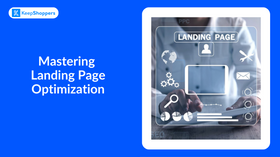
Mastering Landing Page Optimization: The Key to Conversion Success
Adeel Qayum
August 4, 2023
Related Posts
Can't find what you're looking for?
