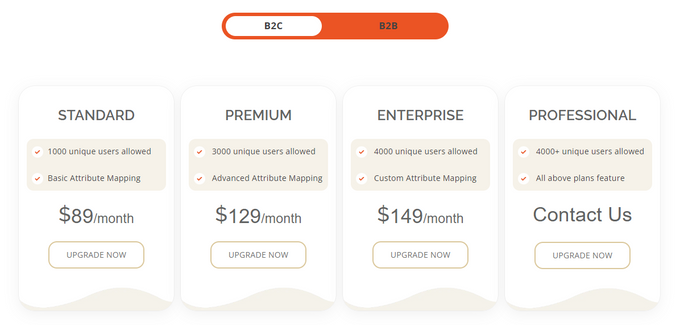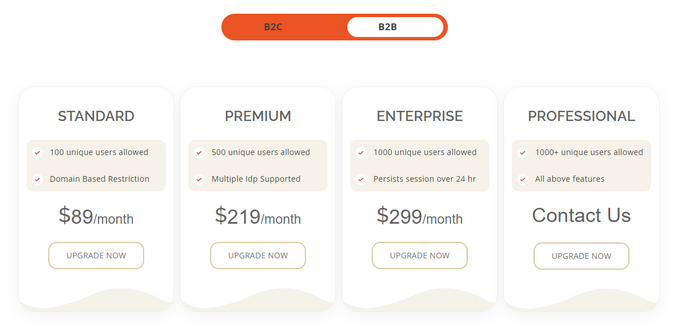Shopify Single Sign-On (SSO): Improve Your Customers' Login Experience
Updated February 13, 2024
Our team tests eCommerce apps and publishes reviews that are unbiased and not influenced by payments we receive from some of the app developers.
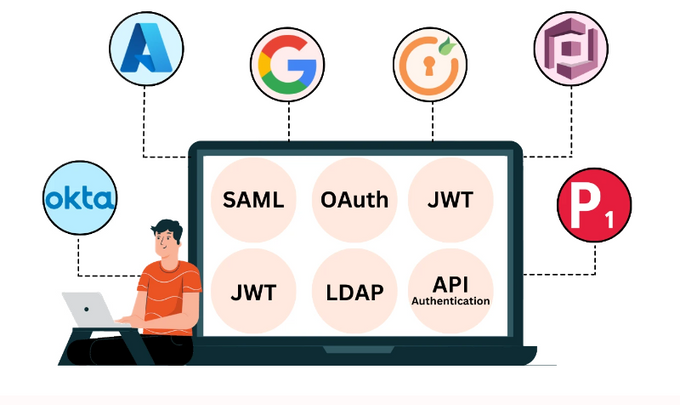
In today's e-commerce landscape, conducting business on the cloud and using third-party services is the norm. As a result, users expect seamless and frictionless access from anywhere, anytime, and with any device. This is where single sign-on (SSO) login capabilities come into play.
In this post, we will explore the benefits of Shopify Single Sign-On by miniOrange, an app that provides a solution to ensure an easy, secure, and efficient login to a Shopify store using a single set of credentials, all within minutes.
Benefits of Shopify Single Sign-On
Shopify sellers often have multiple e-commerce platforms in their business architecture. Using the Shopify Single Sign-On app, users can effortlessly log in to any of these platforms with a single set of login credentials. This eliminates the need for customers and employees to memorize different credentials for multiple applications, leading to increased staff productivity and user experience.
Moreover, the app restricts users based on their behavior, like device location, time of access, the device used to access, etc., which helps prevent spammers from targeting and accessing your store.
App Features & Integrations
1. Multiple Identity Providers (IDPs)
The app supports multiple identity providers, including:
- Azure AD & Azure AD B2C
- Amazon Cognito
- Okta
- miniOrange
- PingOne
- Google Apps
2. Shopify Store as IDP
Configure your Shopify Store as an identity provider and allow users to log in to any CMS platform or website using their Shopify credentials. Enable seamless single sign-on for multiple Shopify stores using one of them as the identity provider.
3. Attribute Mapping
Attribute mapping allows the service provider to retrieve the necessary information from the identity provider and apply it to the user's account in the service provider. With Shopify Single Sign-On, you can assign user roles and map user attributes from the identity provider to the service provider (SP) during authentication.
4. Supports All Standard Authentication Protocols
This includes the following:
- SAML 2.0
- OAuth 2.0
- OpenID Connect
- JWT
- LDAP
- API authentication
5. Security Features
The app has robust security features that protect against fraud and unauthorized access. It can be customized to meet the specific security needs of the business, and it complies with PCI DSS, GDPR, and HIPAA. The app also provides multi-factor authentication (MFA), customizable login widgets, and custom requirements.
6. Other Features
- Compatible with Shopify Headless Stores and Hydrogen Framework
- Mobile SSO integration
- Restricts users from using multiple devices to access the store during SSO
- Restrict content on SSO
- Easy user management to delete & update used data in real time
- Offers discounts based on customers' tags
Pricing Plans
Shopify Single Sign-On is available to both Shopify Plus and non-Plus businesses at affordable, industry-specific (B2B or B2C) price points.
For B2C Businesses
Features such as unlimited SSO user creation, account linking, a fully customizable login widget, and more are included in all four payment tiers. However, each plan has its own unique elements:
- Standard Plan ($89/month)
- 1,000 unique users
- Basic attribute mapping
- Premium Plan ($129/month) This plan offers all of the Standard Plan's features, as well as:
- 3,000 unique users
- Advanced attribute mapping
- Auto redirect to IDP support
- User JWT after authentication
- Enterprise Plan ($149/month) This plan offers all of the features of the previous plans, as well as:
- 4,000 unique users
- Advanced attribute mapping, including metafields
- Auto update user profile
- Domain-based restriction
- Session persists over 24 hours
- Auto-tagging
- Professional Plan (requires contacting the developers) This plan offers all of the previous plans' features, as well as:
- 4,000+ unique users
- Custom advanced attribute mapping
- Fraud prevention based on IP, device, location, and time
For B2B Businesses
Most of the available features, from auto-tagging and account activation to domain-based restriction and customizable login widget, are included in all four pricing options. However, there are a few that are specific to each plan:
- Standard Plan ($89/month)
- 100 unique users
- Basic Attribute mapping
- Premium Plan ($219/month) This plan offers all of the Standard Plan's features, as well as:
- 500 unique users
- Advanced attribute mapping
- Multiple IDP supported
- User JWT after authentication
- Enterprise Plan ($299/month) This plan offers all of the features of the previous plans, as well as:
- 1,000 unique users
- Advanced attribute mapping, including metafields
- Redirect endpoint and single logout endpoint (SLO)
- Session persists over 24 hours
- Professional Plan (requires contacting the developers) This plan offers all of the previous plans' features, as well as:
- 1,000+ unique users
- Custom advanced attribute mapping
Support & Ease of Use
Integrating Shopify Single Sign-On by miniOrange is a straightforward process that can be completed in minutes.
The app has a dedicated 24/7 customer support team that responds to queries and troubleshooting. Alternatively, you can contact them at [email protected].
Final Verdict: Should You Use Shopify Single Sign-On?
Shopify Single Sign-On by miniOrange is an app that provides a seamless and secure login solution for Shopify store owners and their customers. It eliminates the need for multiple credentials and restricts unauthorized access. It supports various authentication protocols, attribute mapping, and security features compliant with industry standards. The app is available at affordable price points for both B2B and B2C businesses, and its integration is easy with 24/7 customer support.
If you're interested in trying the app, you can visit their website to learn more or start your 15-day free trial.
Shopify Single Sign-On (SSO): Improve Your Customers' Login Experience
Recommended Reviews

MailChimp Review - Pros & Cons, Pricing, and Integrations
Mailchimp is a cloud-based email marketing service that allows businesses to create, send, and analyze email campaigns. The platform offers a range of features, including email templates, marketing automation, audience segmentation, and analytics. According to a 2020 annual report, Mailchimp reported over 14-million current users that collectively send a mind-boggling 92 million emails a day, all of which are facilitated by their platform. But does this level of popularity mean that Mailchimp is the best option for you? Well, that’s what we are going to explore here: ProsThorough reporting and analyticsEasy-use-to use email and form templatesGenerous free planUser-friendly interface with drag-and-drop email builderAdvanced automation featuresAdvanced analytics and reportingConsSet up isn't always intuitiveMailchimp can suspend your account if they deem you've broken their Terms of Use What Is MailChimp? Mailchimp is a popular email marketing platform that enables businesses and individuals to create and send professional email campaigns to their subscribers. The platform provides a range of features to help users create effective email campaigns, including a drag-and-drop email editor, customizable templates, and automation tools. Users can also manage their subscriber lists, track email performance, and integrate with other marketing tools and platforms. Mailchimp offers a variety of plans to accommodate businesses of different sizes and needs, and provides extensive support and resources to help users make the most of their email marketing efforts. What is MailChimp Best for? Mailchimp is recommended for users that: Are on the hunt for a newsletter service that integrates with a wide range of different tools. Run an e-commerce business and sell products through their email marketing campaigns. Mailchimp facilitates automated email marketing with integratable e-commerce abilities, making marketing and selling products super easy. Mailchimp is not recommended for users that: Run affiliate sites or are affiliate marketers as Mailchimp prohibits affiliate marketing under its Terms of Use.Aren’t technically minded as the app can be painful to set up and their customer service can be rather limited. Pricing All of MailChimp's pricing plans are charged monthly, and they offer: Free plan - limited features, including 10,000 emails to 2,000 contacts/month.Essentials plan - costs $9.99 USD including 500-50,000 contacts/month.Standard plan - costs $14.99 USD including 500-100,0000 contacts/month.Premium plan - costs $299 USD including 10,000-200,000 contacts/month. Integrations Mailchimp’s integrations work with the most popular CMS platforms, plus a whole heap of other third-party applications, including: WordPressSquarespaceStripeShopwareMixpanelFirebaseFacebookVimeoSurveyMonkeyAnd a whole heap more Features Those that opt to use any of Mailchimp’s paid plans will have access to a whole heap of flexible and customizable email template designs. There’s a ton of choice and the templates can be customized using a drag and drop interface. The free plan does come with a few templates; although, they are a little limited in their customization and appear quite outdated. Email Templates: Mailchimp offers a variety of customizable email templates that allow businesses to create professional-looking emails without any coding skills.Audience Management: Mailchimp allows businesses to create and manage their email lists, segment them according to different criteria, and personalize emails for different audiences.Automation: Mailchimp's automation feature allows businesses to create email campaigns triggered by specific actions or events, such as welcoming new subscribers or sending abandoned cart reminders.Analytics: Mailchimp provides detailed analytics on email campaigns, including open rates, click-through rates, and engagement metrics, allowing businesses to track the success of their campaigns.Integrations: Mailchimp integrates with a range of third-party tools, including e-commerce platforms, social media platforms, and CRM software, allowing businesses to streamline their marketing activities across multiple channels.Mobile App: Mailchimp's mobile app allows businesses to manage their campaigns on the go, create and send emails, view analytics, and more. Usability Although Mailchimp may involve a bit of head-scratching to set up, once it is up and running the app’s ease of use quite good. Mailchimp’s clean interface, navigation, and tools are all fairly intuitive to use and simple to operate. Users can choose from pre-designed templates or create their own from scratch. Additionally, Mailchimp offers analytics and reporting features to track the success of campaigns and identify areas for improvement. The platform also integrates with other tools such as social media, e-commerce, and CRM platforms to streamline marketing efforts. Overall, Mailchimp's usability makes it a popular choice for businesses of all sizes looking to streamline their email marketing efforts. Support Mailchimp’s customer support can feel rather lacking, particularly for those that are using the free plan. Although, those users that are using any of the paid plans will have access to 24/7 email, live chat, or phone support, depending on the plan of choice. Why We Recommend It? Mailchimp's intuitive drag-and-drop email builder makes it easy for even novice users to create visually appealing and effective email campaigns, while its advanced segmentation and personalization options allow for highly targeted and relevant messaging. The platform also offers seamless integration with Shopify, allowing for automatic syncing of customer data and purchase history. The Bottom Line Mailchimp is a great tool with a wide range of highly valuable integrated tools and features. And their free and premium plans are both generous and reasonably priced. Overall, we believe that Mailchimp is a top choice for Shopify store owners looking to improve their email marketing efforts and drive business growth.

SEOKart Review (2026): Increase Organic Traffic To Grow Your Shopify Store
Have you ever heard the phrase, "What can't get measured, can't get improved"? This is especially true for SEO. Tracking your rankings alone is a futile exercise unless you have the know-how and tools to measure, analyze, and optimize them. The SEOKart app gives you the ability to optimize your Shopify store to rank higher on Google for relevant keywords through intelligent tracking and analysis. It's an all-in-one SEO solution specifically designed for Shopify merchants with stores of all sizes ranging from startups to established brands. Let's take a closer look and see if it can help drive more organic traffic to your store! ProsFree plan availableBacklink analysisLink building functionalityUser friendly UIImage optimization toolsCost-effective relative to competitor appsConsBigger stores will almost certainly require a paid planMight take a few weeks to start seeing results What Is SEOKart Best For? SEOKart is best for enterprise-level e-commerce stores looking to gain an edge on their competition. It takes the guesswork out of identifying the most relevant keywords in your niche and which ones are being used by your competitors, giving you the advantage of ranking higher than they do. As such, it provides multiple solutions to improve basic and advanced SEO for Shopify stores. The SEOKart software analyzes your SEO performance by tracking the keyword positions on Google and then emails a weekly or monthly report (depending on your preference). Installation is free, quick, and easy. Setting it up on your store will only take a few minutes. » Pro Tip: Combine SEOKart with one of the best CRO apps for maximum conversion potential SEOKart Features The app prides itself on being an all-in-one SEO solution and offers a wide range of features and functionalities. This includes keyword research tools, sitemap creation, URL structure optimization, page speed optimization, and link-building tools that help you identify opportunities to acquire high-quality backlinks to your website. Below is an overview of the key features that SEOKart has to offer: Rank Tracker SEOKart's advanced algorithm suggests the most sought-after keywords in your niche. Select the keywords or add your own to create a list of the top 25 keywords you want to track. Furthermore, you can compare the rank data you're interested in with up to 3 competitors and 4 parameters. Bulk Optimizer Optimize title tags, meta descriptions, product descriptions, and alt tags with just the click of a button, saving time and money and allowing you to focus on other areas of business growth. » Discover how choosing a Shopify store theme can affect SEO Rich Snippets Get all the rich results in your Google listing without technical knowledge. It only takes a minute to enable rich results on your products, categories, and blogs, which can dramatically increase your traffic. Google Analytics Data SEOKart adds another layer of analysis by displaying your store's revenue, order, traffic, and conversion rate, all based on the channels (direct, referral, organic search, social, and paid search) through which they occurred. Other Notable Features: Edit and redirect URLsAlexa rank trackingWeekly/monthly reportingBulk optimize up to 200 images (name, alt text, and size) Plans & Pricing SEOKart is a free to install app with 4 plan offerings. The free plan is suitable for smaller stores with less products and traffic while the 3 paid plan options can help larger stores optimize their SEO potential depending on their business needs and goals. The Free Plan excludes the rich snippets and cruise control features. It also limits you in terms of how many times you can use each feature: SEO audit: 100 pagesRank tracking: 25 keywordsImage optimizer: 200 imagesBulk optimizer: 100 credits All of the paid plans include the same features. You're only restricted regarding the number of products: Pro 1,000 Products Plan: $10/month for 1,000 productsPro 5,000 Products Plan: $15/month for 5,000 productsPro 10,000 Products Plan: $25/month for 10,000 products Integrations Google Analytics is one of the most powerful and important third-party integrations for tracking website traffic and performance, understanding customer behavior, and tracking marketing campaigns. Luckily, SEOKart offers smooth integration with Google Analytics helping e-commerce store owners to better understand their audience and make data-driven decisions. SEOKart also integrates with Webmaster tools to help users better monitor and manage their website's performance. This includes scanning through a store's core on-page elements, technical SEO and inbound/ outbound links for maximum audience reach potential. » For more help with data analysis, check out our list of the best Shopify analytics apps Usability SEOKart offers a simple and intuitive interface that allows merchants to optimize their website's search engine performance without the need for technical expertise. It automates many of the technical aspects of SEO, such as generating XML sitemaps and optimizing meta tags while also providing a range of easy-to-use customization options, allowing merchants to tailor their SEO strategy to their specific needs and goals. The app also provides detailed reports on website performance, including keyword rankings, backlink analysis, and competitor analysis. These reports are easy to read and dissect so even e-commerce beginners can make sound business decisions. Support SEOKart offers support to e-commerce merchants through several channels including but not limited to: Email support: Merchants can contact the SEOKart team via email to ask questions or get help with any issues.Live chat support: Offered on the SEOKart website, allowing merchants to get immediate help with any questions or issues.Knowledge base: Comprehensive knowledge base on the app website, with articles and tutorials covering a range of topics related to SEO.Video tutorials: Range of video tutorials on offer, covering topics such as setting up the app, optimizing website content, and tracking website performance.Community support: SEOKart has an active community of users and experts who can offer advice and support to merchants on various aspects of SEO. Should You Go SEOKarting? SEOKart has a lot going for it to help any Shopify store fire on all cylinders. In addition to its intelligent features, the app is designed to be user-friendly with an intuitive dashboard which gives you access to analytics and valuable metrics, while the "ask an expert" feature provides users with free SEO advice. It has a solid 5-star rating on the Shopify app store, is 100% free and offers paid plans for scalability depending on the size of your store. Try out SEOKart by visiting their website or downloading the app from the Shopify app store.

Bolder App Review for Shopify: Reach Your Target Demographics and New Clients
Forget about collaborating with influencers who take your products and money and then vanish. Investing in influencer marketing and seeing no results has become a professional liability with added difficulty in finding influencers that love sustainable brands. The Bolder app is here to help developing, sustainable companies raise brand awareness and consideration through social media. This tool aids in the conversion of highly successful influencer leads into consumers. You don't need to spend a lot of time or money to find genuine and successful collaborators. Why You Should Use Bolder With Bolder, you can bet on getting new leads. Merchants can use creators to reach out to their target demographic and communicate with new, highly engaged consumers, and it's totally free! This app also helps your business find appropriate creators; select and match the right creators who share your values and target audience using Bolder's technology. And lastly, users can spread the word about sustainable initiatives and place their brand in the appropriate place by raising awareness in the right spaces. Notable Highlights Ideal creators Connect to content producers with the proper social following based on statistics and your specific criteria. Personalized Service Using Bolder's exclusive technology, users can plan and execute any form of creator cooperation with precision. End-To-End Campaign Execution Get assistance with planning, matching, executing, and reporting on each campaign to maximize budget and meet your business goals. Measurable Results Once all of the content is up, receive a report that analyzes the data and assists in making decisions for the next campaign. The Bottom Line: Should You Use Bolder? As a merchant, consider the following questions. Do you want to attract new audiences who are strongly engaged with your brand and are likely to become customers or sales? Do you want to increase public awareness of your long-term activities at a low cost and regular updates on how your money is being spent? If you have answered yes to these, you should definitely consider using Bolder to position your company to appeal to 80% of customers and shift their purchasing habits to align with environmental concerns. Visit the Bolder website to learn more, or install it directly from their Shopify app store page.